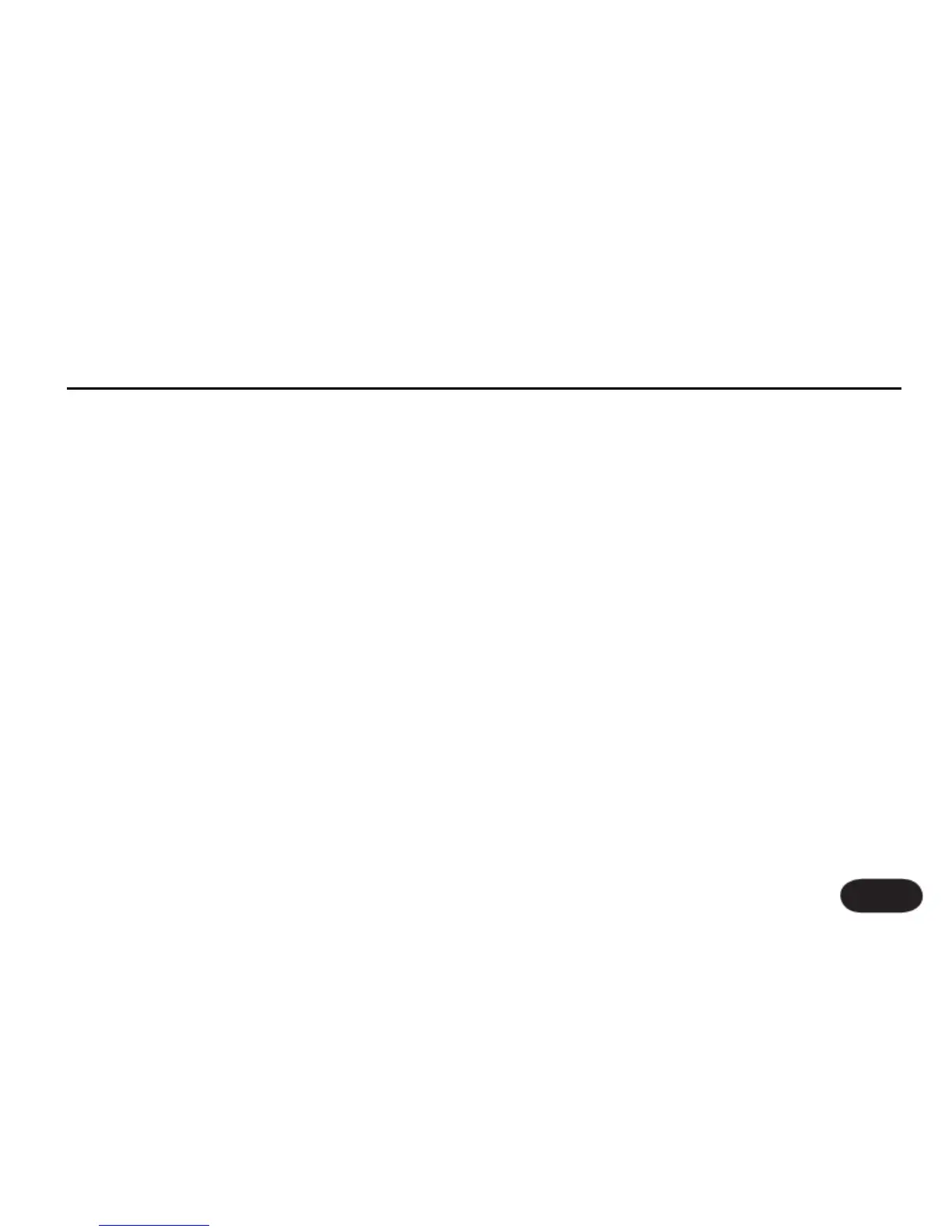SHAPE AMOUNT
WARMTH ON/OFF
ADAPTIVE ON/OFF
This activates the automatic EQ algorithm and changes
the control set for the EQ tab. When set to ON, this
places an X in the ADAPTIVE check box in the TONE
tab and allows editing of the SHAPE control in that tab.
When set to OFF, this presents the manual parametric
EQ controls, and removes the check in the ADAPTIVE
box on the TONE tab.
SHAPE AMOUNT
This is a duplicate of the SHAPE control found on the
TONE tab discussed previously.
WARMTH ON/OFF
This control returns a narrow band of low frequencies
for singers who prefer this sound. The majority of the
“mud“ frequencies are still reduced automatically when
using this control.
EQ Tab With ADAPTIVE Off
Turning ADAPTIVE off presents manual parametric
EQ controls for users who understand this type of
equalization. There are 3 bands of control:
Low band shelving
All band fully parametric peak/dip control
High band shelving
The 2 “Shelving” EQs boost or cut all frequencies below
or above the the frequencies set by the LOW FREQ
and HIGH FREQ controls respectively. These are most
like the common Bass and Treble controls on a stereo
system.
The “Parametric” EQ boosts or cuts the frequencies
within a selected band that is defined by a center
frequency (PARA FREQ) and a width control (PARA
WIDTH). For vocals, the gain of a narrow parametric
band is typically reduced to overcome room or voice
resonances and smooth the sound although experienced
users may boost a band felt to be missing in a particular
The Global Controls: Tone
43