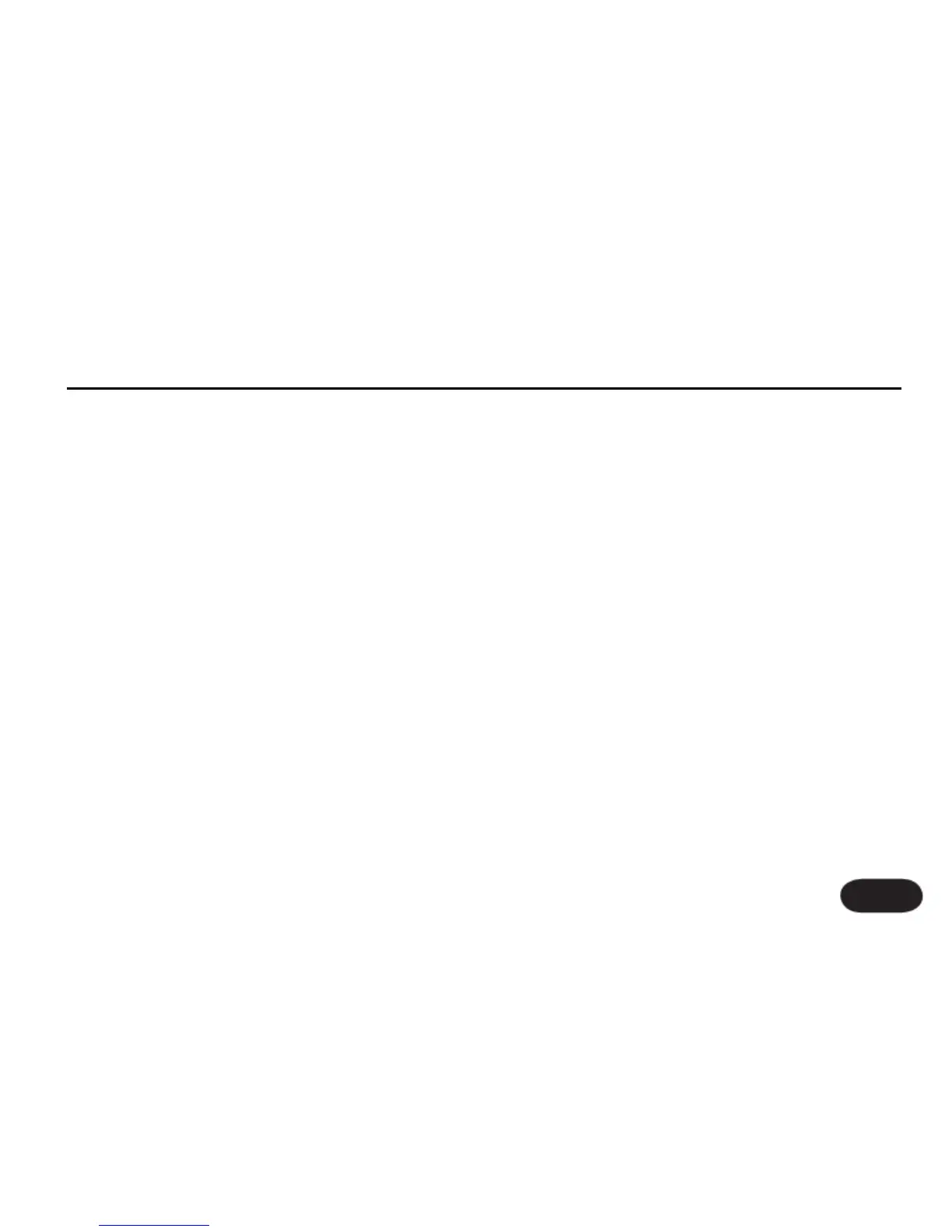Overview
Basic editing, menu navigation and concepts are briefly
discussed on page 23. This Edit Menu section discusses
the actual parameters in detail for those that want to
go beyond merely loading a new style in order to make
changes to their sound.
Navigation
Press the Edit button to access the editing menus and
make changes to the current preset. This will present the
edit tabs. Press the right and left Navigate arrow buttons
to cycle right and left through the tabs shown at the top
of the screen. Each tab represents an effect footswitch
with an additional tab for overall preset settings. Holding
either arrow button jumps from the uMod tab to the
FX tab.
Turn the Mix/Edit knobs to change the setting of the
parameter directly above that is within the highlighted
row. Up to 3 rows are visible per screen with additional
rows accessible by turning the Data Wheel. A vertical
scroll bar at the right of the screen shows where you
currently are in the menu.
To exit the Edit menu, press Home.
Saving Changes
You can quickly store at the current preset location
from within the Edit menu by pressing the Store button
twice. If you’re finished editing, press Home to exit the
Edit menu.
You can rename the preset and store to another
location by pressing Store once and changing the values
at the bottom of the Store menu. When you’ve edited
the name and found a new place to store your edited
preset, press Store again.
To cancel a Store operation from within the Store tab,
press Home or Edit.
The Edit Menu
53