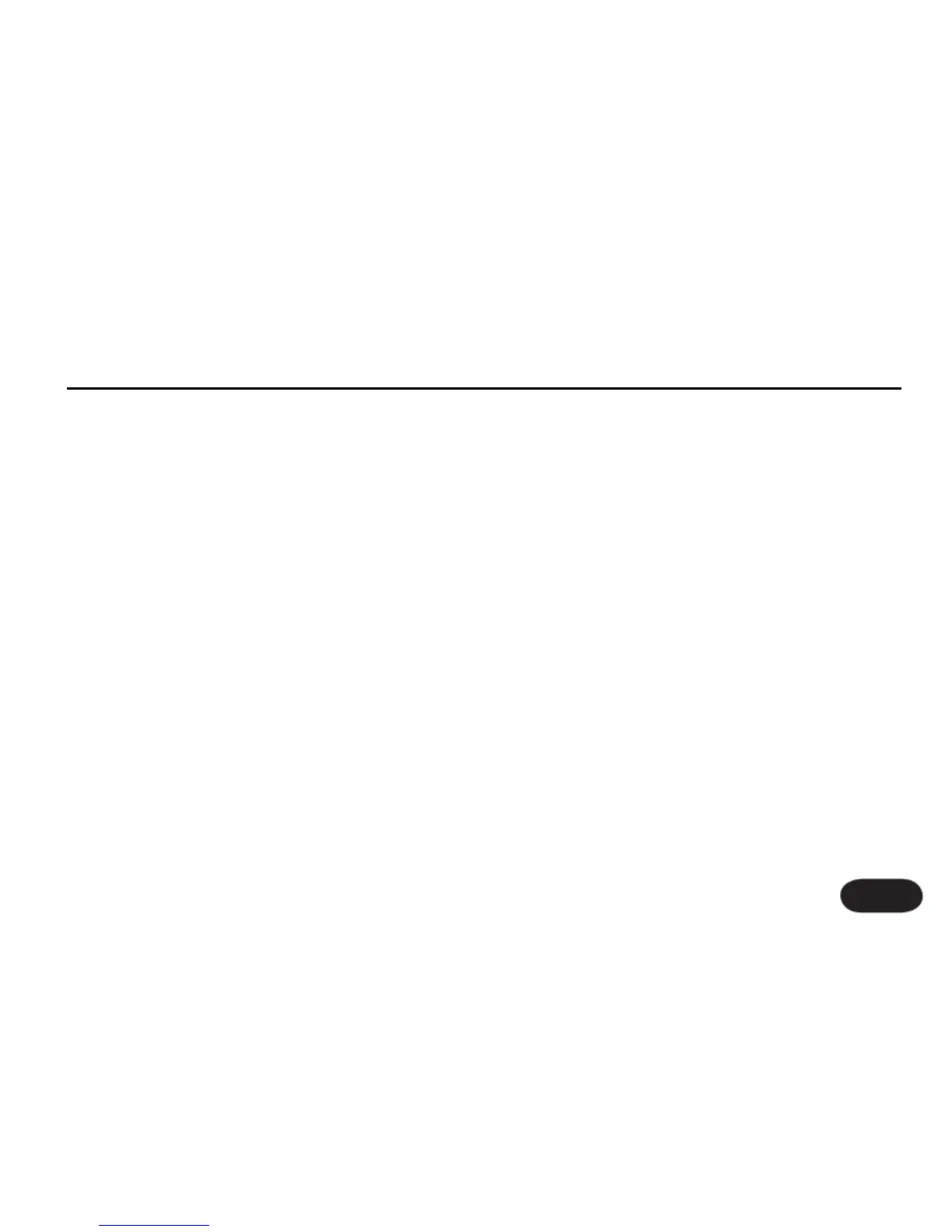Overview
Pressing the Store button presents either the STORE
or MANAGE tab depending on which was last used.
In the STORE tab, turn the respective control to name
presets and re-assign to other preset numbers. Navigate
to the MANAGE tab to access useful preset functions
listed below.
SEND PRESET TO MIDI SYSEX
Use this function to send an individual preset via MIDI
for backup. Select the preset using any Mix/Edit knob.
Push STORE to transmit.
ERASE USER PRESET
Use this function to erase an individual preset. If the
preset is in a factory slot (1 to 205), this action will
restore to the factory settings at the current preset
location. Select the preset then set CONFIRM to YES
using the 4th Mix/Edit knob, then push STORE.
CLEAN PRESET BANK (UP TO 2 MINUTES)
This function will run automatically on VoiceLive 2 when
a large number of preset stores have been executed.
To avoid this optimization sequence happening during
performance, scroll to this item and press STORE to
run the optimization routine. It takes approximately 2
minutes.
The Store Menu
91