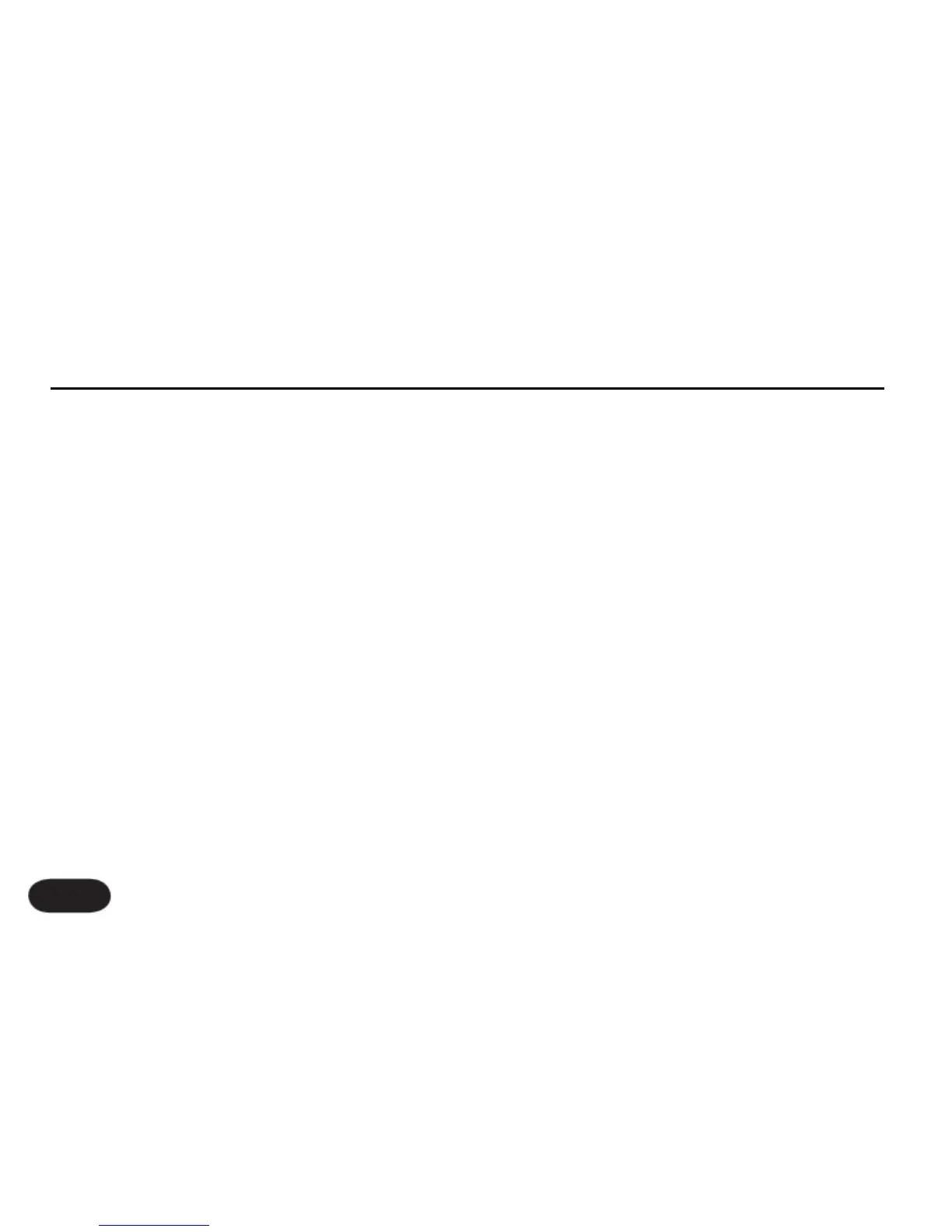About This Manual
You’ve no doubt noticed that the Table of Contents has
two sections: the Basics section and the Details section.
This manual is divided into sections so that users who
prefer to get right into using the product can do so
quickly with a minimum of detailed text. Users who want
to learn the detailed operation of every parameter can
use the Details section.
Product Firmware Version
Feature descriptions in this manual represent VoiceLive
2 firmware version 1.2 and newer. Product version is
temporarily visible when the product is powered on.
You can check for the latest firmware version by running
the VoiceSupport application and checking the items in
its HOME tab.
8
About TC-Helicon
At TC-Helicon we truly believe that the voice is the
world’s most beautiful instrument. We don’t mean to
degrade other beautiful instruments, but the singing
voice is the anthropological source for all things melodic.
You should know there is a dedicated group of
engineers, researchers and product specialists based in
Victoria BC, Canada, who spend every waking moment
of their working lives listening, talking, singing, and
interacting with singers and those who have passion for
the singing voice.
All this knowledge and experience is used to design
products respecting and empowering the modern
vocalist. Our products focus on removing barriers and
inspiring creativity in performance. That’s why our
products range from near-field personal vocal monitors
to floor-based vocal multi-effects pedals.
Enjoy!
The TC-Helicon Team
Introduction