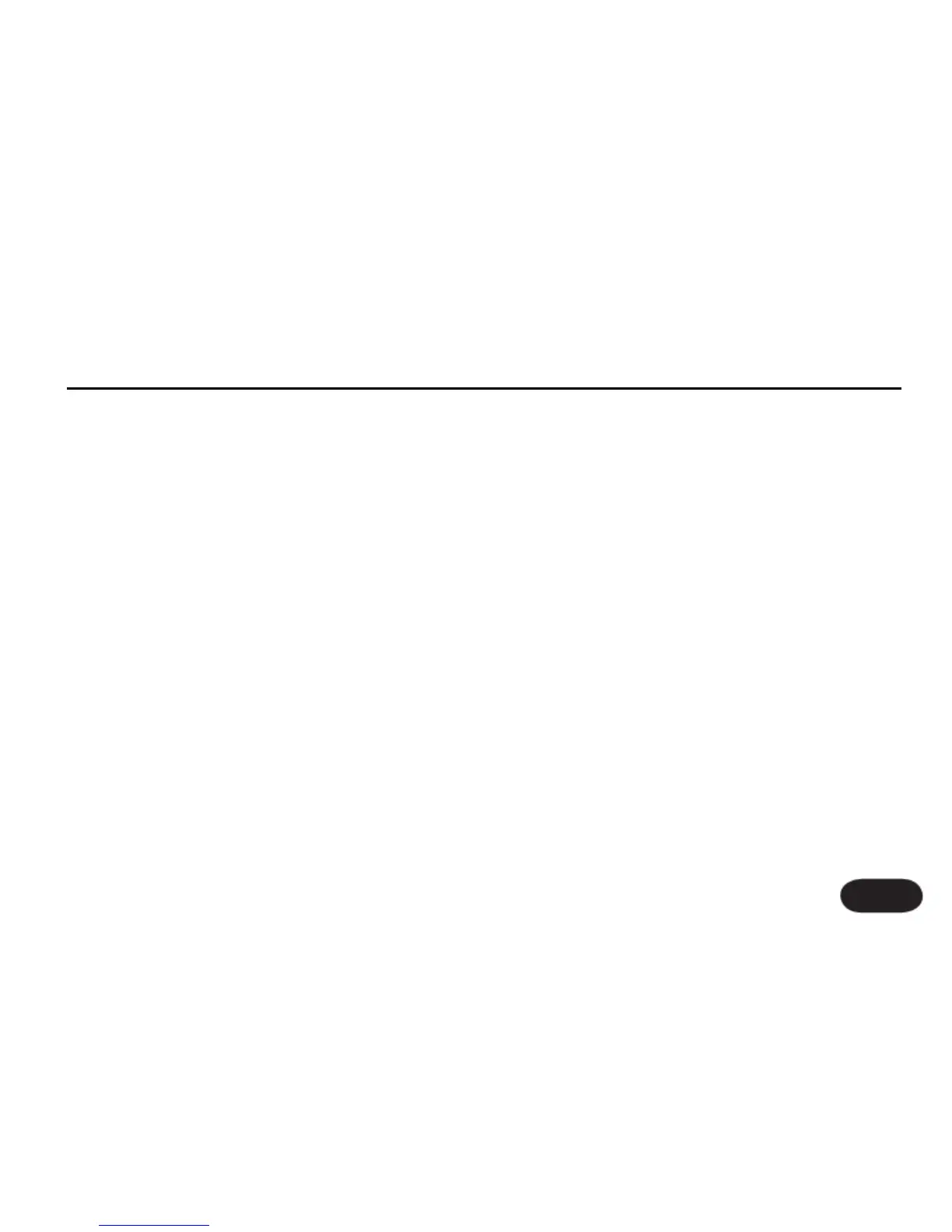The Guitar FX Button
For those guitar players who mix their guitar through
VoiceLive 2’s outputs by not connecting to an external
mixer or amp via the GUITAR THRU jack, the effect
processors enabled with the Guitar FX button yield
added sonic depth and clarity.
Pressing the Guitar FX button will apply default settings
for the Reverb, μMod, EQ and Compress processors to
your guitar. Press and hold the Guitar FX button to see
the edit tabs for these processors. Any time these menus
are displayed, you can cycle the GUITAR FX button to
compare your effect edits with dry guitar sound.
The Guitar FX do not change with VoiceLive 2 preset
selection. The choices you make for effect styles should
be useful across all of your repertoire. You can, however,
use MIDI CC messages from a MIDI sequencer or MIDI
pedalboard to make changes during your performance.
See the MIDI Implementation chart for the CC numbers.
GUITAR Tab
This tab allows you to control the guitar mix level and the
style and mix settings for the Reverb and μMod effects.
GUITAR
This is the same Guitar mix control as the one that is
activated when you access the main Mix screen. You
can adjust the level of the guitar in VoiceLive 2’s overall
mix in either menu. The range of this control is -30 dB
to +24 dB in order to adapt to a wide range of guitar
output levels.
Note that this does not effect guitar level
when a jack
is connected to the GUITAR THRU connector and the
guitar signal is passed on to an external amplifier.
GUITAR PHASE
Phase reverse can help to minimize low and low-mid
frequency feedback on acoustic guitars with loud
monitoring. The effectiveness of phase reversal depends
on your guitar’s physical location in relation to the
monitor. If you move around the stage, reversal may not
help, but if you typically remain in the same position it
The Global Controls: Guitar FX
49