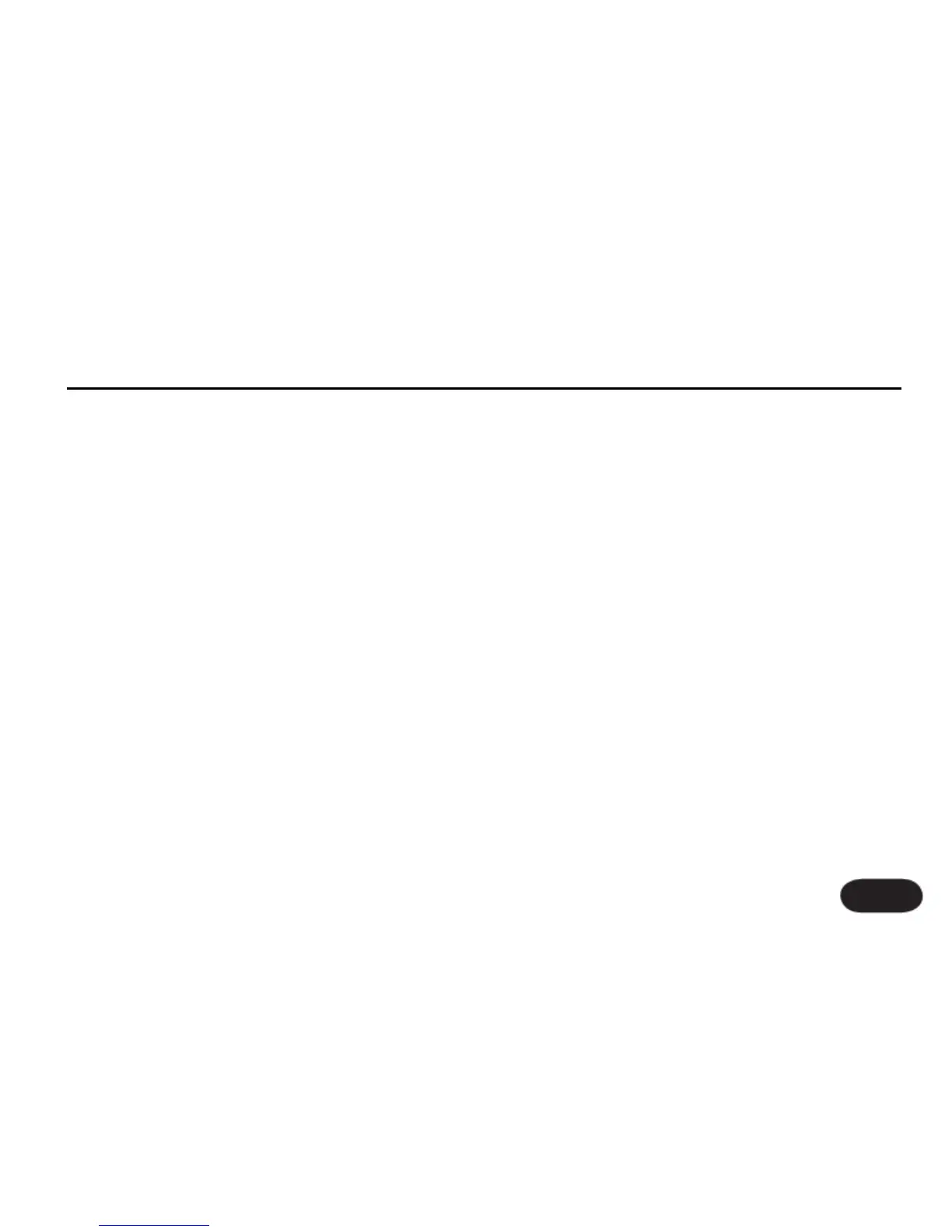Monitor Placement
Try to ensure that your keyboard amp or monitor is
not facing directly into your mic as this can confuse
VoiceLive 2’s pitch detection and result in poor sounding
harmony voices as well as bring on feedback.
Foot Control
When changing presets or toggling effects with the
footswitches, be sure to tap and not hold them. Many
of the footswitches have alternate functions that are
accessed by holding which could cause confusion in your
performance.
Harmony Contrast
Your performance will be more interesting to your
audience when you use Harmony and Doubling to
highlight song sections as opposed to using them
throughout a whole song or set of songs.
Singing Tips For Harmony
The more in-tune you sing, the better the harmonies
will sound. Most harmony presets have a slight amount
of pitch correction (known as Smoothing) on the
harmonies but your pitch is still very important.
General Usage Tips
31