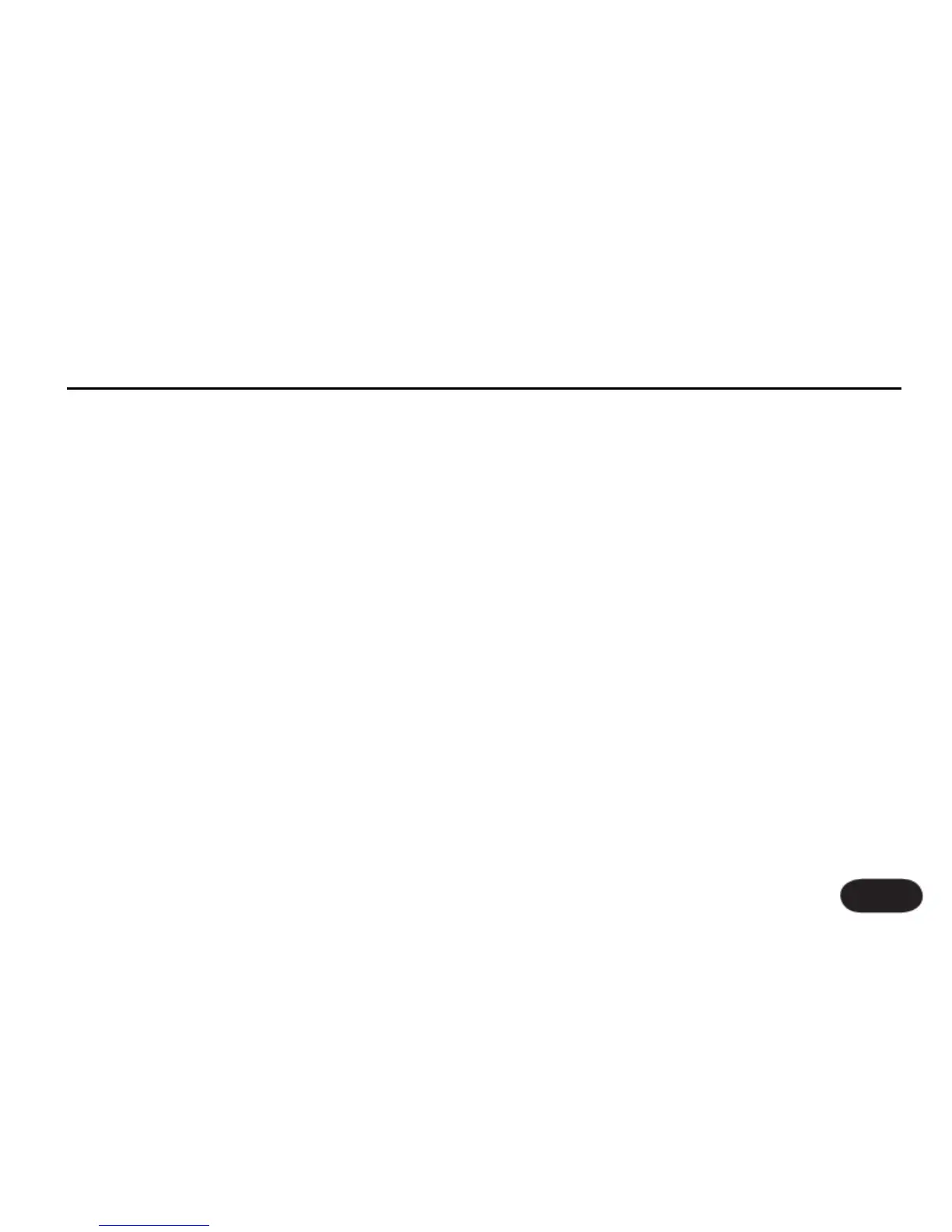Overview
Connecting an expression pedal such as a TC-Helicon
Express 1 allows you to modify preset or global settings
from a standing position using a standard volume or
expression pedal.
Supported Pedal Types
Both common types of sweep type (or “treadle”) pedals
can be used with VoiceLive 2:
o Guitar-type volume pedal (2 conductor cable)
o Keyboard-expression pedal (3 conductor cable)
Connections
Guitar-Type Volume Pedal
Connect a standard guitar cable from the Output (or
To Amp) jack of the volume pedal to the PEDAL input
on the back of VoiceLive 2. It’s not necessary to make
a connection to the Input of your volume pedal.
Keyboard-Type Expression Pedal
If you are using a keyboard type expression pedal,
connect a 3 conductor cable (or the cable built into the
pedal) to the PEDAL input on VoiceLive 2.
Pedal Setup
VoiceLive 2 needs to be calibrated so that your pedal’s
full range can be used properly. Calibration is stored
even when the product is powered down so, as long
as you use the same pedal, calibration need only be
performed once.
To Calibrate The Expression Pedal
1. Press Setup and then navigate to the EXPRESSION
tab. The Setup button will flash.
2. Follow the prompts in the display to set the
minimum and maximum extents of your pedal.
When successful, the display will show the values of the
various positions of the pedal you stop at.
The Setup Menu: EXPRESSION Tab
89