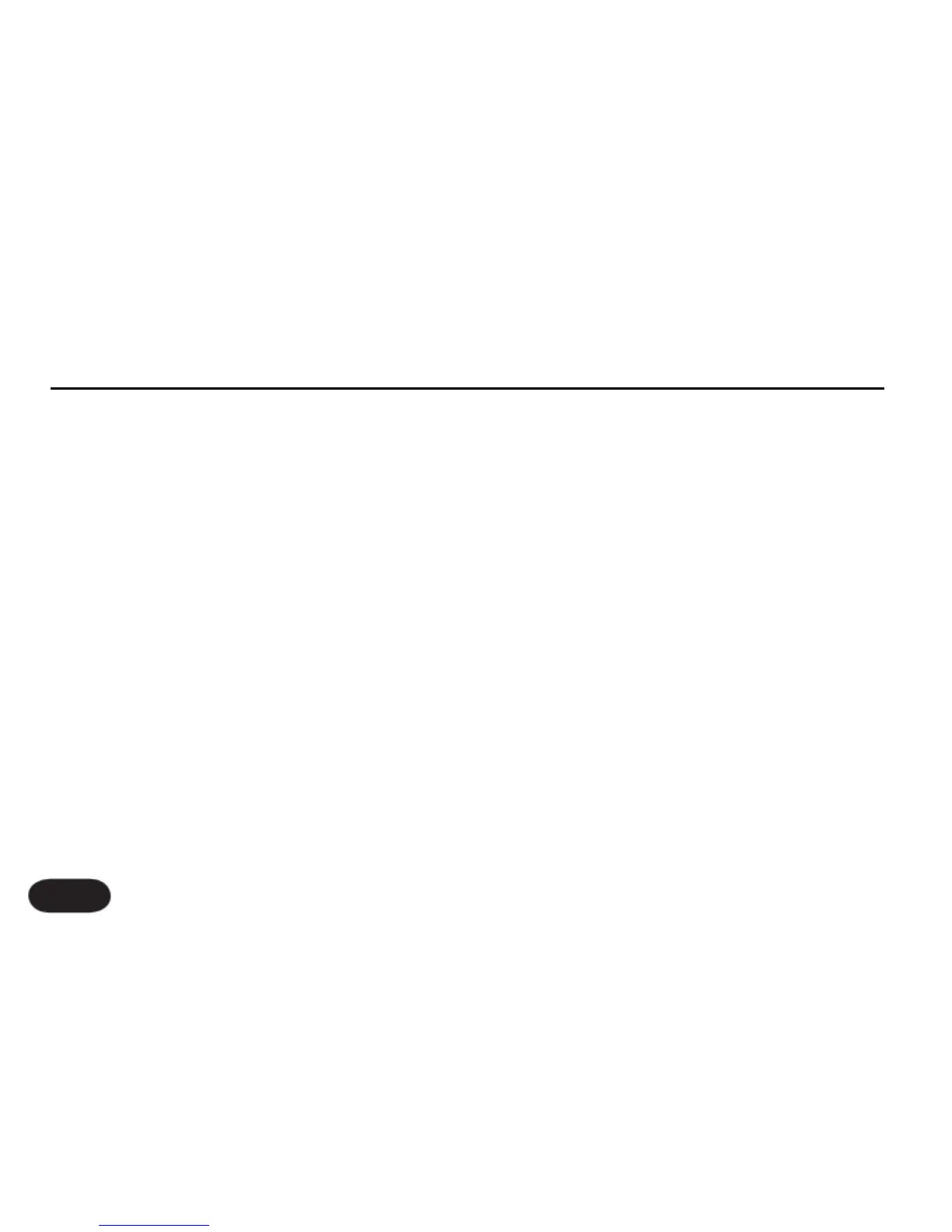PARA GAIN
Boosts or cuts the band of frequencies centered at the
setting of the PARA FREQ control and its associated
WIDTH.
PARA FREQ
Defines the center of the parametric band.
PARA WIDTH
Defines how narrow or wide the parametric band
is to be. The ends of the control range are labelled
“NARROW” and “WIDE” to add meaning to the
numbers in the middle of the control range.
The COMPRESS Tab
Use the Navigate arrows to tab over to the COMPRESS
tab from the EQ tab. Here you will find controls for the
guitar compressor. The default settings offer very gentle
compression of peaks.
THRESHOLD
This sets the level at and above which the amount of
gain reduction (compression) specified by the RATIO
control will occur. The range is 0 dB (not compressing
any peaks) to -60 dB (compressing everything you play)
with the default being -6 dB.
RATIO
This sets how much gain reduction you want when your
guitar level goes above the threshold. The range is from
1:1 (no gain reduction) to 64:1 (complete flattening of
peaks - also known as limiting). The number on the left
side of the : (colon) symbol is how loud your guitar
has to be in order to achieve a 1 dB gain increase. The
default setting is 1.8:1.
Note that the RATIO control has to be set above
1.0 (1.0:1) to apply any compression regardless of the
setting of the THRESHOLD.
Also note that automatic makeup gain occurs depending
on your combination of THRESHOLD and RATIO. A
side effect of compression is that it can reduce apparent
level until makeup gain is applied to raise the overall
level.
The Global Controls: Guitar FX
52