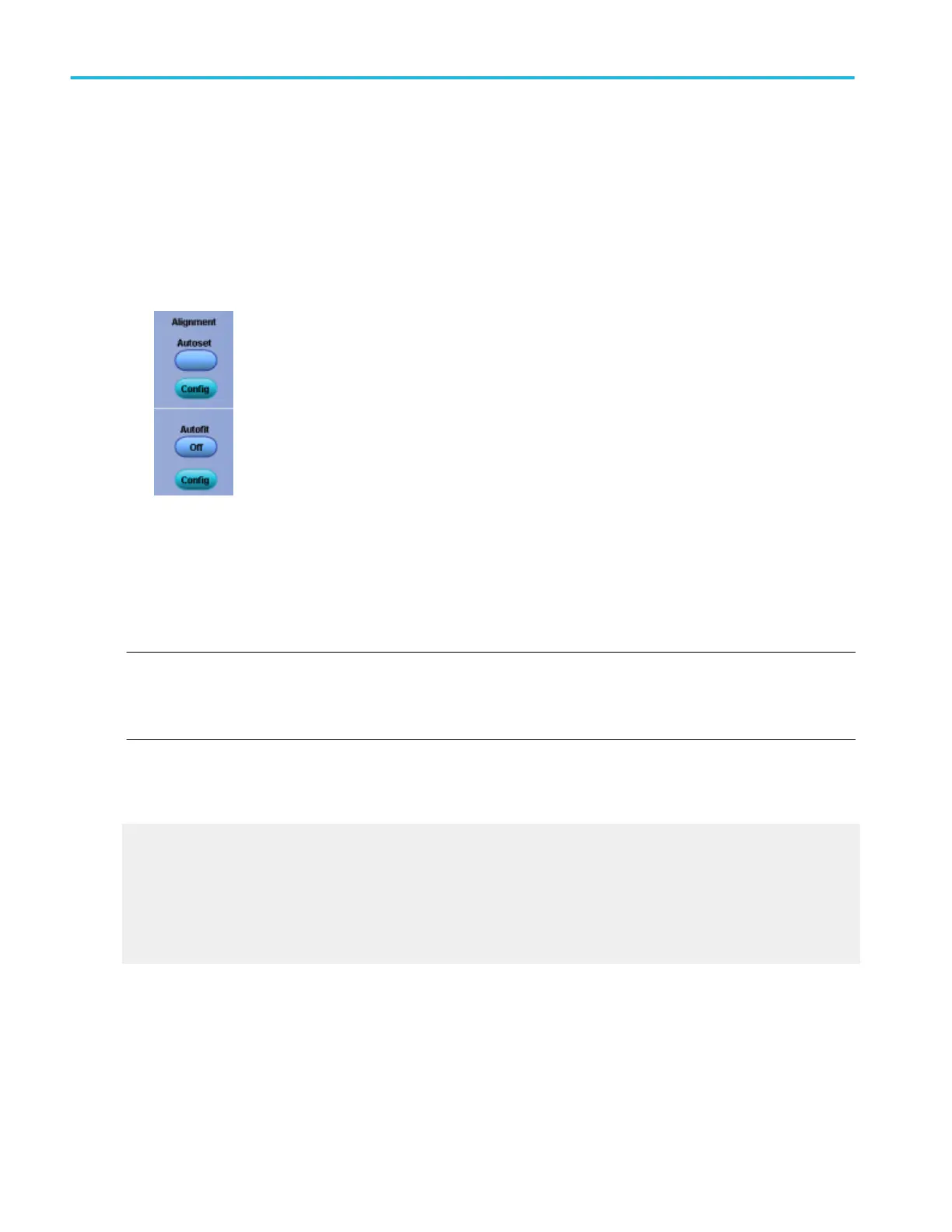Set up mask alignment
From the Mask menu, select Mask Setup; then open the Masks tab.
To use.
■
Click the Autoset control to perform an autoset on the signal.
■
Click the Autofit control to turn the minimize hits function on or off.
■
Click the Config control to access the Autoset or Autofit Configuration control window.
Behavior. Clicking the Autoset control automatically aligns the mask based on the characteristics of the input signal. This
function is done once, and that setting is not changed until you run the autoset command again or until you change any settings.
This is the same as pushing the front-panel Autoset control.
When Autofit is used, the signal is aligned within the mask to minimize the number of hits on each acquisition. Settings may
change after each acquisition when autofit is used.
NOTE. The interaction between Autofit and Persistence can affect the display of persistence data. Autofit moves the waveform
vertically and/or horizontally to reduce the number of hits within a given mask. If either infinite or variable persistence is enabled,
these movements will clear any persistence data. If Autofit makes frequent adjustments, there can be little or no persistence
data.
Clicking the Autoset Config button will replace the control window with the Autoset Mask Configuration control window. Clicking
the Autofit Config control will replace this control window with the Autofit Mask Configuration control window.
What do you want to do next?
Learn about autoset configuration.
Learn about autofit configuration.
Learn about mask display setup.
Learn about mask types.
Go to the Mask Setup control window.
Mask testing setups
224 DPO70000SX, MSO/DPO70000DX, MSO/DPO70000C, DPO7000C, and MSO/DPO5000B Series
