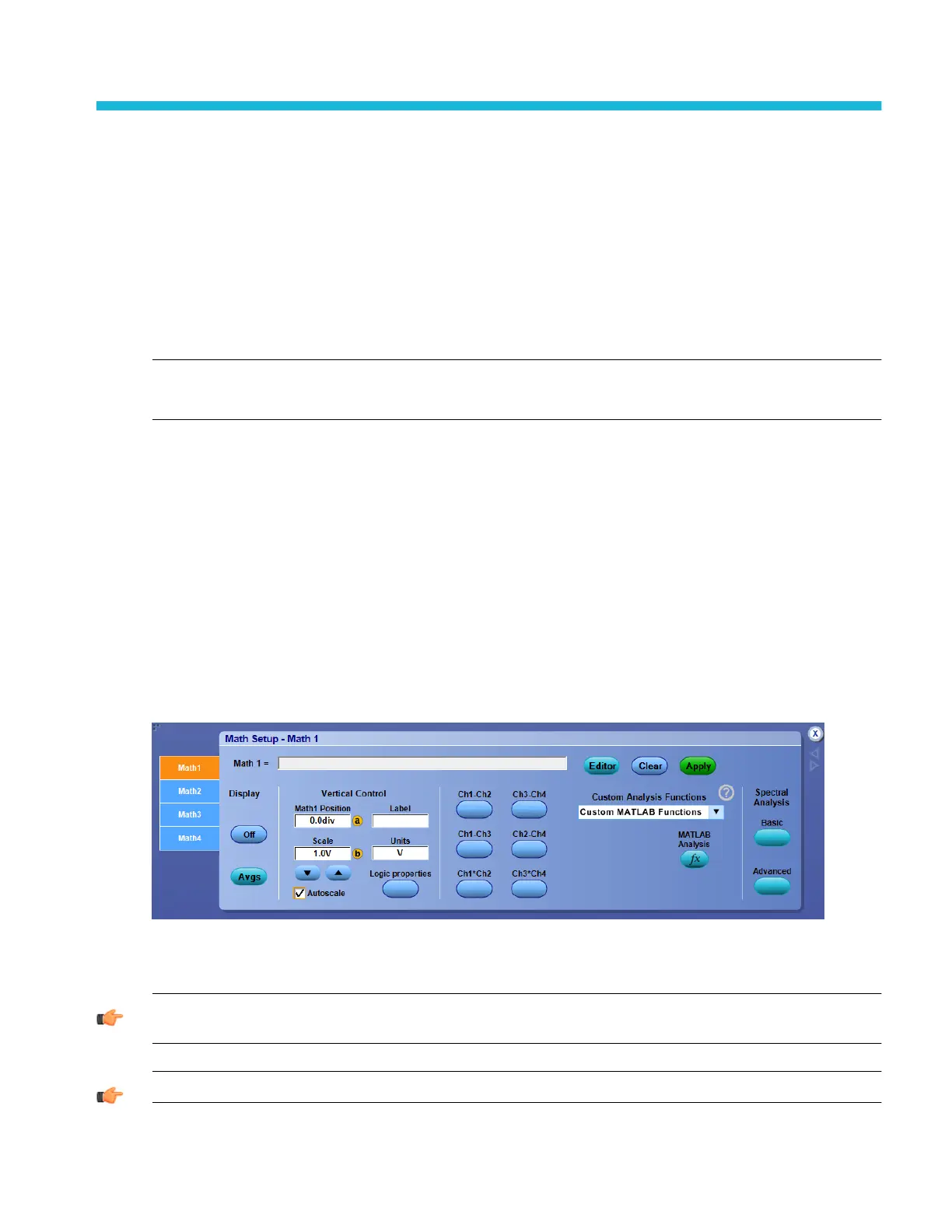Math setups
Set up a math waveform
From the Math menu, select Math Setup.
Overview
Use the Math Setup control window to set up and define math waveforms.
NOTE. Math calculations are not available on digital channels.
This document is for more than one instrument. Your instrument, or instrument setup, may not include some of these features.
For information on the controls, click the buttons.
■
Display & Vertical Control
■
Logic Properties
■
Predefined Functions
■
Editor
■
Custom Analysis Functions
■
MATLAB Analysis
■
Basic Spectral
■
Advanced Spectral
You can define up to four math waveforms. The controls for each waveform are similar, but independent of each other.
TIP. To easily change the vertical position and scale of a math waveform, click the waveform handle on the left side of the
screen. Use the multipurpose knobs to change the waveform position and scale.
TIP. To open the Math Equation Editor, double-click in the math expression field or click the Editor button.
What do you want to do next?
DPO70000SX, MSO/DPO70000DX, MSO/DPO70000C, DPO7000C, and MSO/DPO5000B Series 245
