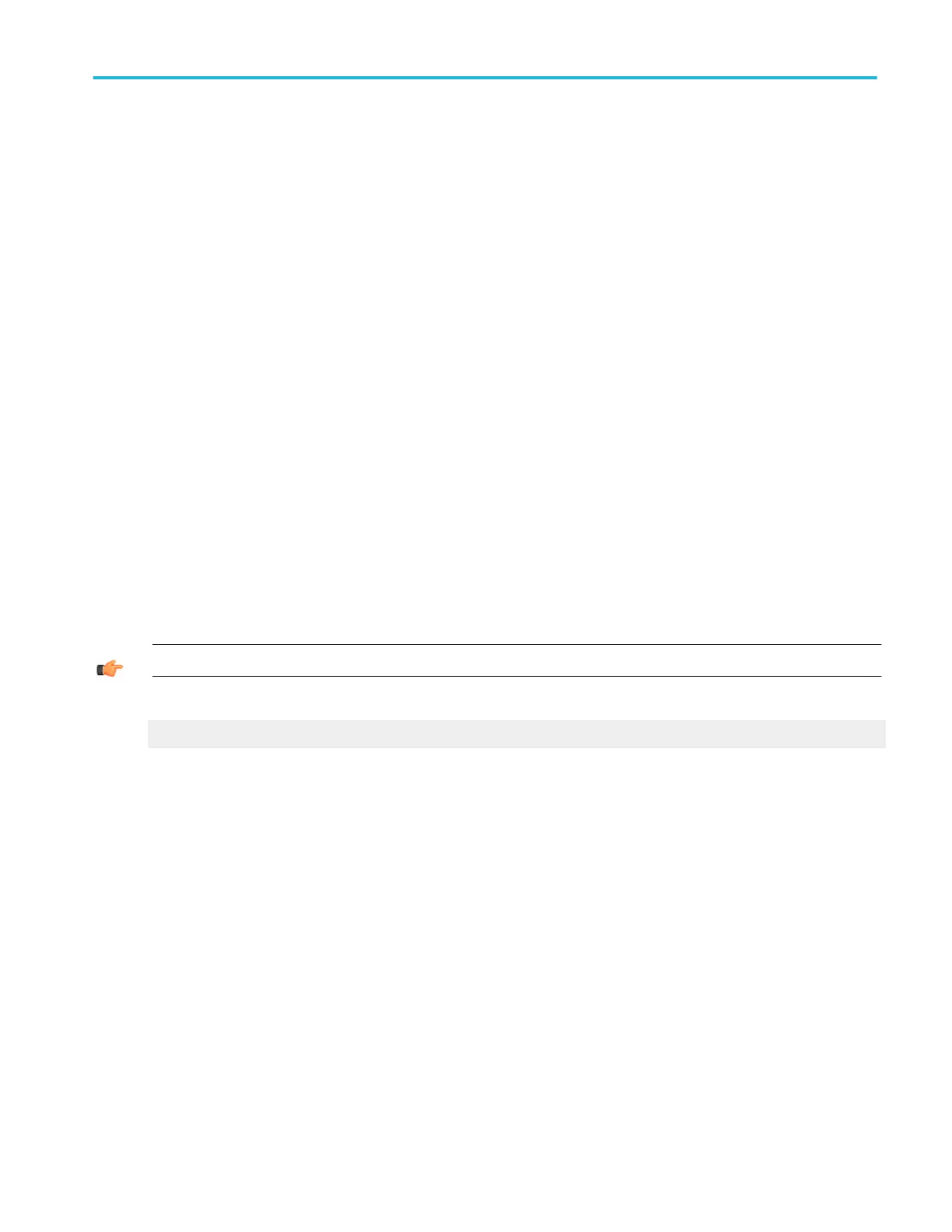Positive overshoot
This voltage measurement is measured over the entire waveform or gated region.
Positive Overshoot = (Maximum – High) × Amplitude × 100%
Positive width
This timing measurement is the distance (time) between the mid reference (default 50%) amplitude points of a positive pulse.
The measurement is made on the first pulse in the waveform or gated region.
Predefined functions
From the Math menu, select Math Setup.
To use. Click a button to use one of the predefined math expressions to create the math waveform based on live (channel)
waveforms. If the channels are active, you can access each expression directly from the Math menu.
Behavior. These buttons provide common predefined math expressions.
■
Click Ch1-Ch2 and Ch3-Ch4 to create math waveforms that are the difference between two input waveforms. Use these
functions to view differential signals.
■
Click Ch1*Ch2 or Ch3*Ch4 to create math waveforms that are the product of the two input waveforms. For example, you
can obtain a power waveform by multiplying a voltage waveform by a current waveform.
■
Click Spectral Mag to create a spectral magnitude waveform.
■
Click Spectral Phase to create a spectral phase waveform.
The math waveform is based on the last active waveform on the screen. A spectral waveform is created from a channel
waveform; you cannot create a spectral waveform from math or reference waveforms.
TIP. Use the Equation Editor to manually create and edit math waveforms.
What do you want to do next?
Learn about the Equation Editor.
Probe calibration output
Use the Probe Calibration output to calibrate or deskew passive or active voltage probes.
Probe calibration restrictions
Some probes cannot be calibrated or compensated. This might be because the probes have an attenuation factor greater than
20X. You will get an error message if you try to compensate such a probe.
The instrument cannot compensate for probes that may have gain and/or offset errors that are too great (>2% or >50 mV offset).
If these errors are within the specified limits of your probe, you may want to use another probe. If the errors are outside the limits,
have your probe checked by service personnel.
Probe calibration is not recommended for the P5050 passive probe. This probe typically has little gain and offset error, and
therefore, the performance improvement after a probe calibration is not worth the time needed to do the probe calibration.
Oscilloscope reference
DPO70000SX, MSO/DPO70000DX, MSO/DPO70000C, DPO7000C, and MSO/DPO5000B Series 815
