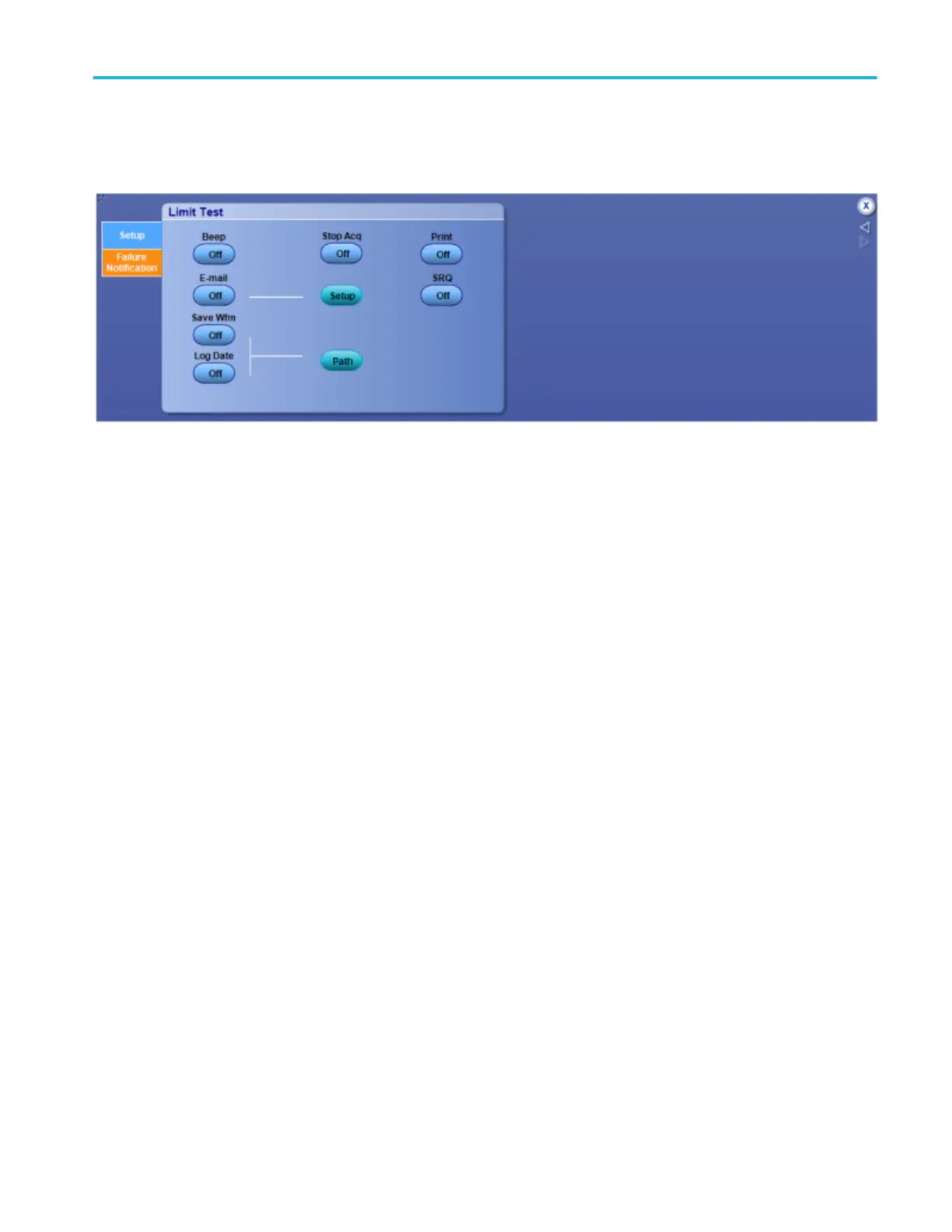Overview. Use the Limit Test controls to set the mode of failure notification when a mask limit test fails.
To use. Click a button to switch the control on or off. Use the controls to indicate the failure notification method, if a waveform
fails a mask limit test.
Behavior.
■
Beep. When Beep is On, the instrument beeps if a mask test fails.
■
E-mail. When E-mail is On, the instrument sends an E-mail if a mask test fails. Click the Setup button and complete the E-
mail on Event Setup setup information.
■
Save WFM. When Save WFM is On, failed waveform data is saved to a file. Click the Path button and enter a location to
save the file.
■
Log Date. When Log Date is On, the date and time for each failed mask test is recorded to a file. Click the Path button and
enter a location to save the file.
■
Print. When Print is On, the instrument sends the waveform to a printer if a mask test fails.
■
SRQ. When SRQ is On, the instrument sends a GPIB SRQ command if a mask test fails.
Mask testing setups
DPO70000SX, MSO/DPO70000DX, MSO/DPO70000C, DPO7000C, and MSO/DPO5000B Series 243
