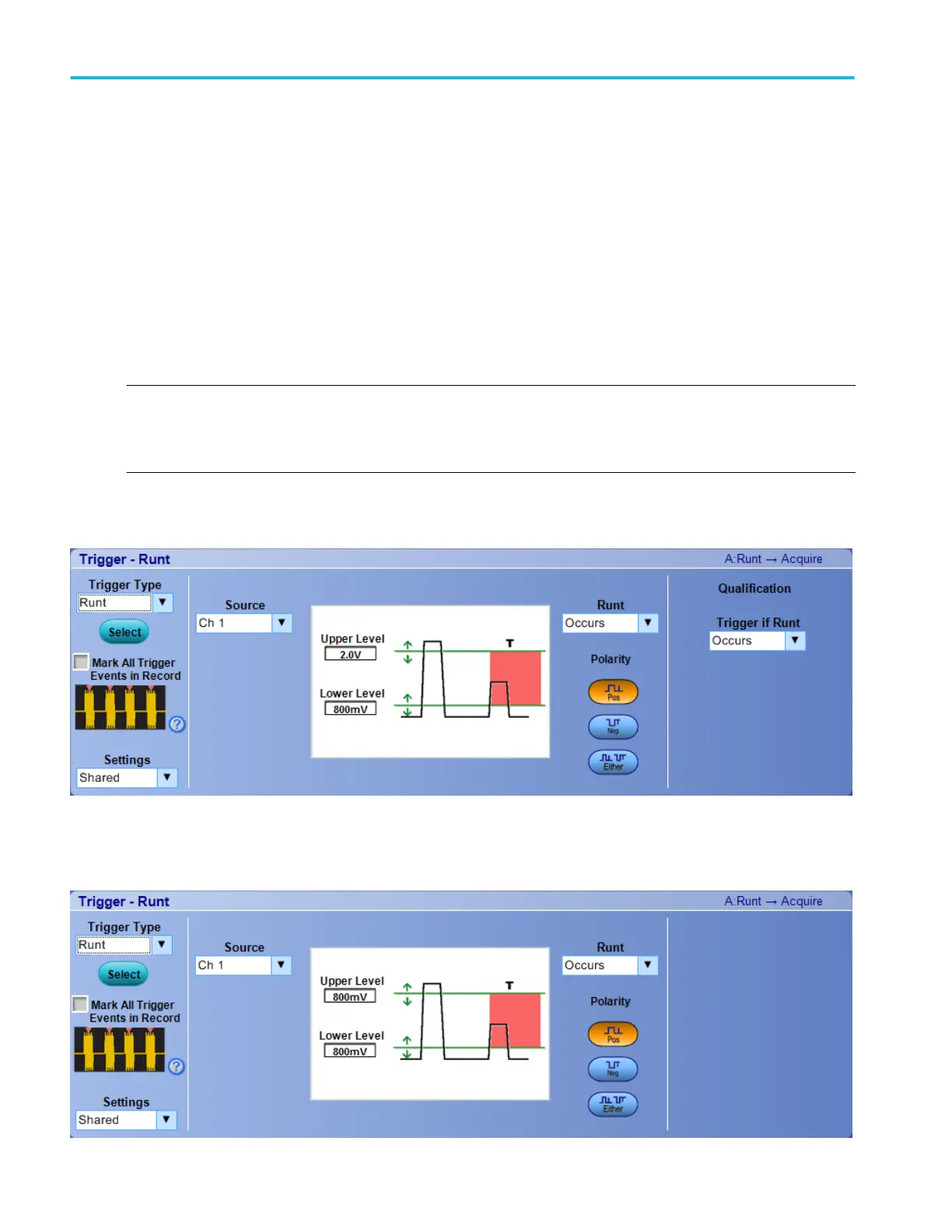To use. For information on the controls, click the buttons.
■
Trigger Type
■
Mark All Trigger Events
■
Settings
■
Source
■
Levels
■
Polarity
■
Runt / Trigger if Runt
■
Qualification
■
Pattern
■
Edit Button
NOTE. The Trigger Runt screen on DPO and MSO Series instruments is the same except for the source selection and Trigger if
Runt Qualification options. In some instruments, the source selection is a drop-down list and the Trigger if Runt Qualification
option has Occurs and Logic. In other instruments the source selection includes a combo list and a Select button. The Trigger if
Runt Qualification option has Occurs, Logic, and Occurs And.
The following Trigger Runt screen appears on MSO70000C/DX and DPO7000C Series instruments:
The following Trigger Runt screen appears on MSO/DPO5000B Series instruments:
Trigger setups
422 DPO70000SX, MSO/DPO70000DX, MSO/DPO70000C, DPO7000C, and MSO/DPO5000B Series
