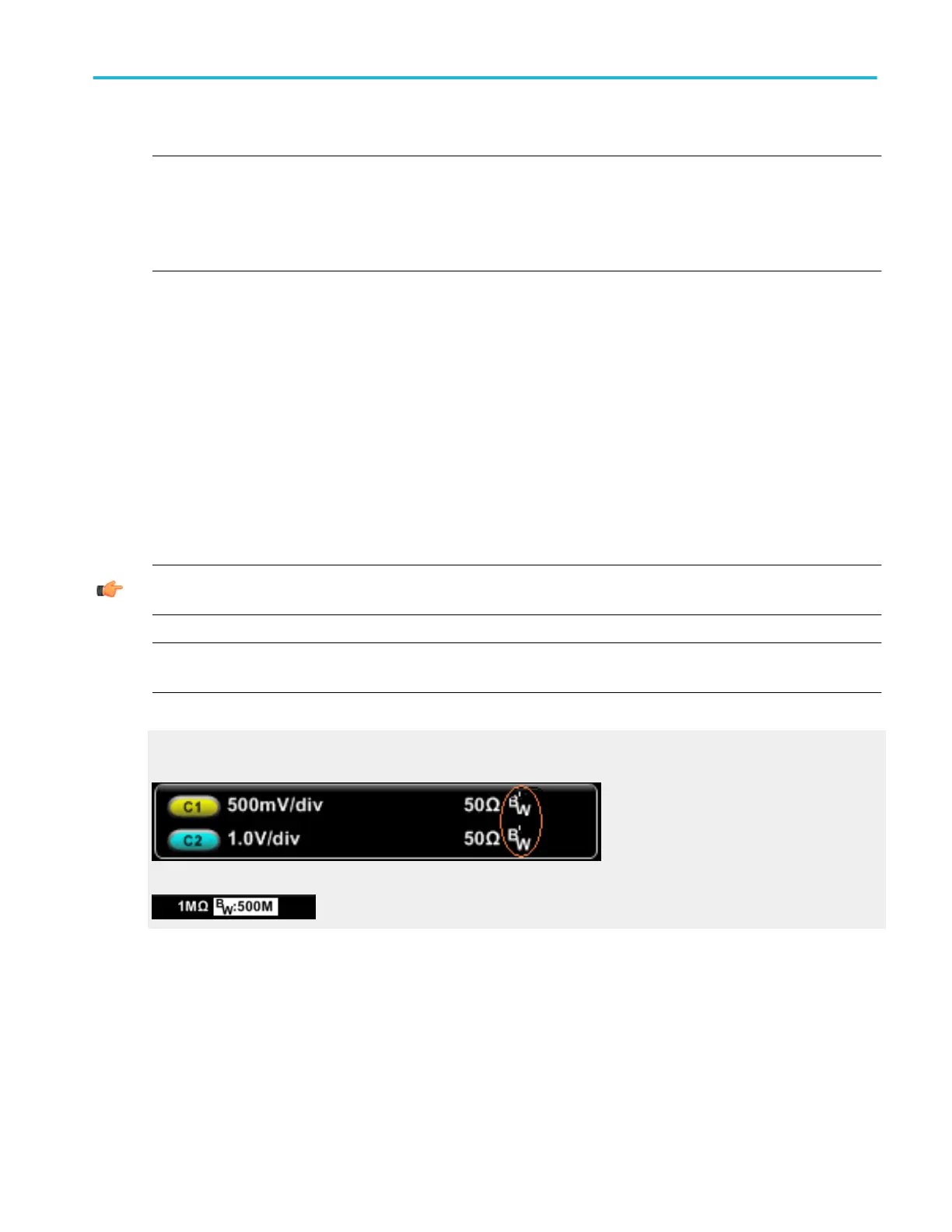NOTE. For ≥3.5 GHz instrument models, the DSP filter on each channel provides magnitude and phase compensation of the
analog bandwidth to provide more accurate signal fidelity for high-speed measurements. Digital Filtering (DSP) Enabled provides
low-pass bandwidth filtering only to reduce noise. Refer to your oscilloscope Specifications for a list of bandwidth enhancements
available for each vertical scale setting on your instrument.
The bandwidth enhance filter does not operate in FastAcq mode.
Behavior
Enhanced bandwidth, when enabled, applies independent DSP filtering to four channels.
The following settings are available:
■
Digital Filters (DSP) Enabled. Enables the selected channel to automatically use the Digital Signal Process (DSP) filter.
The BW indicator appears in the readouts when Enhanced Bandwidth is active. The BW indictor will appear in reverse video
if the user requested bandwidth cannot be achieved.
■
Force Constant Sample Rate. The instrument takes the constant sample rate that you set in the Horizontal control window,
and applies a sample rate supported by DSP. It then enables DSP and selects the appropriate bandwidth.
■
Analog Only. Disables the DSP filter for the selected input channel.
■
Apply to All Channels. Applies the DSP settings of the active channel to all channels simultaneously.
TIP. To enable or disable DSP filtering for all channels at once, click the Apply to All Channels button after turning the Enhanced
Bandwidth feature on or off.
NOTE. You may want to turn the DSP filter off to take advantage of the full analog bandwidth for analyzing and debugging
multiple-lane serial devices. DSP Enabled is the Default setting.
What do you want to do next?
Learn more about bandwidth enhancement.
Enhanced Bandwidth Indicator
Reverse Video Bandwidth Indicator
Vertical setups
DPO70000SX, MSO/DPO70000DX, MSO/DPO70000C, DPO7000C, and MSO/DPO5000B Series 495
