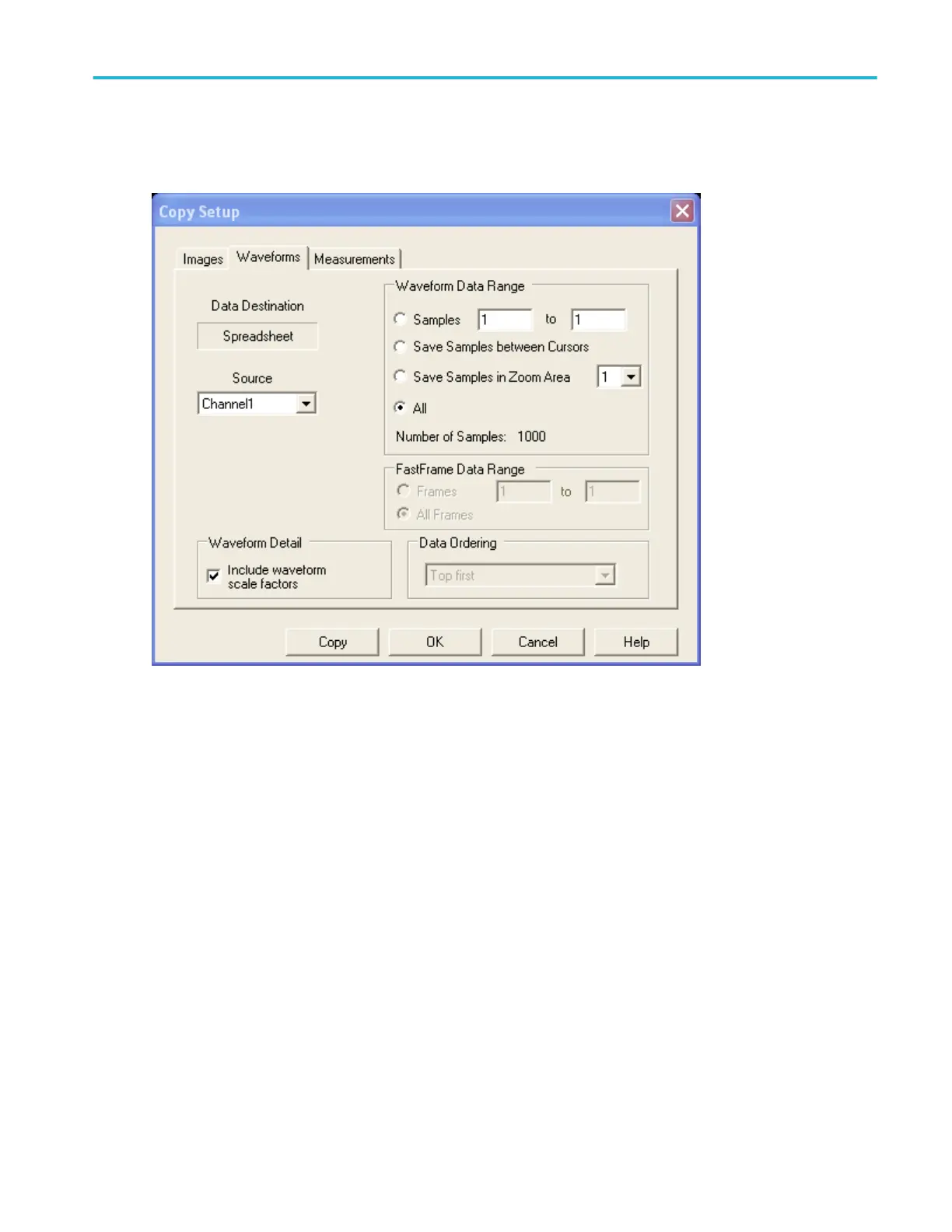Overview. Use this control window to copy waveforms to the clipboard for use with other applications.
To use.
■
The Data Destination (data format) is Spreadsheet only.
■
Select a valid waveform from the Source list.
■
Select the number of samples you want to copy. Select All samples, a range of samples, or only the samples between the
cursors. If you select Save Samples between Cursors, you can use the multipurpose knobs to adjust the positions if the
cursors are already active. If they are not, the cursors will be turned on at the positions they were in the last time they were
used.
■
Select the Include waveform scale factors check box if you want to include waveform details, such as header information
(record length, sample interval, trigger point information, and so on). If you only want to include the waveform voltage
values, clear the selection.
■
Specify the FastFrame Data Range if you are copying FastFrame data.
If you are copying Fast Acquisition data, select the data ordering from the list.
Copying and printing
DPO70000SX, MSO/DPO70000DX, MSO/DPO70000C, DPO7000C, and MSO/DPO5000B Series 519
