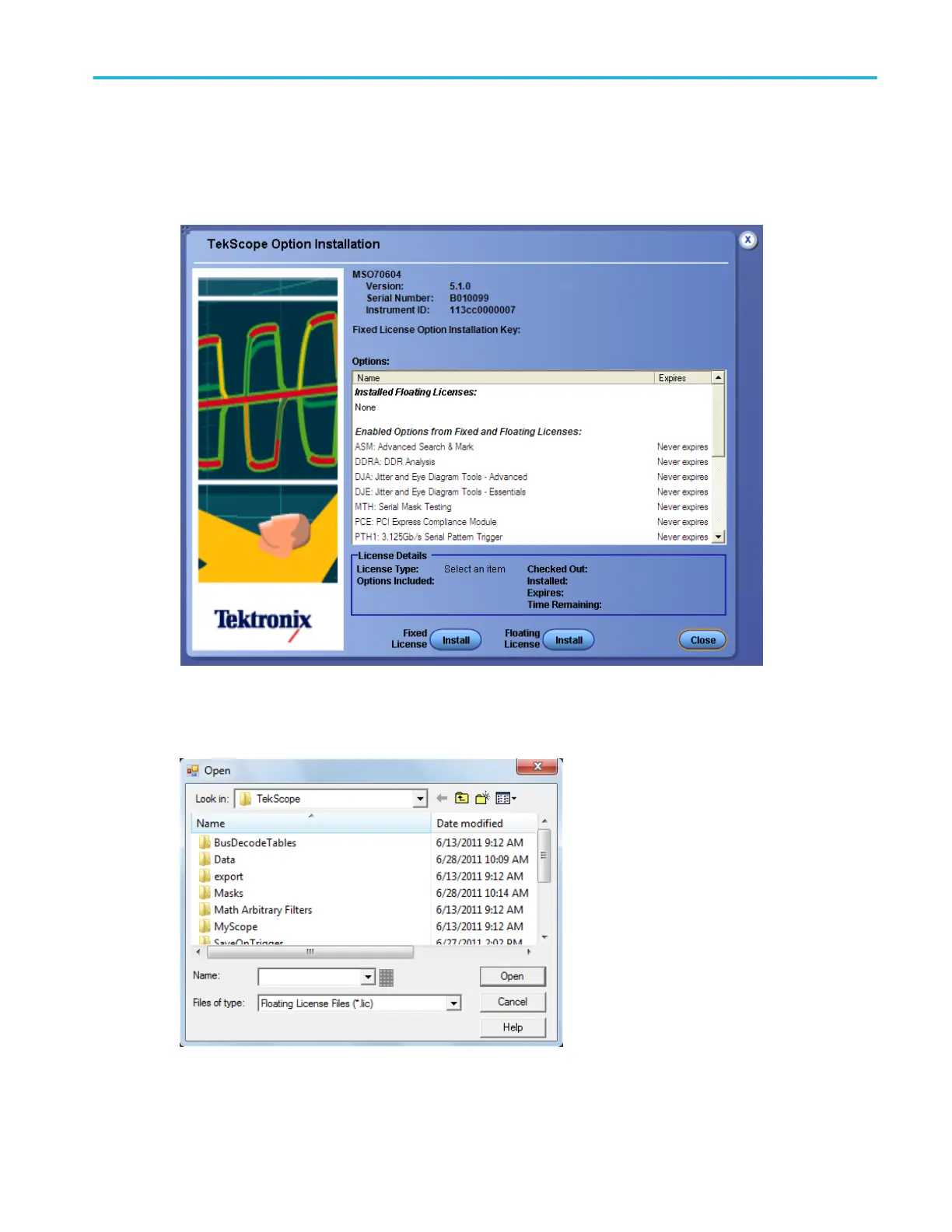To use.
1. Click the Install button next to Floating License.
2. Browse to the path where the floating license key file (.lic) is located, select the file, and click Open.
3. On successful installation, a dialog box appears indicating that the Option is enabled. Reboot the instrument for the changes
to take effect.
For example, after installing DPOFL-PTD (TDSPTD), the Tekscope Option Installation dialog box appears as follows:
Utilities
DPO70000SX, MSO/DPO70000DX, MSO/DPO70000C, DPO7000C, and MSO/DPO5000B Series 567
