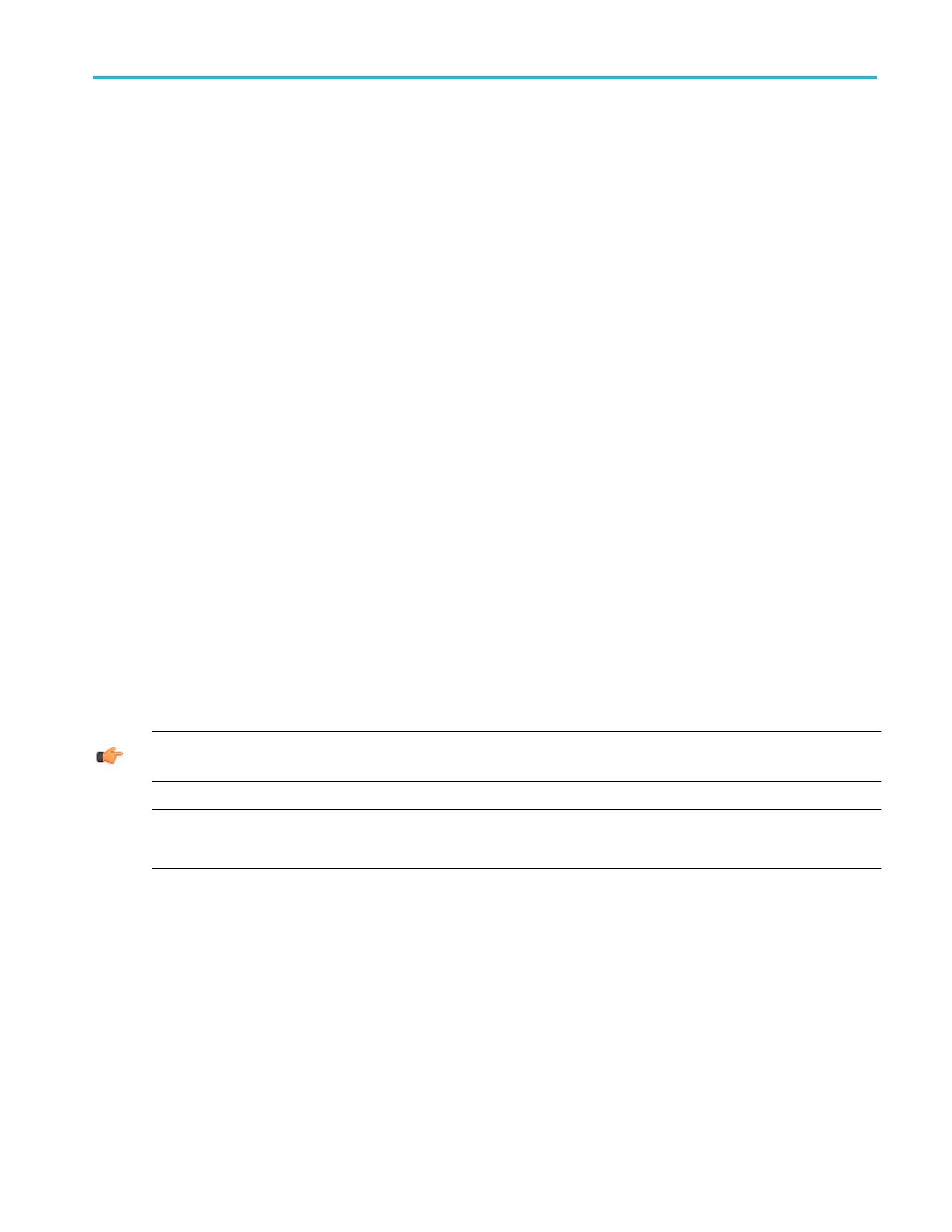To use. Use the following procedure to build a template from a known signal and compare it to an active signal.
1. Create a template:
a. Select the signal Source and template Destination in the drop-down list boxes.
b. Click in the Vertical and Horizontal Tolerances entry boxes and use the multipurpose knobs to specify the test limit
tolerances. The Tolerances specify the margins allowed before a limit test fails.
c. Click Save to save the template as a reference waveform or save to a file. You can create and save multiple templates.
1. Compare a source waveform to a template:
a. In the Source drop-down list box, select the source waveform to compare to a template.
b. In the Template drop-down list box, select the template to compare to the source waveform. Normally, this is the
template you created in the steps above, but you can compare multiple waveforms to multiple templates at the same
time.
2. Failure Notification:
a. Open the Failure Notification tab and set up the mode you prefer for failure notification.
b. Click the Setup tab to return to the Limit Test setup window.
3. Select Test Options:
a. Click the Lock Template to Waveform button On to lock the vertical scale or position of the template to the source
waveform.
b. Click the Highlight Hits button On to show points on the waveform that fall outside the template. These will occur in a
different color.
4. Run Limit Test:
a. Click the Limit Test button On to start the test.
b. Click the Reset button to clear all violations in preparation for another test.
TIP. Use the Average acquisition mode to create a smoother template waveform; use the Envelope acquisition mode to create a
template that allows occasional overshoots.
NOTE. Limit testing is not available on digital channels.
Limit testing is not available on DPO70000SX instruments in multiscope mode.
Save a template
From the Mask menu, select Limit Test Setup. In the Destination drop-down list, select File to open the Save Template dialog
box. From the dialog box, click the Save button.
Mask testing setups
DPO70000SX, MSO/DPO70000DX, MSO/DPO70000C, DPO7000C, and MSO/DPO5000B Series 241
