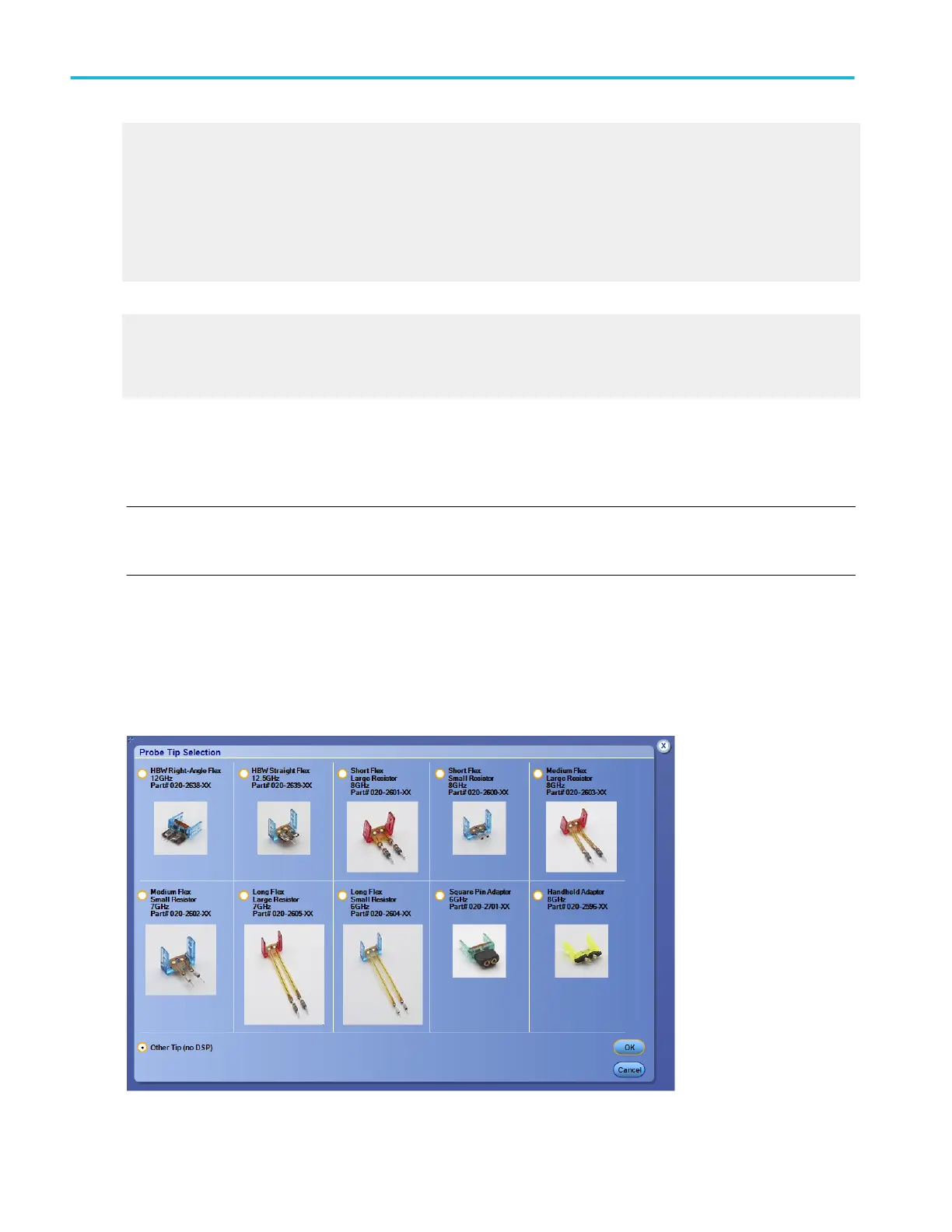Some probes cannot be compensated. This might be because the probes have an attenuation factor greater than 20X. You will
get an error message if you try to compensate such a probe.
The instrument cannot compensate for probes that may have gain and/or offset errors that are too great (>2% or >50 mV offset).
If these errors are within the specified limits of your probe, you may want to use another probe. If the errors are outside the limits,
have your probe checked by service personnel.
Probe compensation is not recommended for the P5050 passive probe. This probe typically has little gain and offset error, and
therefore, the performance improvement after a probe compensation is not worth the time needed to do the probe compensation.
What do you want to do next?
Go to a step-by-step procedure to compensate active probes.
Go to a step-by-step procedure to compensate passive probes.
Learn more about the Vertical controls.
Probe setup control window (Probe tip selection)
From the Vertical menu, select Probe Cal, and then click the Probe Tip Select button.
NOTE. Some probes have more than one type of probe tip available. The type of probe tips in the selection window change
according to the probe connected to the instrument. Refer to the probe instructions manual for more information on the tips
available for your probe.
To use
1. Select the type of probe tip to match the one you are using.
2. Click OK.
Here is an example of Probe Tip for Tektronix P73XX probe.
Here is an example of Probe Tip for Tektronix Trimode probe.
Vertical setups
504 DPO70000SX, MSO/DPO70000DX, MSO/DPO70000C, DPO7000C, and MSO/DPO5000B Series
