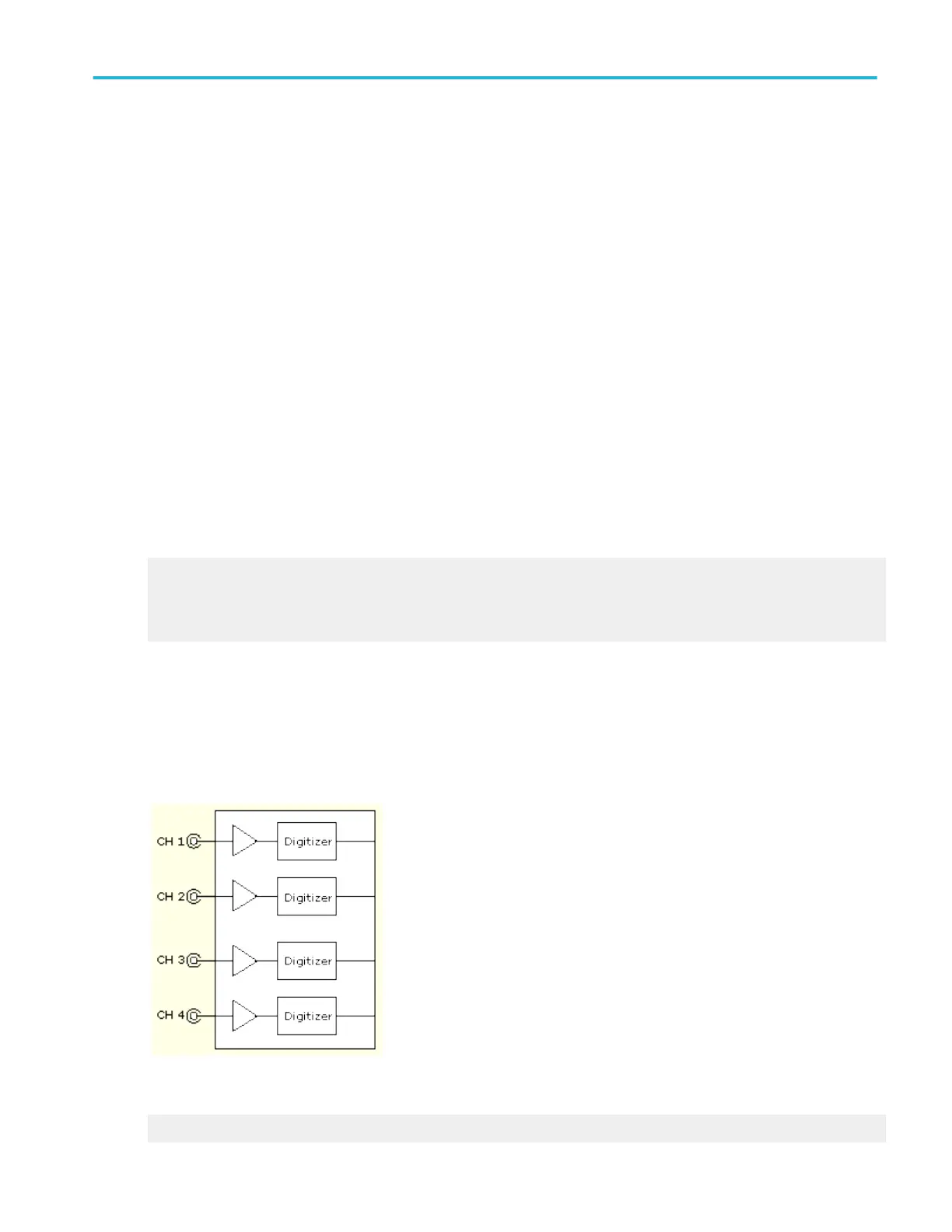Autoset considerations
Autoset acquires samples from the input signal and attempts to take the following actions based on the input data:
■
Evaluates the amplitude range of the input signals and sets the size and vertical offset of the vertical acquisition window to
acquire the signal with good resolution, but without clipping.
■
Sets the trigger to the approximate midlevel of the signal being Autoset and switches to edge trigger mode.
■
Evaluates the signal transitions and sets the horizontal scale to produce a waveform display of 2 or 3 cycles of the input
signal.
Sometimes Autoset cannot produce a correct display due to the nature of the input signal. If so, you may have to adjust the
scale, trigger, and acquisition controls manually. The following are some conditions that can cause Autoset to fail:
■
No signal present
■
Signals with extreme or variable duty cycles
■
Signals with multiple or unstable signal periods
■
Signals with too low amplitude
■
No recognizable trigger signal
■
Signals with a frequency < 20 Hz
■
Signals with a frequency above the bandwidth of the instrument
What do you want to do next?
Learn about adjusting the horizontal scale.
Learn about trigger setup.
Learn about horizontal acquisition controls.
Acquisition hardware
Before a signal can be acquired, it must pass through the input channel where it is scaled and digitized. Each channel has a
dedicated input amplifier and digitizer, as shown in the next figure; each channel can produce a stream of digital data from which
the instrument extracts waveform records.
Refer to Signal Connection for further description of scaling, positioning, and DC offsetting of channels.
What do you want to do next?
Learn about the sampling process.
Oscilloscope reference
DPO70000SX, MSO/DPO70000DX, MSO/DPO70000C, DPO7000C, and MSO/DPO5000B Series 659
