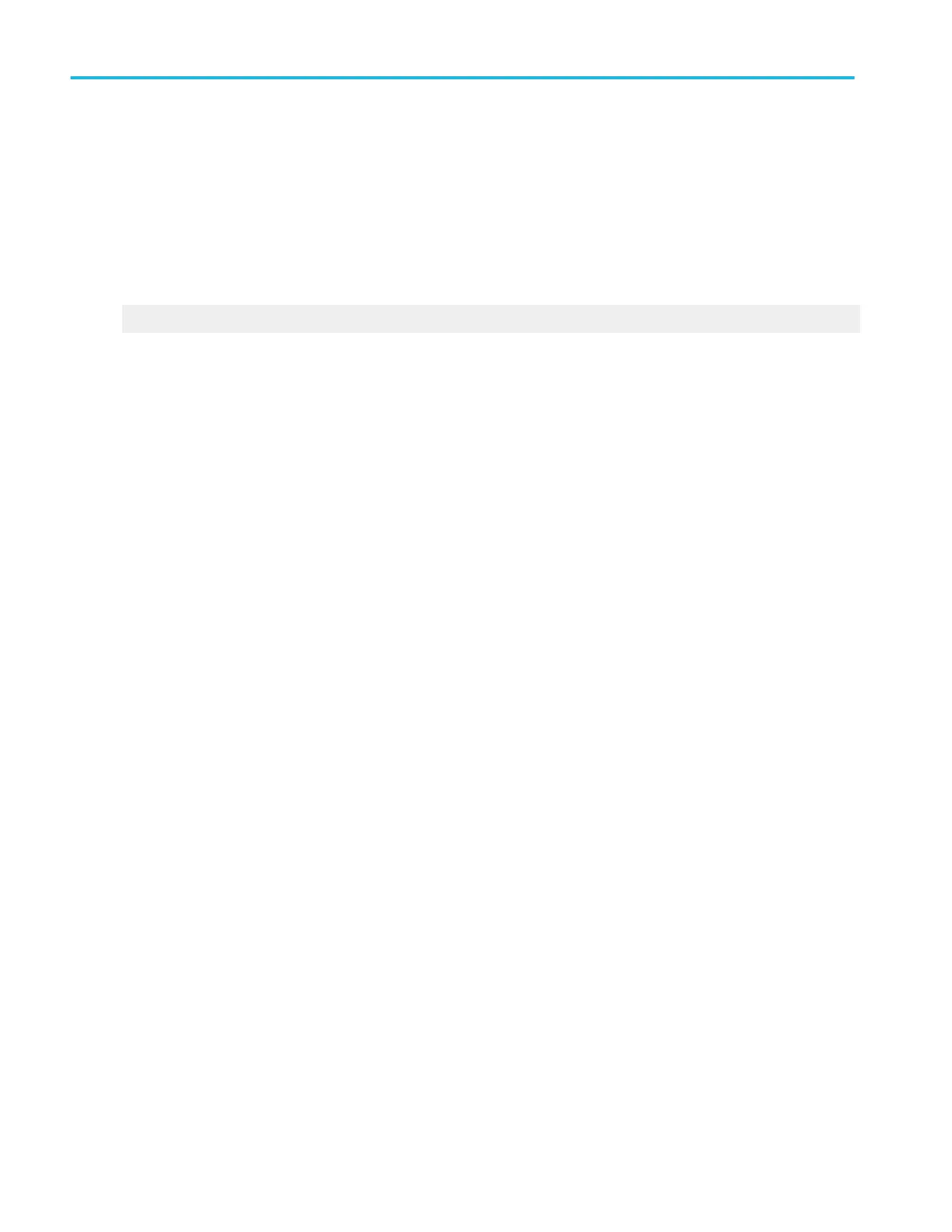If you have a variable-frequency signal source, another way to observe aliasing is to adjust the frequency slowly while watching
the spectral display. If some of the harmonics are aliased, you will see the harmonics decreasing in frequency when they should
be increasing or vice versa.
Once you have displayed a spectral math waveform, use cursors to measure its frequency amplitude or phase angle. See Setting
Cursor Sources for detailed steps.
You can use automated measurements to measure spectral math waveforms. See Taking Automatic Measurements for step-by-
step instructions.
What do you want to do next?
Learn about horizontal setup.
Mask testing
Mask key points
There are a number of mask test key points to be aware of prior to using, editing, or creating a mask.
Mask testing. Only one mask standard is active at any one time. If you have one mask selected or enabled and then select a
new mask, the new mask replaces the previous mask. You cannot test to multiple standards simultaneously.
Autofit and persistence interaction. The Autofit function moves the waveform vertically and horizontally in a mask to reduce
the number of segment hits within a mask. If persistence is set to infinite or variable, each Autofit waveform movement clears
existing persistence data. If Autofit makes frequent waveform movements, there may be little or no displayed waveform
persistence data.
Segments and mask hits. Each mask can have a maximum of 16 segments. Segments can overlap. The number of mask hits
is the sum of all hits in all segments, regardless of whether or not segments overlap. For example, if a waveform crosses over an
area where two segments overlap, both segments will count the waveform hit.
Vertices. Each segment can have a maximum of 50 vertices. Vertices are numbered counterclockwise, with vertex one generally
located at the bottom left of each segment. The active (selected) vertex is indicated by an X. The instrument automatically
assigns numbers to vertices during mask creation or editing.
Mask margin tolerance. Mask margin tolerance moves the mask segment boundaries by the specified percentage. Negative
margins reduce the size of the segment, making it easier to pass a mask test. Positive numbers make it harder to pass and allow
you to perform margin testing on your design. If a user defined mask has more than three segments, turning on mask margins
generates an error message. Turning mask margin tolerance off redraws the mask segment margins to their default values, but
leaves the numeric value as it is, allowing you to quickly toggle between default and user-set margin values.
Oscilloscope reference
738 DPO70000SX, MSO/DPO70000DX, MSO/DPO70000C, DPO7000C, and MSO/DPO5000B Series
