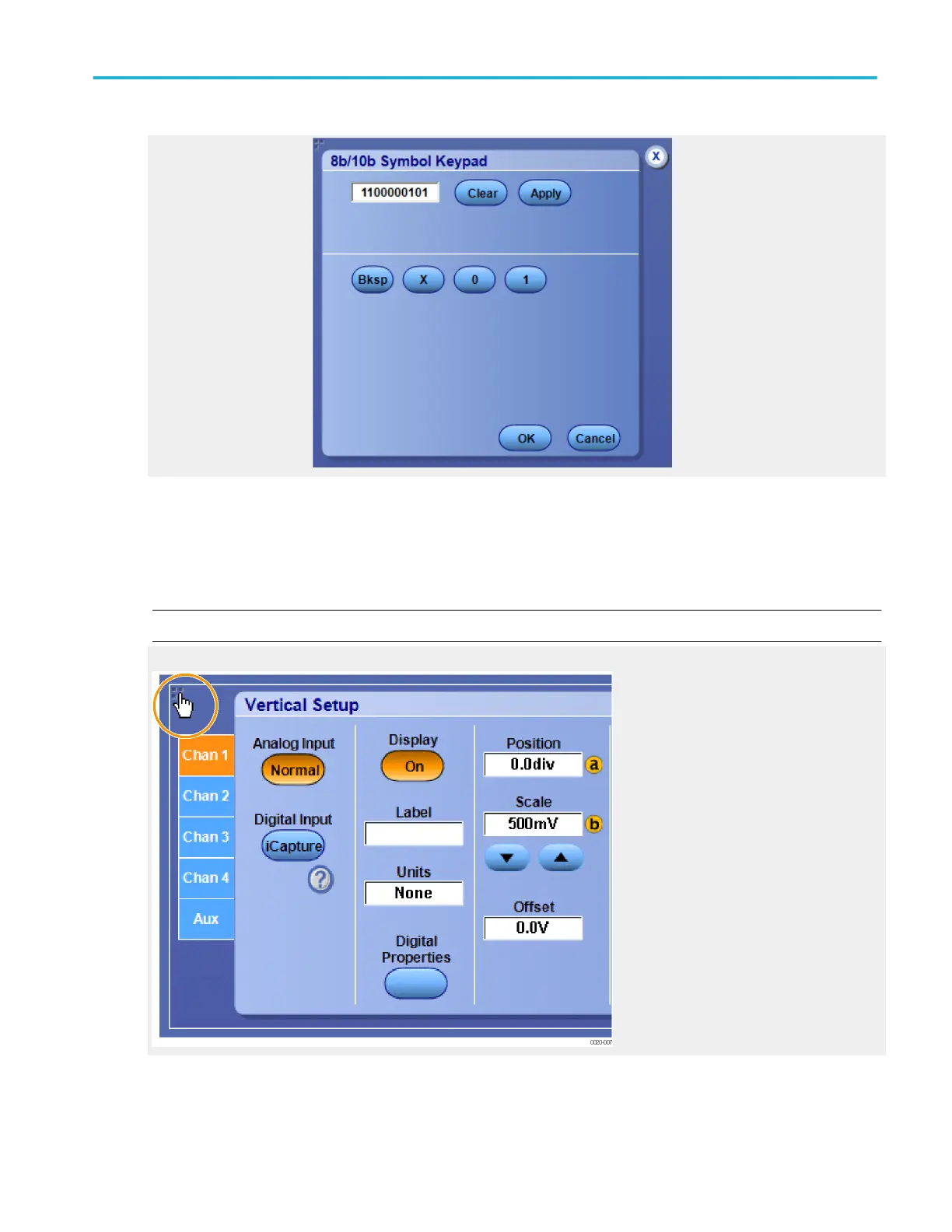8b10b Symbol Keypad.
Moving and docking control windows. Control windows that open on the lower half of the screen can be moved to any
location. To do this, move the cursor to the upper left-most corner of the window until the hand appears. Left-click the mouse
button to grab the handle. Hold the button and drag with the mouse to another position on the screen.
You can move freely to any position on the screen or to a second monitor (if you have set up a dual display) by dragging the
window. All controls on the window can be accessed and function as usual.
NOTE. The window cannot be resized.
Control window handle
About Tektronix oscilloscopes
DPO70000SX, MSO/DPO70000DX, MSO/DPO70000C, DPO7000C, and MSO/DPO5000B Series 43
