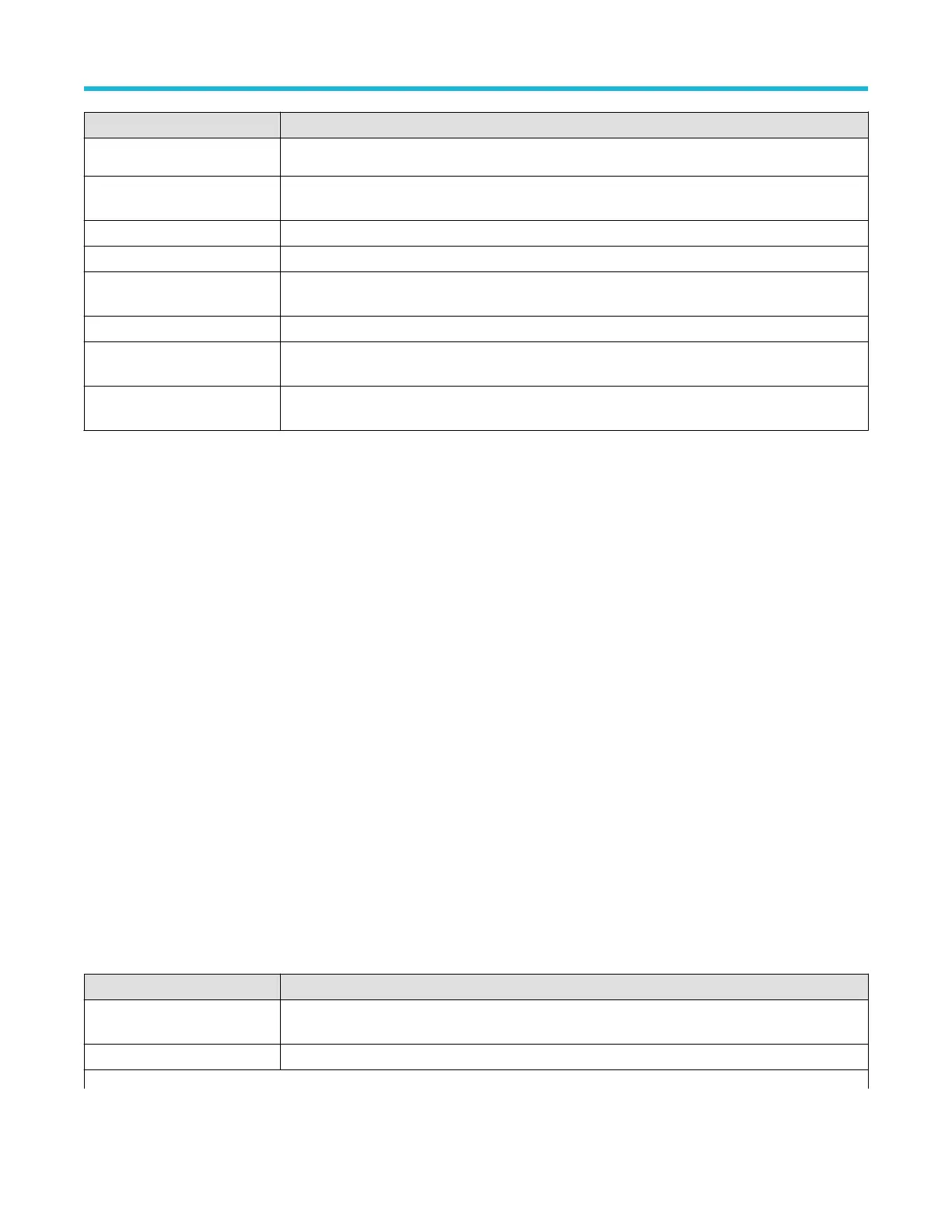Field or control Description
Display
Sets the display of the mark icons on or off.
Source Lists the source channel or waveform to use to trigger or search. Types that require multiple inputs will
replace this control with a dif
ferent source definition control.
Coupling Lists the coupling to use to trigger or search.
Level Sets the amplitude level that the signal must pass through to be considered a valid transition.
Set to 50% Sets the threshold at 50% of the measured signal transition range. 50% is calculated as (Top +
Bottom)/2.
Slope Sets the signal transition direction to detect. (rising, falling, or either direction).
Copy Trigger Settings to
Search
Sets the search criteria to match the current oscilloscope trigger settings. If the trigger settings are not
valid in Search, this control is either not available or grayed out.
Copy Search Settings to
Trigger
Sets the current oscilloscope trigger settings to match the search criteria.
Other search types
Bus Search configuration menus on page 135
Logic Search configuration menu on page 153
Pulse Width Search configuration menu on page 155
Rise/Fall T
ime Search configuration menu on page 156
Runt Search configuration menu on page 158
Setup and Hold Search configuration menu on page 159
Timeout Search configuration menu on page 160
Logic Search configuration menu
Use the Logic search to mark when specified logic conditions occur on an analog, digital, math, or reference waveform.
To create a new logic search:
1. Tap Search.
2. Set the Search Type to Logic.
3. Use the menu fields to set the search parameters.
To change the settings on an existing search, double-tap the search badge and make necessary changes.
Logic Search configuration menu fields and controls
Field or control Description
Display Sets the display of the mark icons on or off. If you have multiple searches defined, the control turns off
just the marks for the selected search.
Search Type Set to Logic.
Table continued…
Menus and dialog boxes
3 Series Mixed Domain Oscilloscope Printable Help 153
