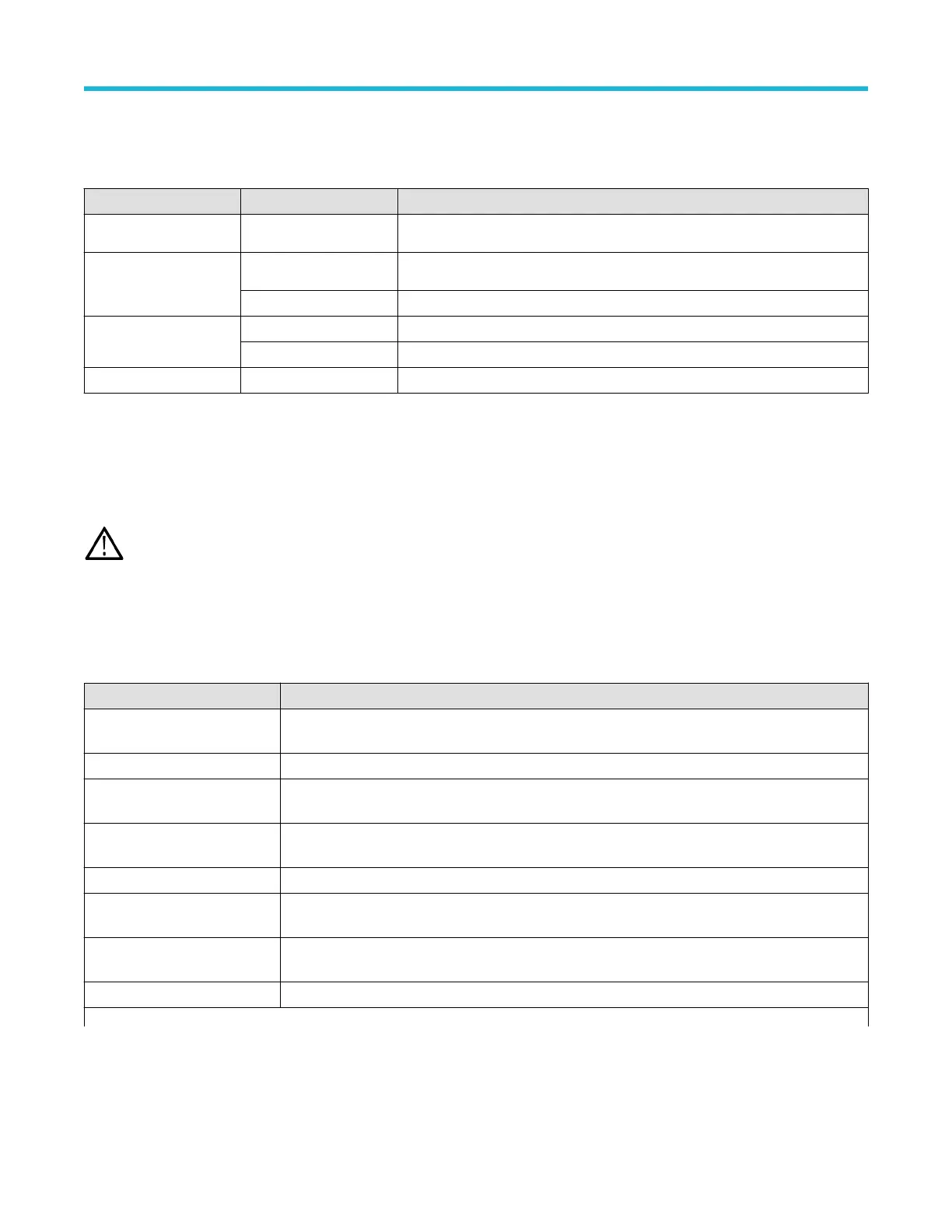Drive and USB port designations
Use the following table to determine which drive to select when navigating to and/or selecting a file on system memory or a connected
USB memory device.
Drive name Drive letter Drive or physical USB port location
Root drive Instrument Storage
User-accessible memory on the oscilloscope
Front panel E
USB 2.0 (top)
F USB 2.0 (bottom)
Rear panel G USB 2.0
H USB 2.0 device port provides USBTMC support
Network location I through Z Network storage locations
Mount Network Drive configuration menu
Use this menu to connect to a network device, such as a PC or a file server
, to save setups, waveforms, and screen images directly to the
drive or to recall waveforms or setups from the drive.
To save to or recall files from a network drive, you must first connect your oscilloscope to the network.
Note: Consult your network administrator for information related to your network.
To open the Mount Network Drive menu:
1. Select File > File Utilities
from the Menu bar.
2. Tap Mount to open the Mount Network Drive menu.
Mount Network Drive configuration menu fields and controls
Field or control Description
Drive Letter Shows the current list of available (unassigned) drive letters. Tap on the list and select a drive letter to
assign to the network drive.
Specify Server Sets how you specify the server location; by server Name or IP address.
Server Name The server name associated with the remote drive. Double-tap the field and enter the server name.
This control is only present when Specify Server is set to Name.
Server IP Address The IP address of the server. Tap the field and enter the network drive's IP address. This control is only
present when Specify Server is set to IP Address.
Path The path to the network drive. Double-tap the field and enter the network drive path information.
User Name If the drive you are mounting is password-protected, use this field to enter the user name associated
with the drive. Double-tap the field and enter the user name.
Password If the drive you are mounting is password-protected, use this field to enter the password associated
with the drive. Double-tap the field and enter the password.
Cancel Closes the menu without taking any action.
Table continued…
Menus and dialog boxes
3 Series Mixed Domain Oscilloscope Printable Help 182
