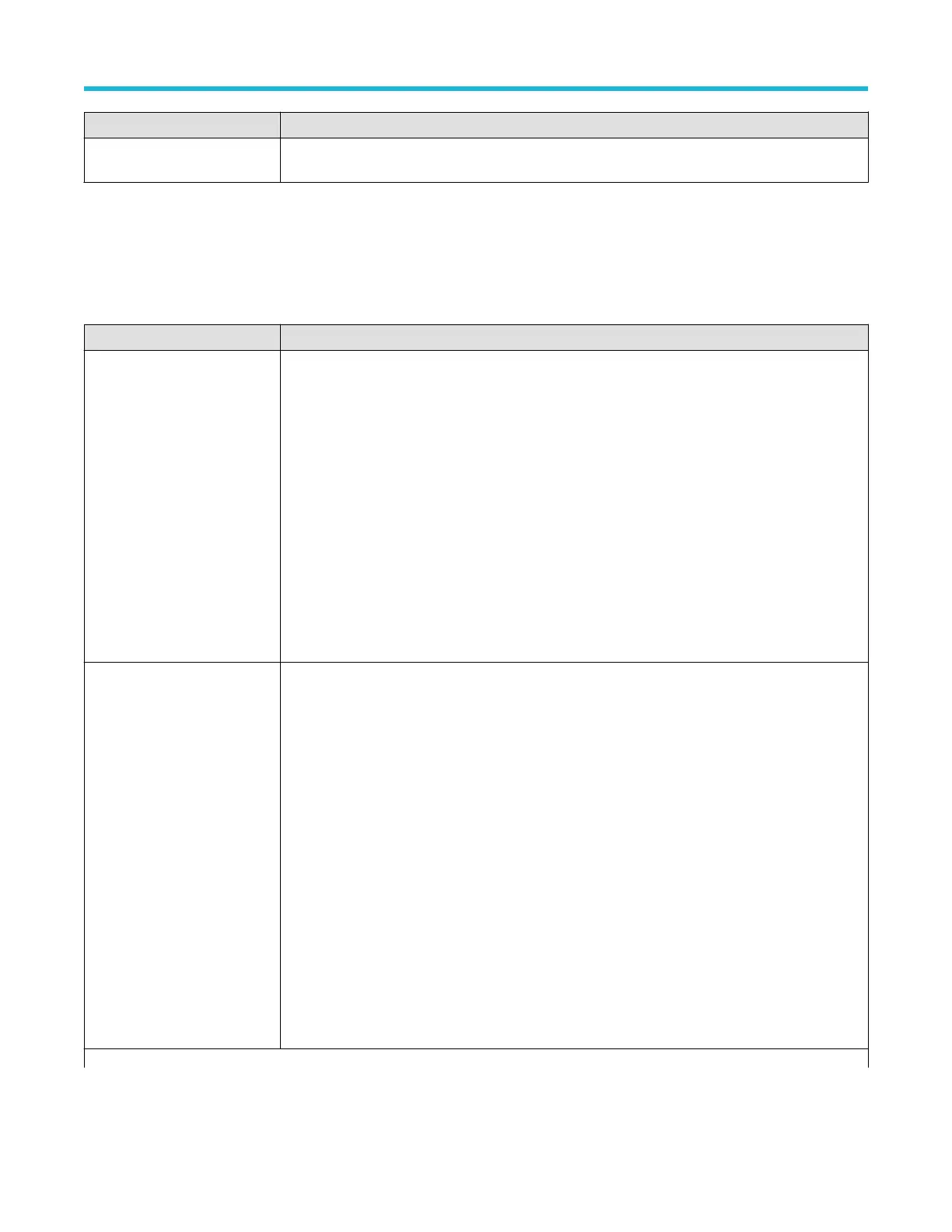Field or control Description
Show Basic Statistics in
Badge
Toggles showing DVM measurement statistics in the DVM badge On and Off.
Menu bar overview
The Menu bar provides access to file, utility
, and help functions.
The Menu bar
Field or control Description
File Provides typical system file management operations such as opening, saving, moving, and renaming
files.
See Recall configuration menu (File menu) on page 176
.
See Save As configuration menu (File menu) on page 177.
See File Utilities configuration (File menu) on page 181.
Autoset executes an immediate Autoset operation. See Quickly display a waveform
(autoset) on page 66 .
Default Setup immediately restores the oscilloscope to factory default settings. See Using Default
Setup on page 78.
Shutdown powers off the oscilloscope.
Utility Use to set user preferences, configure input, output, and network settings, run self tests, verify
calibration status and run signal path compensation, and erase nonvolatile memory.
See User Preferences (Utility menu) on page 183.
See I/O (Utility menu) on page 184.
See Self Test configuration menu (Utility menu) on page 187.
See Calibration configuration menu (Utility menu) on page 188.
See Security configuration menu (Utility menu) on page 188.
See Demo (Utility menu) on page 191.
Table continued…
Menus and dialog boxes
3 Series Mixed Domain Oscilloscope Printable Help 175
