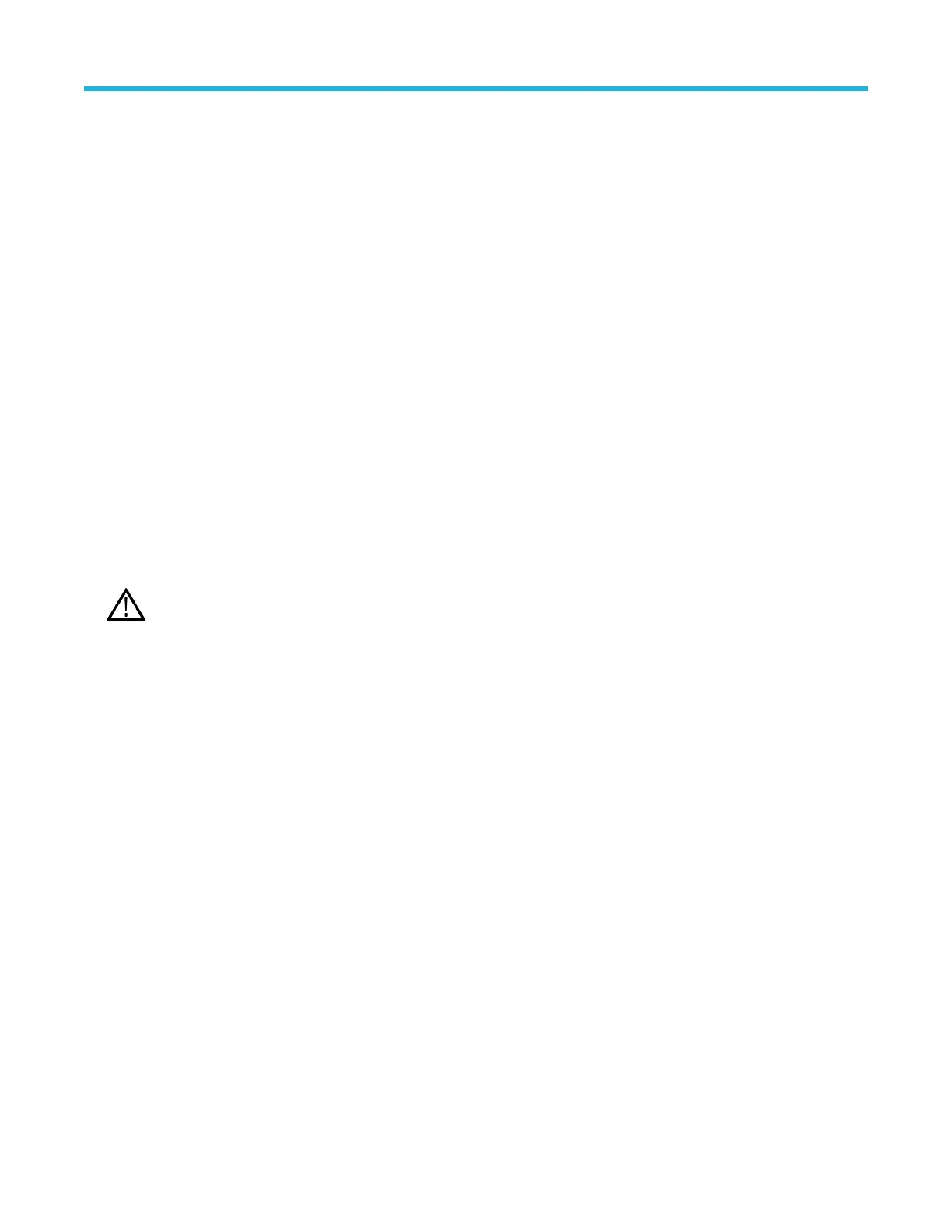Set up trigger on a serial bus
Use this procedure to set up triggering on a serial bus.
Before you begin
Use this procedure if you have already created a serial bus. Serial buses require the purchase and installation of serial bus options. See
Serial bus decode and trigger options on page 26.
Procedure
1. Double-tap the T
rigger badge on the Settings bar.
2. Tap Trigger Type and select Bus from the list.
3. Tap Source and select a serial bus from the list.
4. Tap Trigger On and select what to trigger on from the list. The displayed fields and controls depend on the bus type and Trigger On
selection. Use these fields to trigger on a specific bus condition.
Trigger using the AUX input
Use this procedure to trigger the instrument from an external signal connected to the AUX input.
Procedure
1. Double-tap the Trigger badge on the Settings bar.
2. Tap Trigger Type and select Edge from the list.
3. Tap Source and select Aux.
Note: Aux is available only on 2 channel instruments and for the Edge trigger type.
4. Set the values for Coupling, Level, and Slope to trigger on the Aux connector signal.
Advanced triggering
3 Series Mixed Domain Oscilloscope Printable Help 90
