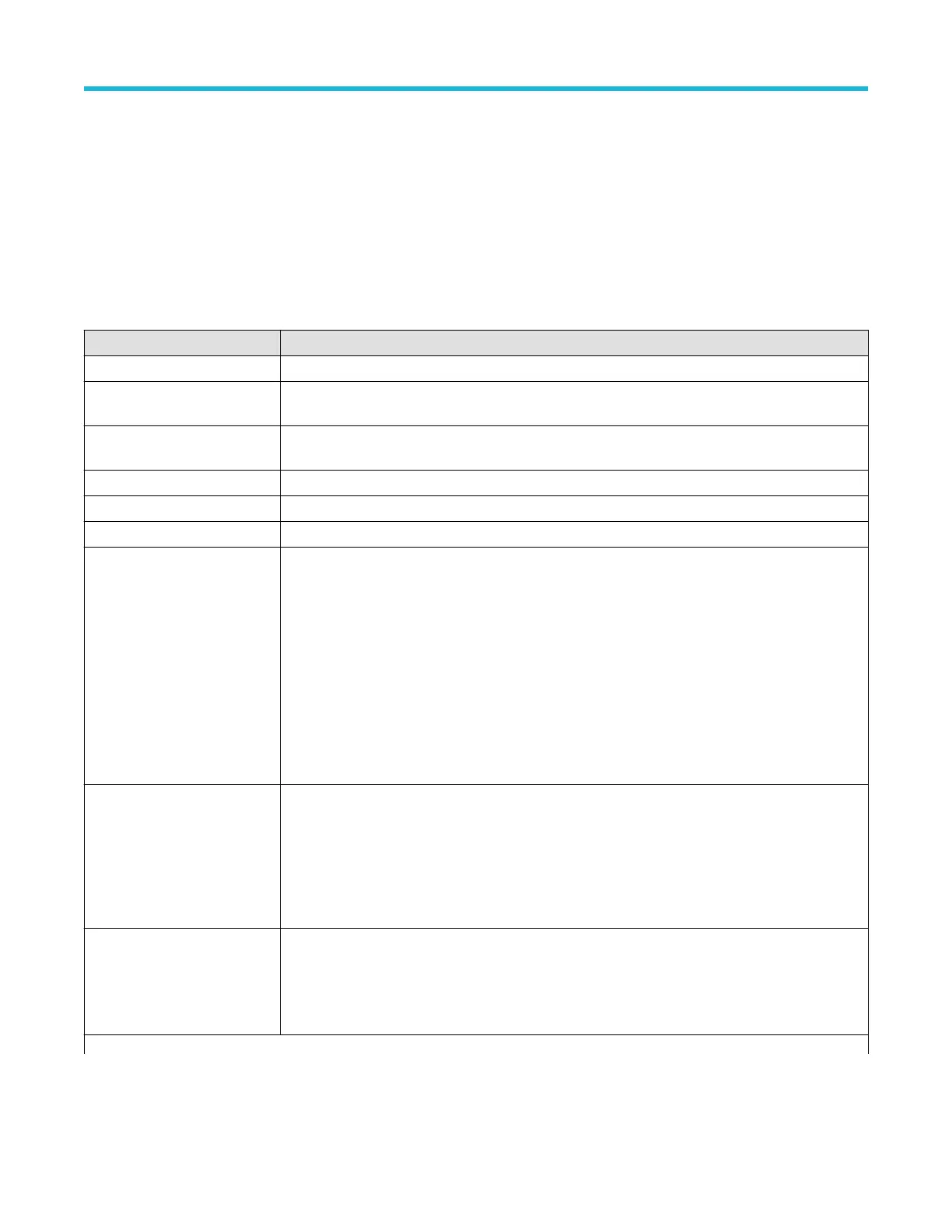Equation Editor (Math configuration menu) on page 195
Math configuration menu
Use this menu to set math waveform parameters, create basic and advanced math waveforms, or add an FFT (Fast Fourier
T
ransformation) waveform to analyze the frequency components of a waveform.
To access the Math menu, double-tap a Math waveform badge. If no Math badge is present, tap the Add Math Ref Bus button, tap Math
to add a math badge, and double-tap the Math badge to open the menu.
Math configuration menu fields and controls
Field or control Description
Display Turns the math waveform or FFT On or Off.
Vertical Scale Sets the vertical graticule scale units. Tap the arrows to change the value, tap and use the assigned
multipurpose knob to change values, or double-tap to open the virtual keypad to enter a specific value.
Auto Scale Toggles Auto Scale mode on or off. Auto Scale calculates the vertical scale and position to center and
display the entire waveform.
Label Enter a label for the math waveform.
Vertical Position Sets the vertical position of the math waveform.
Set to 0 Sets the vertical position of the math waveform to zero (vertical center of the screen.
Math Type Sets the type of math waveform to display.
Basic creates a math waveform by adding, subtracting, multiplying, or dividing two analog waveforms.
FFT creates an FFT math waveform of the specified signal to display the frequency components of that
signal.
Advanced allows you to define a more complex math expression. This mode also provides access to
the Equation Editor
.
Source, Source1, Source 2 Defines the signal source or sources for a Basic or FFT math waveform.
Basic and FFT math waveforms are created from analog channels only (Ch, Math, or Ref).
Available when Math Type = Basic or FFT.
Basic math operation list Located between the Source 1 and Source 2 fields. A drop-down list to select a basic math operation
(add, subtract, multiply, or devide) to apply to the two sources.
Available when Math Type = Basic.
Table continued…
Menus and dialog boxes
3 Series Mixed Domain Oscilloscope Printable Help 193
