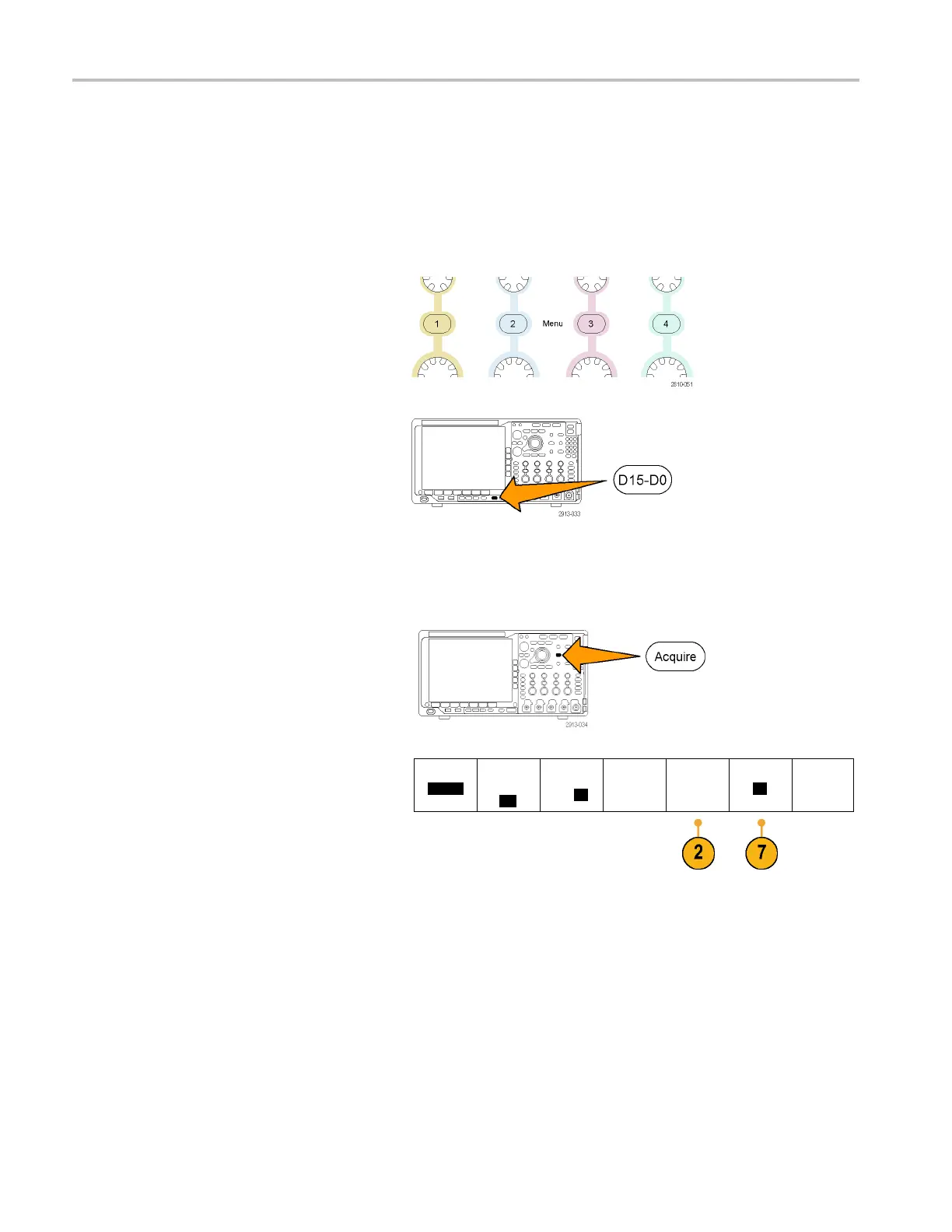Display Wavefor
morTraceData
Display Wavef
orm o r Trace Data
This section contains concepts and procedures for displaying the acquired waveform or trace.
Adding and Removing a Waveform
1. To add or remove a waveform from
the display, push the corresponding
front-panel channel button or the D15-D0
button.
You can use the channel as a trigger
source whether or not it is displayed.
Setting
the Display Style and Persistence
1. To set th
e display style, push Acquire.
2. Push Waveform Display.
Mode
Sample
Record
Length
10k
Delay
On |Off
Set Hor
iz.
Position to
10%
Wavefo
rm
Display
XY Display
On
96 MDO4000 Series Oscilloscopes User Manual
