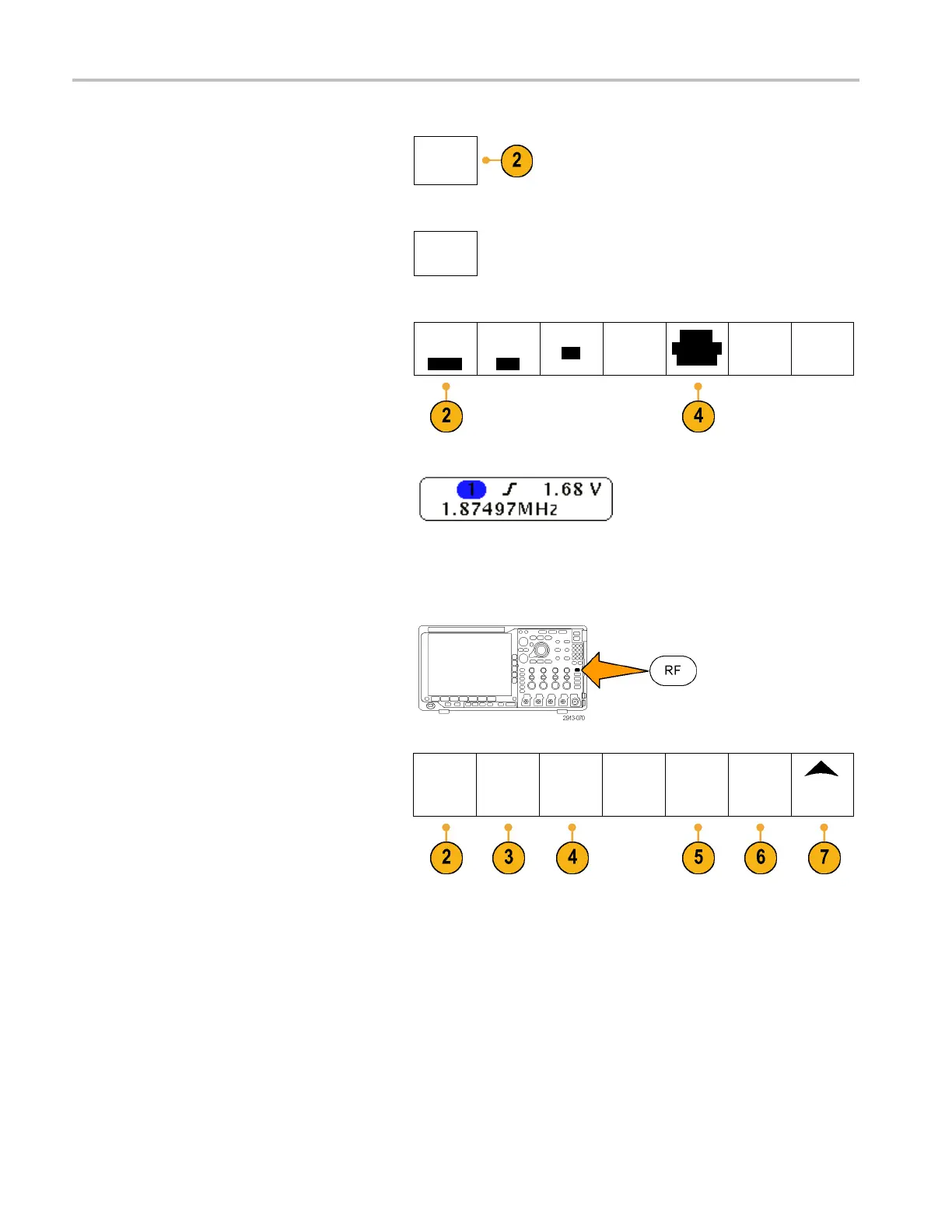Display Wavefor
morTraceData
2. Push Utility P
age.
Utility
Page
3. Turn multipu
rpose knob a and select
Display.
Display
4. Push Trigge
r Frequency Readout from the
resulting lower-bezel menu.
Utility
Page
Display
Backlight
Intensity
High
Graticule
Full
Screen
Annotation
Trigger
Frequency
Readout
5. Push On from the side-bezel menu.
The trigg
er frequency now appears in the
Trigger readout, toward the lower right of the
display.
Displaying the Frequency Domain Menu
1. Push RF to bring u p the bottom-bezel
frequency domain menu.
2. Push Spectrum Traces to bring up the side
menu of four different spectrum trace types
that the MDO4000 can display.
Spectrum
Traces
RF Versus
Time
Traces
Spectro-
gram
Off
Spectrum
Triggered
Detection
Method
Auto
Edit Labels
More
3. Push RF Versus Time Traces to bring up
the side menu of three different RF versus
time traces that the MDO4000 can display.
4. Push Spectrogram to bring up a side menu
to enable and configure the spectrogram
display.
5. Push Detection M ethod tobringupaside
menu of ways to reduce the FFT output to
the 1,000 pixel wide display.
110 MDO4000 Series Oscilloscopes User Manual
