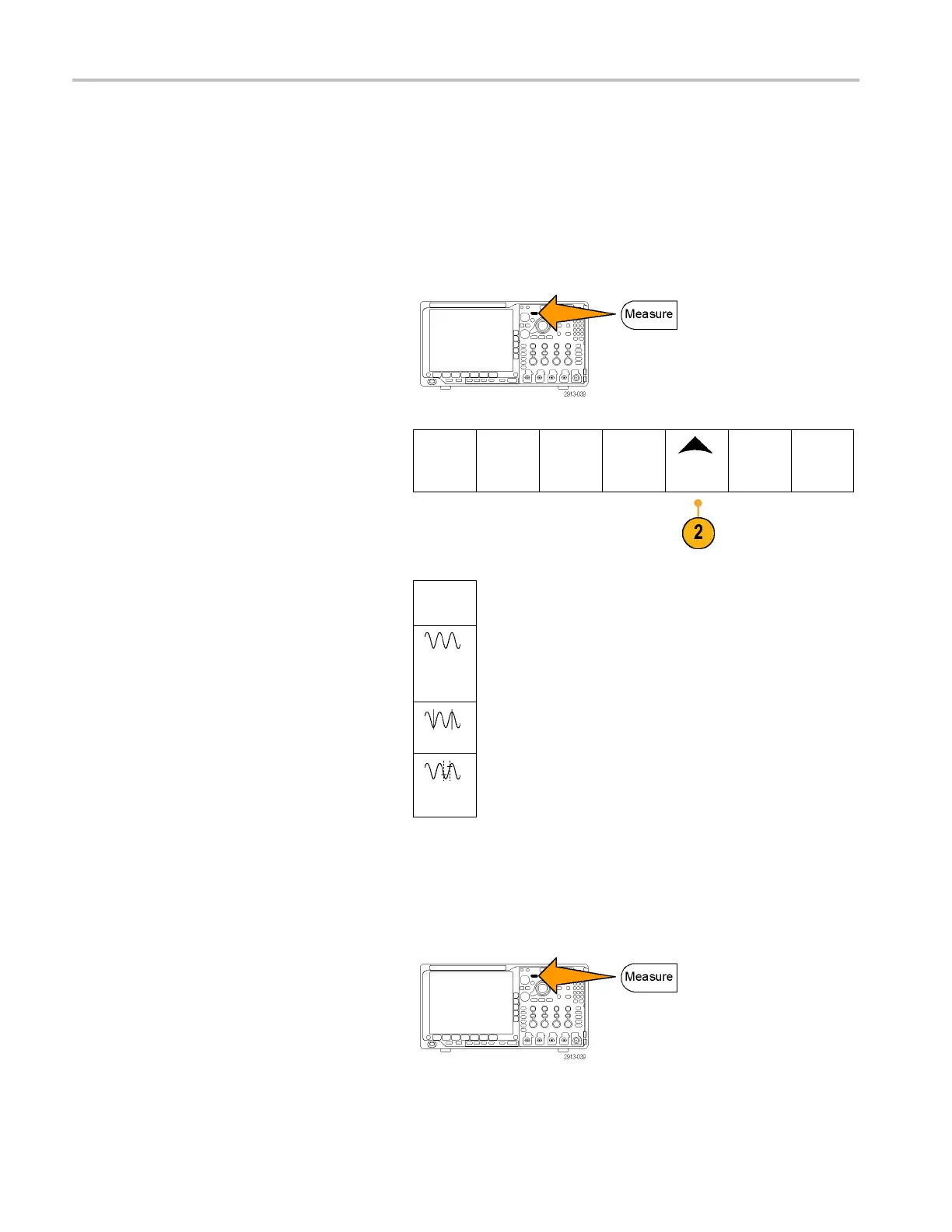Analyze Wavefor
morTraceData
Customizing an Automatic Measurement in the Time Domain
You can customize automatic measurements by using gating, modifying measurement statistics, adjusting the measurement
reference levels, or taking a snapshot.
Gating
Gating confi
nes the measurement to a certain portion of a waveform. To use:
1. Push Measure.
2. Push More as many times as needed to
select Gating from the resulting pop-up
menu.
Add Mea-
surement
Remove
Measure-
ment
Indicators
Waveform
His-
tograms
More
Bring
Cursors
On Screen
3. Position the gates from the side-bezel menu
options.
Gating
Off
(Full
Record)
Screen
Between
Cursors
Statistics
Statistics characterize the stability of measurements. To adjust statistics:
1. Push Measure.
126 MDO4000 Series Oscilloscopes User Manual
