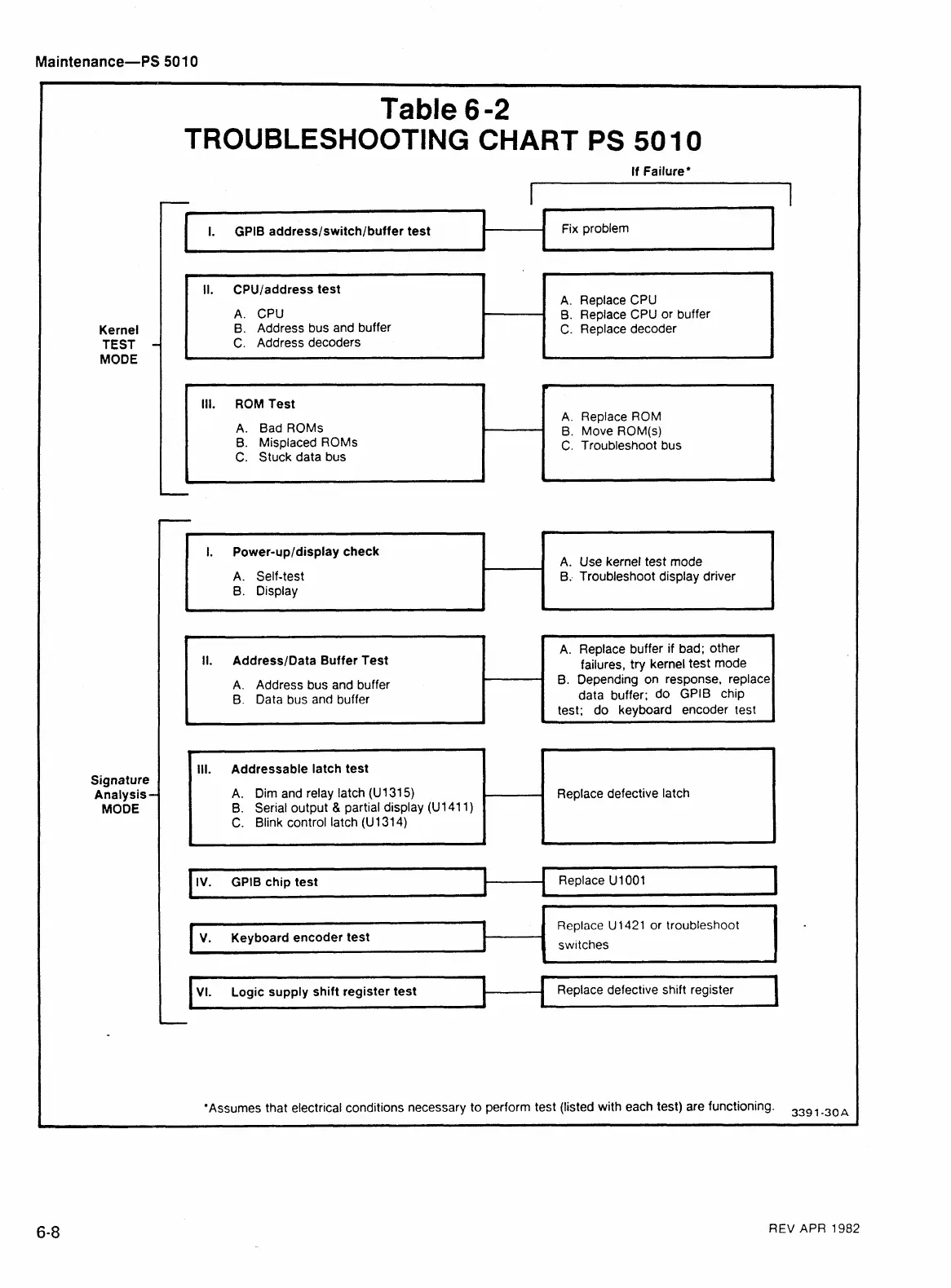Table
6
-2
TROUBLESHOOTING
CHART
PS
50
10
If Failure*
*
-
I
I
C
I. GPlB addresslswitchlbuffer test
#
11.
CPUIaddress test
A. CPU
B. Address bus and buffer
C. Address decoders
Kernel
TEST
MODE
Fix problem
A. Replace CPU
6.
Replace CPU or buffer
C.
Replace decoder
Ill. ROM Test
A. Bad ROMs
B. Misplaced ROMs
C.
Stuck data bus
b
I
I. Power-upldisplay check
I
A. Replace ROM
6.
Move ROM(s)
C.
Troubleshoot bus
w
Signature
Analysis
-
MODE
b
-
A. Self-test
0.
Display
w
A. Use kernel test mode
0..
Troubleshoot display driver
II. AddressIData Buffer Test
A. Address bus and buffer
B. Data bus and buffer
A
IV.
GPlB
chip test
Replace U1001
I
L
Replace U1421 or troubleshoot
sw~tches
2
A. Replace buffer if bad; other
failures, try kernel test mode
B. Depending on response, replace
data buffer; do GPlB chip
test; do keyboard encoder test
I
1
Ill. Addressable latch test
A. Dim and relay latch (U1315)
B.
Serial output
&
partial display (U1411)
C. Blink control latch (Ul314)
=
7
Replace defective shift register
Replace defective latch
'Assumes that electrical conditions necessary to perform test (listed with each test) are functioning.
3391
-30A
REV
APR
1982
