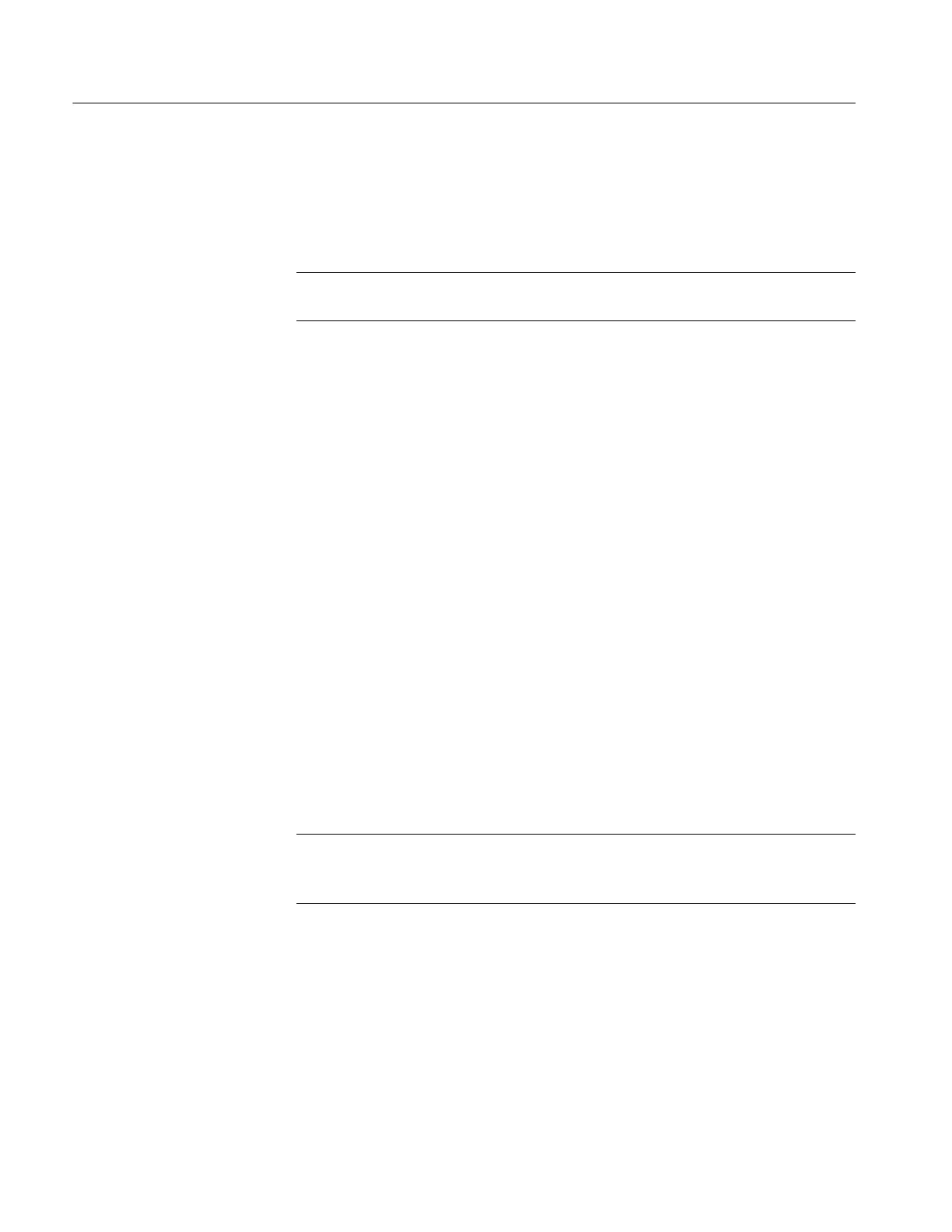Control Summary
2-4
TCPA300/400 Amplifiers and TCP300/400 Series Current Probes Instruction Manual
When lit, this indicator informs you that the TEKPROBE interface cable or BNC
cable from the OUTPUT of the amplifier is not connected to a 50 ohm input on
the oscilloscope. You need to switch the termination setting on the oscilloscope
to 50 Ω,orusea50Ω termination on the oscilloscope input.
NOTE. NOT TERMINA TED INTO 50 Ω is only detected during the DEGAUSS
AUTOBALANCE operation.
When lit, this indicator informs you that the probe that is connected to the
amplifier is not designed to work with the amplifier. TC P3XX probes only work
with the TCPA300 Amplifier, and the TCP404XL probe only works with the
TCPA400 Amplifier.
Use this button to power on the amplifier. When the amplifier is in STANDBY
mode, the amplifier is in a limited-power mode. Most of the secondary circuitry
is disabled, but the line voltage remains connected to the amplifier power supply.
Press the RANGE button to toggle between the scale factors (sensitivity settings)
of the probe attached to the TCPA300. If no RANGE LEDs are lit, this indicates
a probe is not connected to the amplifier.
The COUPLING button determines the coupling between the
TCPA300/TCPA400 and the oscilloscope. Press the COUPLING button to
toggle between AC and DC coupling. To couple the amplifier for DC plus AC
measurements, use DC coupling. For AC measurements only, use AC coupling.
When the amplifier is set to AC coupling, the Manual Balance adjustment is
disabled since the DC offset component is not visible on the output waveform.
NOTE. Even when making AC current measurements, leave the oscilloscope
coupling on DC. Change only the amplifier coupling to AC. Using the oscillo-
scope AC coupling may cause the amplifier to exceed its output dynamic range.
Under normal operation, the AC and DC COUPLING LEDs indicate the
coupling mode of the amplifier. If they alternately flash after a degauss opera-
tion, this indicates the amplifier is displaying an error code with the four status
LEDs on the lower-left front panel. If this occurs, refer to Displaying Error
Codes with the Probe Degauss Autobalance Button on page 3--22.
NOT TERMINATED
INTO 50 Ω Indicator
NONCOMPATIBLE
PROBE TYPE Indicator
ON/STANDBY Button
RANGE Button
(TCPA300 only)
COUPLING Button and
Indicators