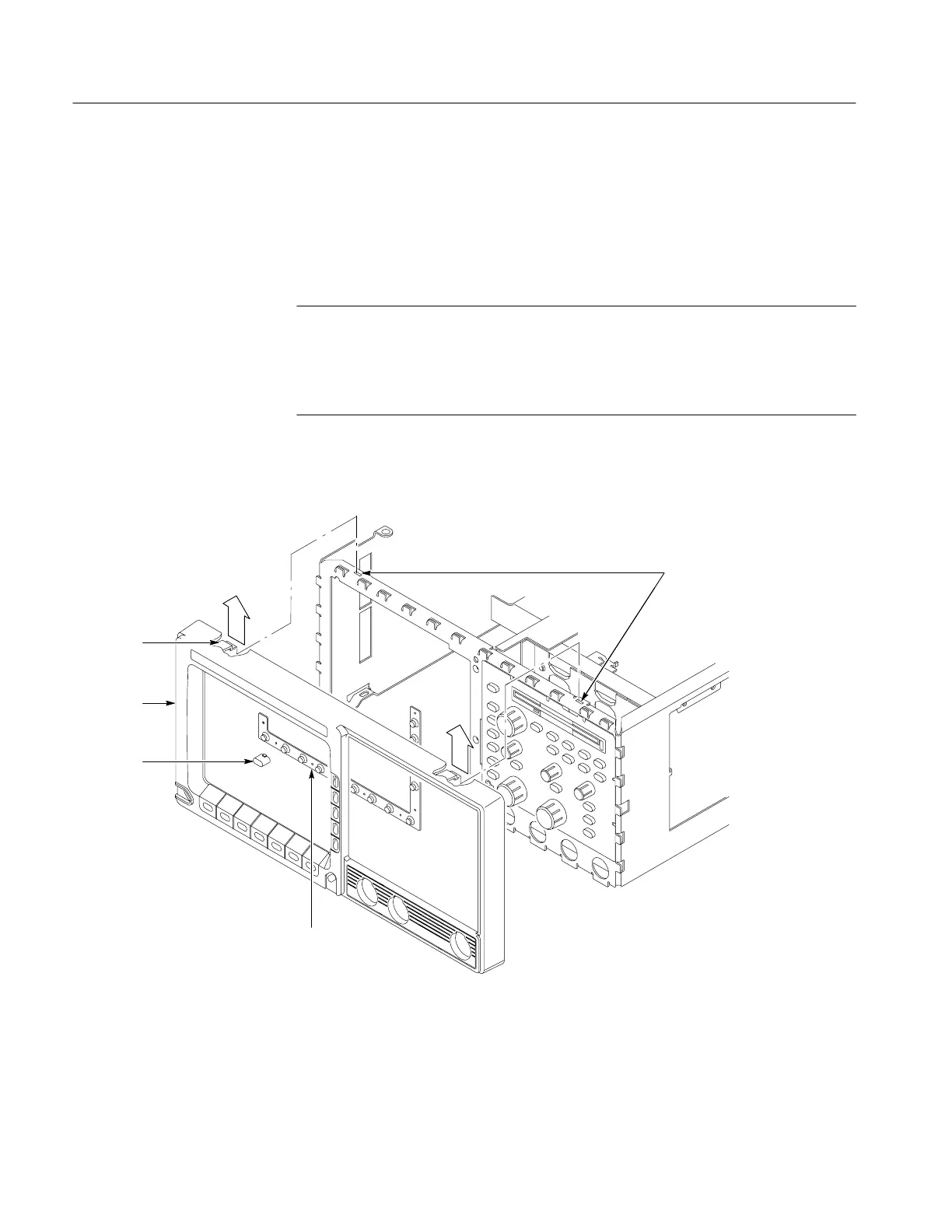Removal and Replacement
6–14
TDS 340A, TDS 360 & TDS 380 Technical Reference
Trim Ring, Menu Elastomer, Menu Buttons, and Front EMI Gaskets
Required tool: a wooden spudger (Item 10).
1. Set the oscilloscope so its rear is down on the work surface and its bottom is
facing you.
STOP. DO NOT touch the carbon contact points on the menu elastomer installed
in the trim ring. Also, do not touch the contacts on the menu button flex circuit
exposed when you remove the trim ring. You should wear clean cloth gloves that
are free of lint when handling the menu elastomer or when touching the menu
button flex circuit mounted on the front chassis.
2. Grasp the trim ring by its top edge, pry it up, and lift it forward to snap it off
the top front of the main chassis (see Figure 6–7).
Trim Ring: To remove, grasp its
back edge and press up on its two
tab locks. Flex the trim ring upward;
then pull it forward. Repeat for the
bottom edge of the trim ring.
Menu
buttons
(17)
Trim ring
Tab lock
Menu elastomer
Figure 6–7: Trim ring, menu elastomer, and menu buttons removal
