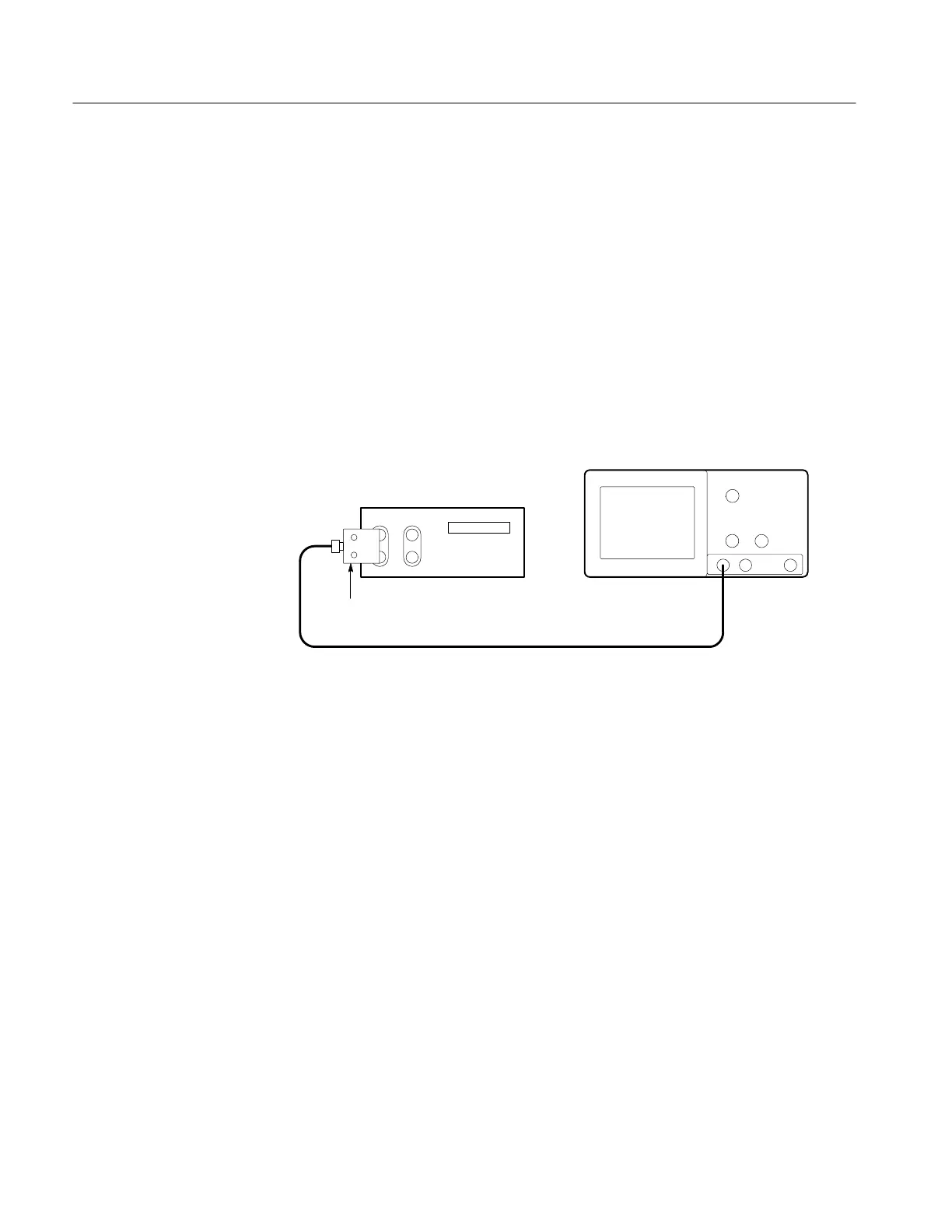Performance Tests
4–12
TDS 340A, TDS 360 & TDS 380 Technical Reference
Equipment Required: One dual-banana connector (Item 3), one DC calibration
generator (Item 6), and one precision coaxial cable (Item 2).
Time Required: Approximately 35 minutes.
Prerequisites: The oscilloscope must meet the prerequisites listed on page 4–11.
Procedure:
1. Set the output of a DC calibration generator to 0 volts.
2. Connect the output of a DC calibration generator through a dual-banana
connector followed by a 50 W precision coaxial cable to CH 1, as shown in
Figure 4–5.
Digitizing oscilloscope
Coaxial cable
Dual banana to
BNC adapter
Output Sense
HI
LO
DC calibrator
Figure 4–5: Hookup for DC voltage measurement accuracy check
3. Press SAVE/RECALL SETUP ! Recall Factory Setup ! OK Confirm
Factory Init.
4. Press ACQUIRE ! Mode ! Average 16.
5. Press MEASURE ! Select Measurement.
6. Press the side menu button more until the menu label Mean appears in the
side menu. Press the side menu button Mean.
7. Set the vertical SCALE to one of the settings listed in Table 4–2 that you
have not yet checked. (Start with the first setting listed.)
8. Press VERTICAL MENU ! Position.
9. Turn the General Purpose Knob to set the vertical position to the setting
listed in Table 4–2. The baseline level moves off screen.
10. Press the main menu button Offset.
