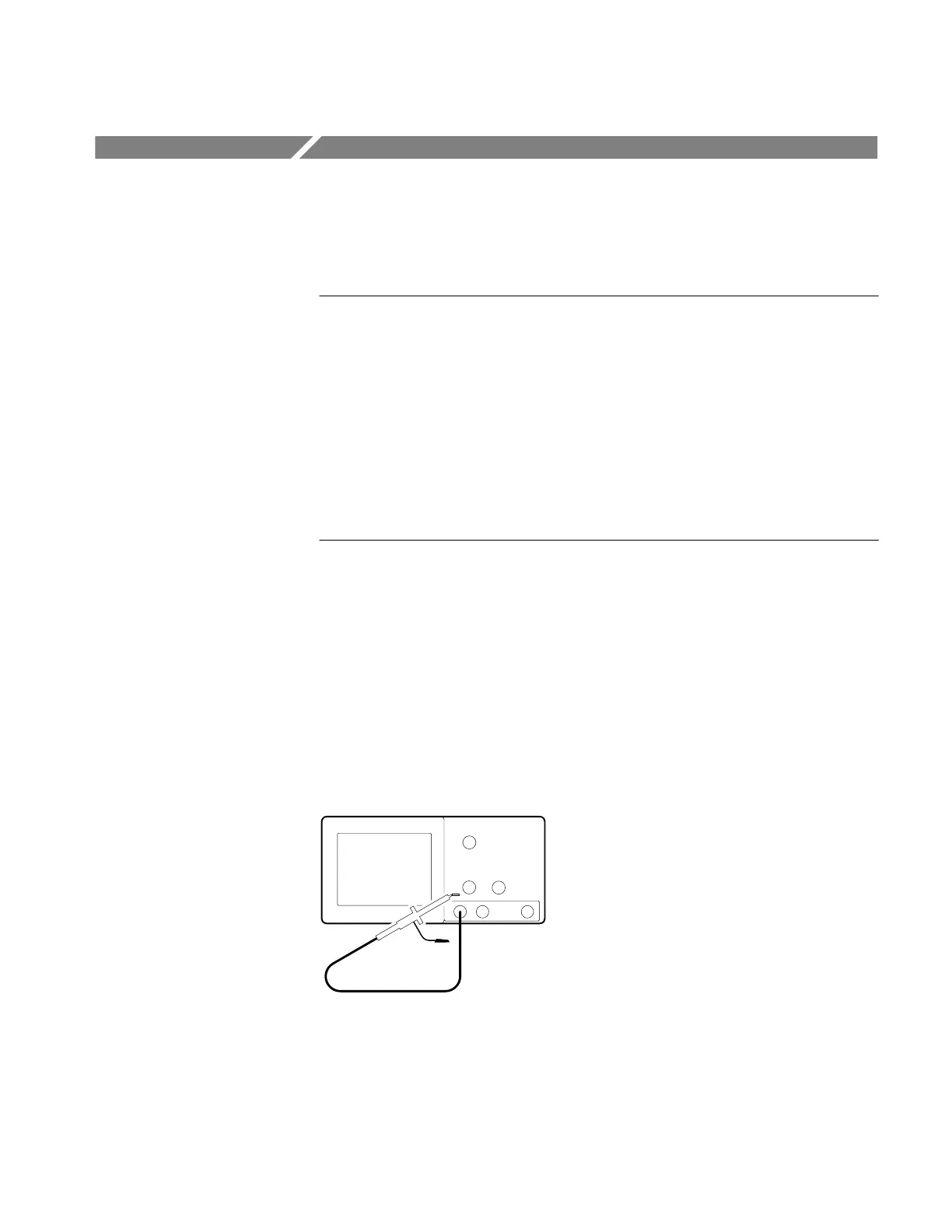TDS 340A, TDS 360 & TDS 380 Technical Reference
4–7
Functional Test
This procedure confirms that the oscilloscope functions properly.
NOTE. This procedure verifies functions; that is, it verifies that oscilloscope
features operate. It does not verify that they operate within limits. Therefore,
when the instructions that follow call for you to verify that a signal appears
on-screen “that is about five divisions in amplitude” or “has a period of about
six horizontal divisions,” do NOT interpret the quantities given as limits.
Operation within limits is checked in the performance tests, which begin on
page 4–11.
DO NOT make changes to the front-panel settings that are not called out in the
procedure. If you make changes to these settings other than those called out in
the procedure, you may obtain invalid results. In this case, just redo the
procedure from step 1.
Equipment Required: One P6109B (TDS 340A), P6111B (TDS 360), or
P6114B (TDS 380) probe.
Time Required: Approximately 5 minutes.
Prerequisites: None.
Procedure:
1. Install the probe on CH 1. Connect the probe tip to PROBE COMP on the
front panel; leave the probe ground unconnected. (See Figure 4–3.)
Digitizing oscilloscope
Figure 4–3: Hookup for functional test
2. Press the front-panel button SAVE/RECALL, the main-menu button Recall
Factory Setup, and then the side-menu button OK Confirm Factory Init.
