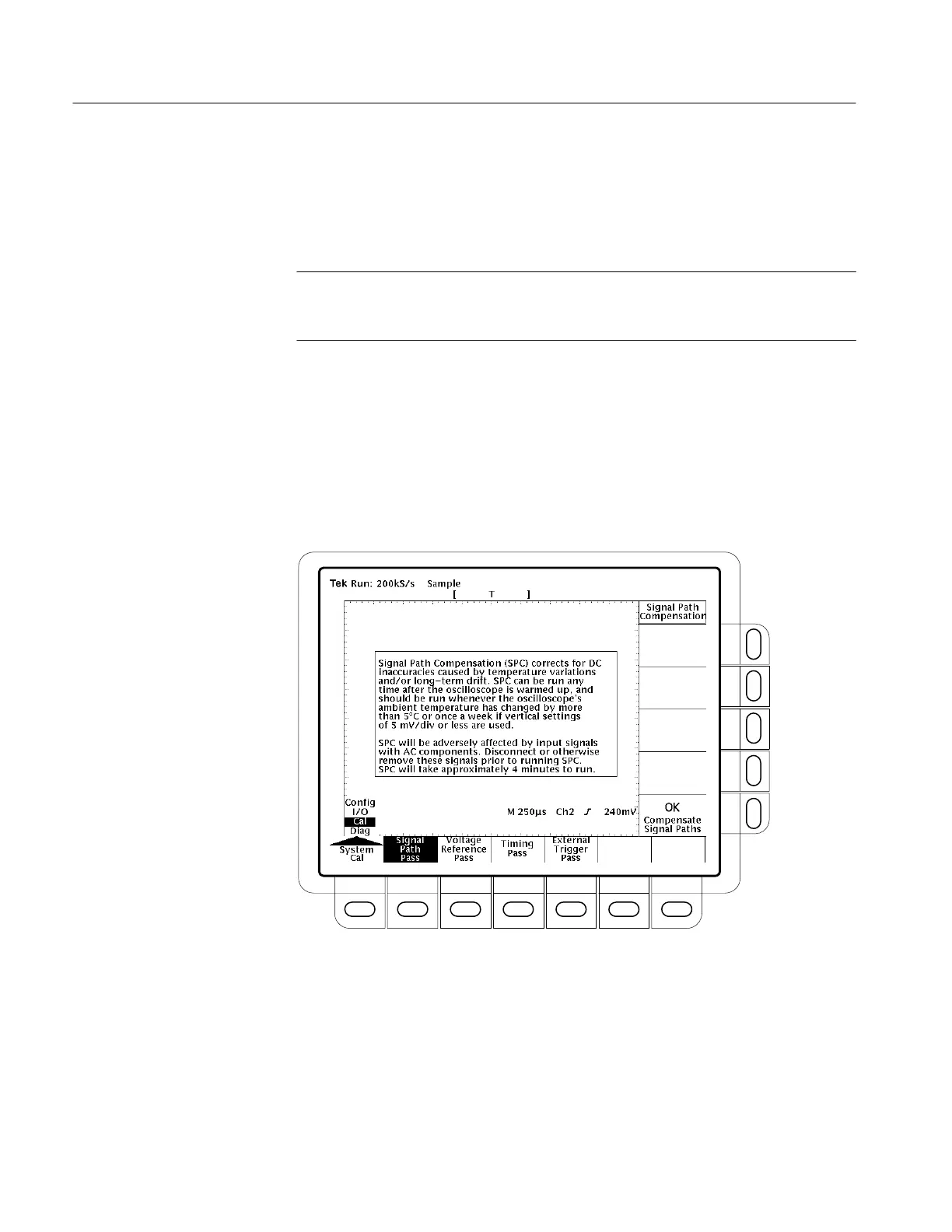Adjustment Procedures
5–2
TDS 340A, TDS 360 & TDS 380 Technical Reference
The System Calibration Menu
The oscilloscope has four onboard calibration routines. You can access these
routines through the system calibration menu. Use the following procedure.
NOTE. The Voltage, Timing, and External Trigger calibration routines are
disabled at the factory. To enable the calibration menus, refer to Enabling
Calibration Menus on page 6–35.
Equipment Required: One DC calibration generator (Item 4), one precision
coaxial cable (Item 3), one fast–rise step generator (Item 5), and one 50 W
termination (Item 2).
1. Press UTILITY.
2. Press the leftmost main menu button until the pop-up menu shows the Cal
selection. This calls up the system calibration menu, shown in Figure 5–1.
Figure 5–1: The system calibration menu
3. Remove all input signals from the front panel BNC connectors.
4. Press the main menu button Voltage Reference. Read the on-screen text
before continuing.
