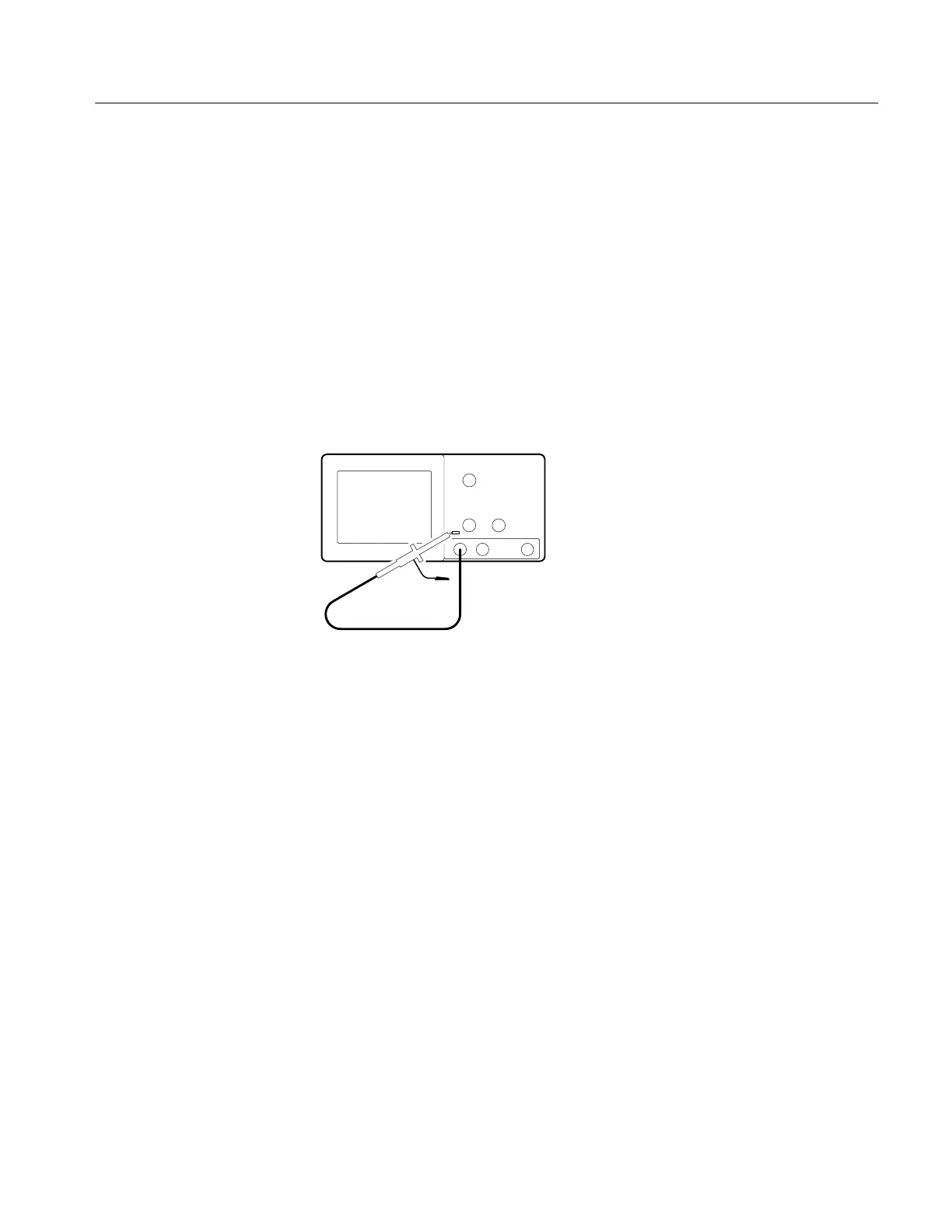Functional Test
TDS 340A, TDS 360 & TDS 380 Technical Reference
4–9
File System Functional Test
Equipment Required: One 720K or 1.44Mbyte, 3.5 inch DOS-compatible disk
(formatted).
Time Required: Approximately 5 minutes.
Prerequisites: None.
Procedure:
1. Install the probe on CH 1. Connect the probe tip to PROBE COMP on the
front panel; leave the probe ground unconnected. (See Figure 4–4.)
Digitizing oscilloscope
Figure 4–4: Hookup for file system functional test
2. Insert the disk in the disk drive.
3. Push the SAVE/RECALL front-panel button.
4. Push the Recall Factory Setup main-menu button.
5. Push the OK Confirm Factory Init side-menu button.
6. Push the trigger SET LEVEL TO 50% front-panel button.
7. Set the horizontal SCALE to 250 ms.
8. Push the Save Current Setup main-menu button.
9. Push the To File side-menu button.
10. Turn the general purpose knob to select the file to which to save the current
settings. Select . This saves the settings to a file starting with
, then containing five digits, and a .SET extension. For example, if you
are using a blank disk, the file name will be .
11. Push the Save To Selected File side-menu button. The oscilloscope writes
the current settings out to the file.
