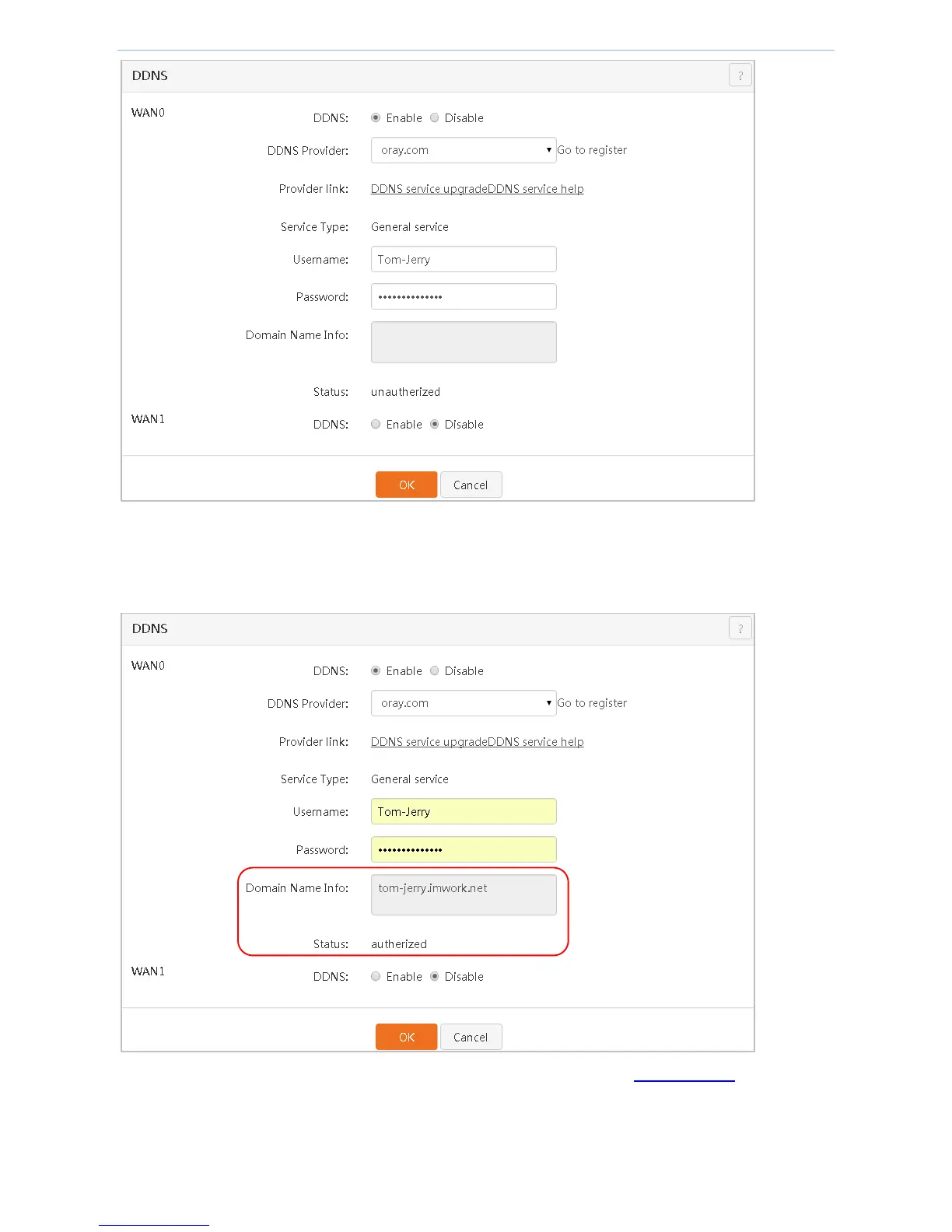Device Management
- 115 -
After finishing settings, refresh the page and wait a moment. The connection is successful when "Status" is
displayed as authorized and "Domain Name Info" has obtained a domain name address. All domain names set in
the DDNS Provider website will be displayed in "Domain Name Info" in this page. All of these domain names
forward the WAN IP address of the router.
Step 3: Set the port forwarding function. For detailed configuration steps, refer to Port Forwarding.
