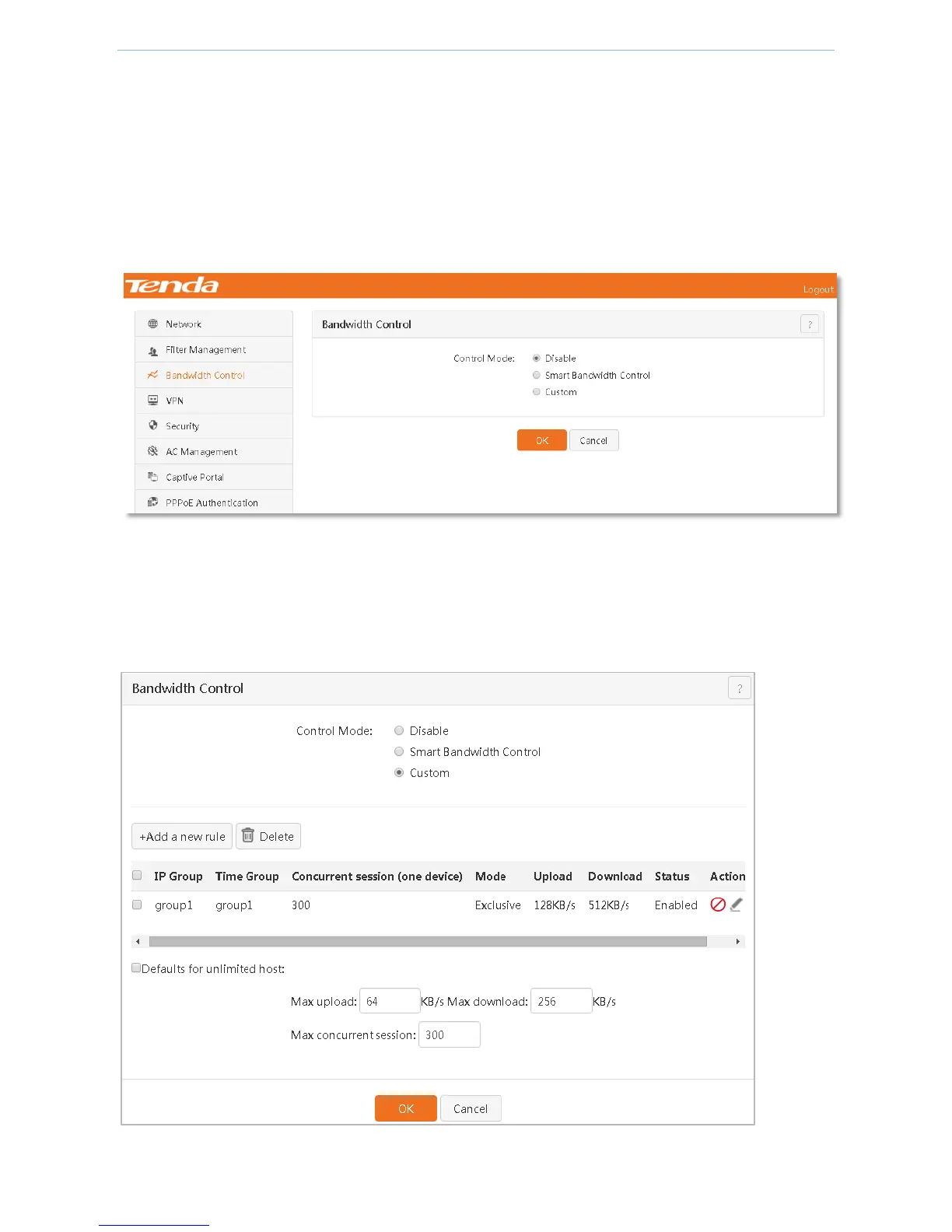Device Management
- 50 -
4.4 Bandwidth Control
Overview
This section describes how to set the router traffic function. By setting corresponding limitation rules on various
data traffic, bandwidth control on data transmission can be realized so that limited bandwidth resources are
reasonably allocated to achieve the objective of effectively using the existing bandwidth. Click 『Bandwidth
Control』 to go to the configuration page.
Disable: Disable the bandwidth control function.
Smart Bandwidth Control: The router smartly allocates bandwidth to a client according to actual situations.
Custom: Manually set bandwidth for a client.
After the "custom rule" is set successfully, the page is shown in the figure below.
