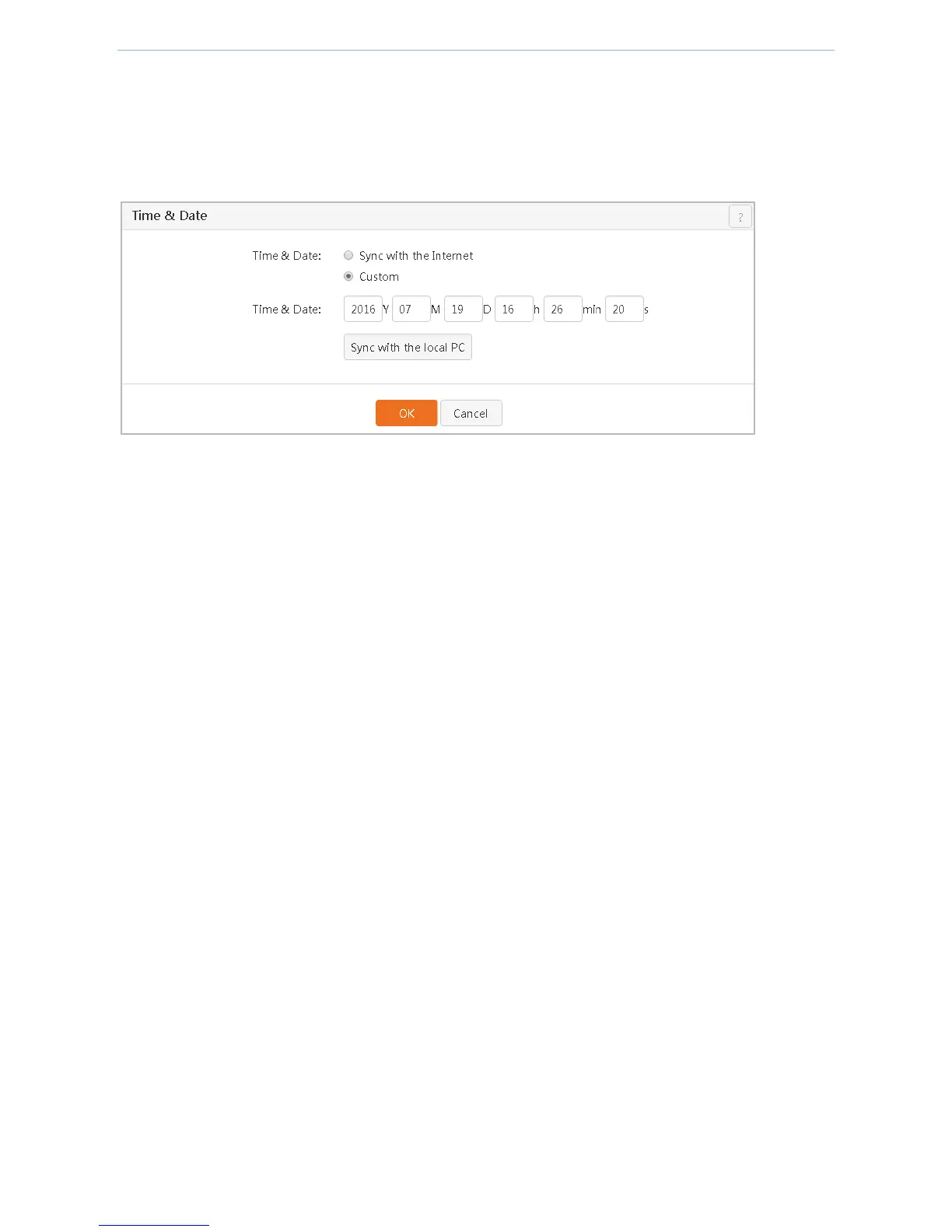Device Management
- 136 -
Steps for manually setting time & date
❶ Time & Date: Click Custom
❷ Time & Date: Click Sync with the local PC.
❸ Click OK.
4.12.7 Remote WEB Management
Overview
In general, only the clients connected to the router with a network cable can log in to the web management page
of the device. If necessary, you can remotely access the WEB UI of the device via the WAN interface. Click
『Maintenance』>『Remote WEB Management』 to go to the configuration page.
