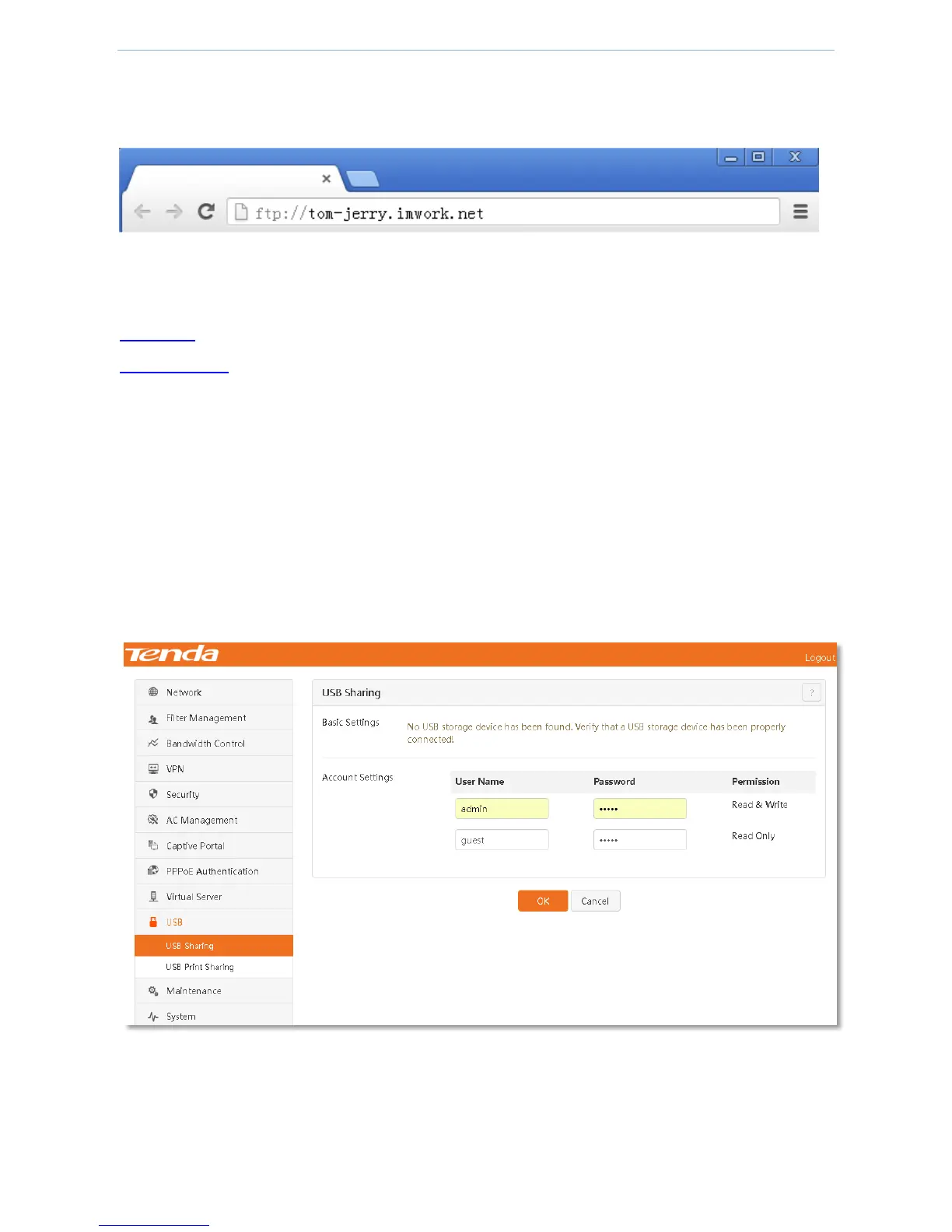Device Management
- 116 -
Step 4: Remotely access the router.
When external users access Intranet resources, they need only to access ftp://tom-jerry.imwork.net on the
computers connected to the Internet.
4.11 USB
USB Sharing: Allow the LAN to share device resources stored on the router USB port.
USB Print Sharing: Allow the LAN to share printing service.
4.11.1 USB Sharing
Overview
This device can automatically identify a USB storage device plugged into its USB port, and displays information
about the total and available disk space of this USB storage device in the configuration page. LAN users can access
information in the USB storage device.
Click 『USB Sharing』 to go to the configuration page.
