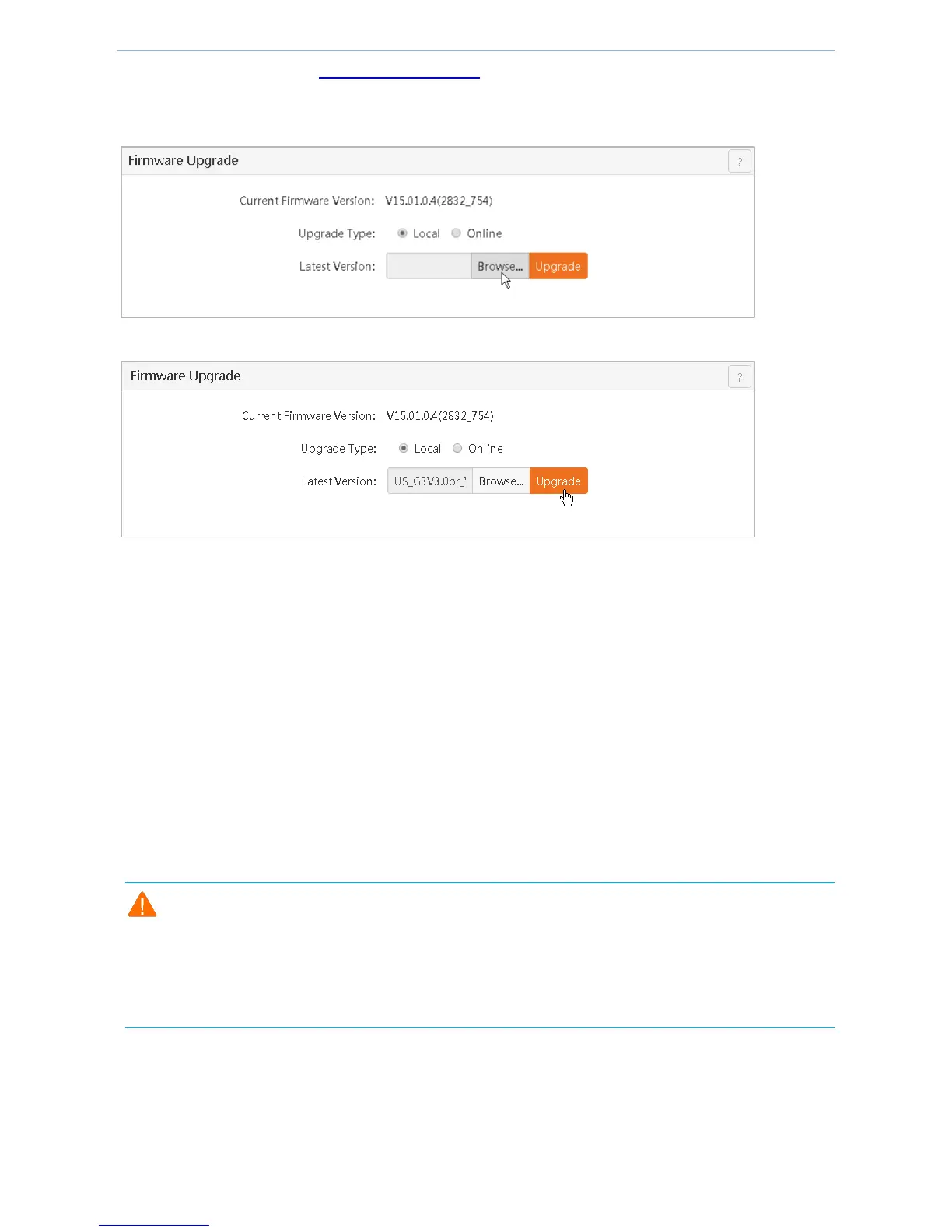Device Management
- 133 -
❶ Log in to Tenda website at http://www.tendacn.com, download and store the latest upgrade firmware of the
router in a corresponding directory of the computer.
❷ Click Browse... , find and load the upgrade firmware in the corresponding directory.
❸ Click Upgrade.
A progress bar will appear. Wait until the progress bar is over.
After the the progress bar is over, the page will go to the login page. At this point, go to the system management
page to reset the router to factory defaults and reset Internet access parameters.
4.12.5 Reset to Factory Defaults
Overview
You can reset the router to factory defaults when you cannot access the Internet, but fail to identify problems or
when you need to log in to the management page of the router, but forget a login password.
The router supports "Reset Firmware to Factory Defaults" and "Reset Hardware to Factory Defaults" methods.
The default login IP address of the router is 192.168.0.252.
Note
Reset to factory defaults means that all settings of the router will be lost and that the router must be reset
before accessing the Internet.
Ensure that the power supply of the router is normal in the process of reset to factory defaults.
