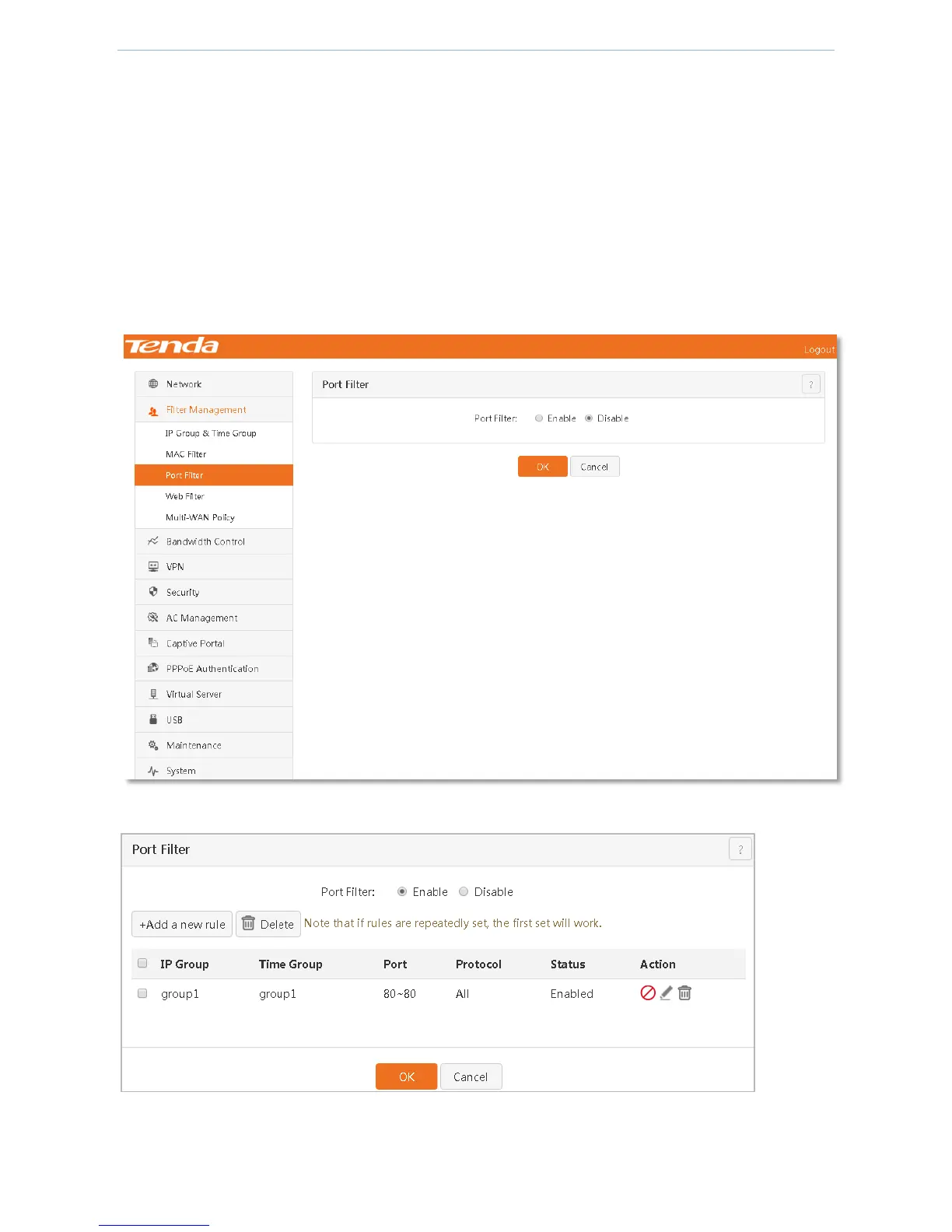Device Management
- 38 -
4.3.3 Port Filter
Overview
Network protocols involved by many services in the Internet have specific port numbers.0-1023 are the port
numbers of typical ports. These port numbers are generally assigned to specific services. To facilitate further
management on clients in the LAN, the access of clients in the LAN to some ports in the Internet can be controlled
by setting the port filter function.
Click 『Filter Management』>『Port Filter』 to enter the configuration page.
After the rule is set successfully, the page is shown in the figure below.
