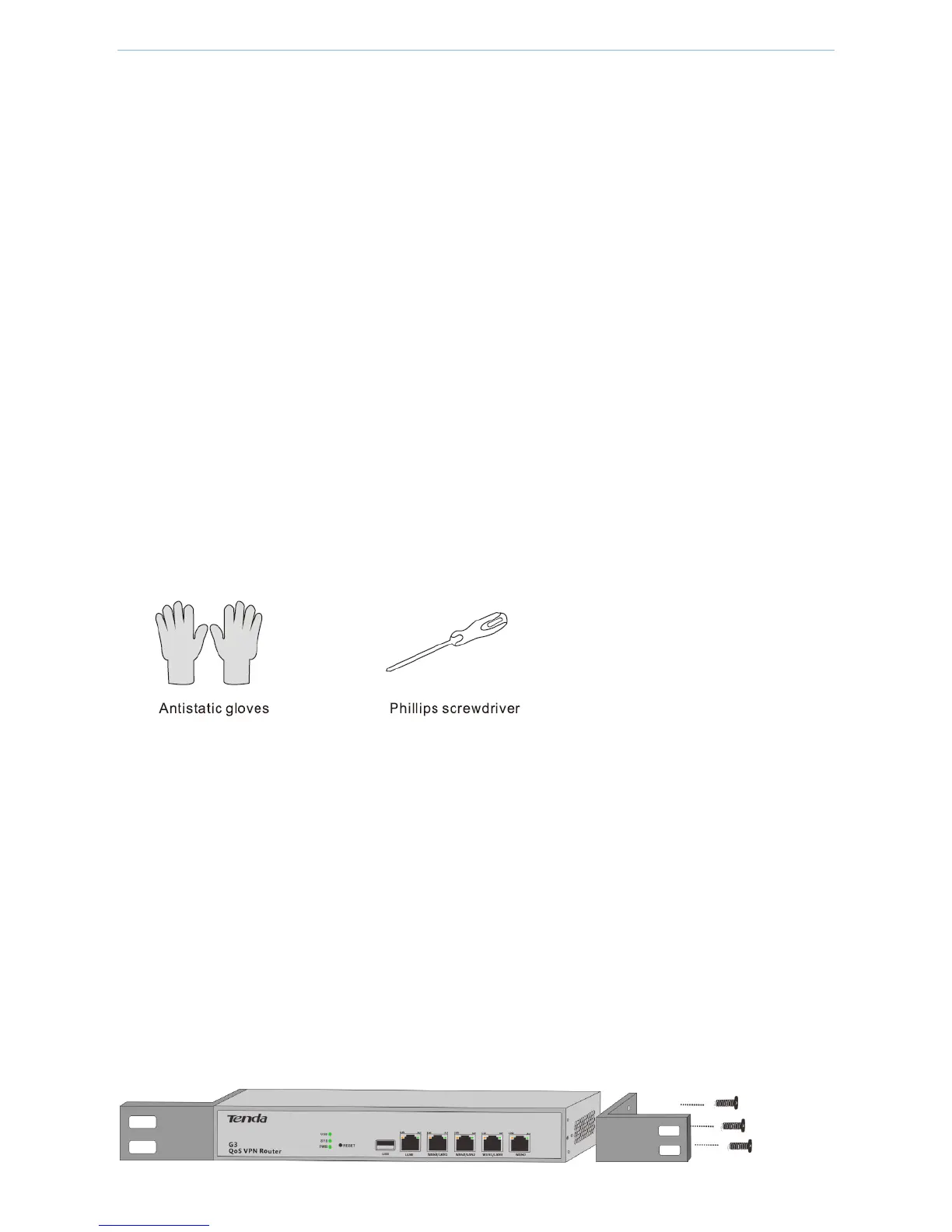Device Installation
- 8 -
Anti-lightning requirement
To avoid any damage to the device due to strong transient current generated from thunder and lightning, take
the following lightning protection measures:
Confirm that the power socket, rack, and worktable contact the ground well.
The cabling shall be reasonable to avoid inducing lightning internally. When outdoor cabling is required, it is
recommended to use the signal lightning arrester.
Requirements for the mounting table
Regardless of whether the device is installed in the rack or other work tables, pay attention to the following:
Confirm that the rack or work table is stable and firm.
Keep well ventilated. Leave 10 cm heat dissipation space around the device.
Do not place any weight on the device.
The vertical distance between devices shall not be smaller than 1.5 cm during rack installation.
2.1.3 Preparing Installation Tools
The following installation tools may be used in the device installation process. Please prepare them.
2.2 Installing the Router
This device supports rack installation and tabletop installation. Please select a suitable installation mode
according to your installation environment.
2.2.1 Rack Installation
The device is provided with L-shaped supports and screws and supports standard 19-inch rack installation.
Step 1: Ensure that the rack is stable and grounded.
Step 2: Fix two L-shaped supports on both sides of the device respectively with screws provided in the packaging
box.
