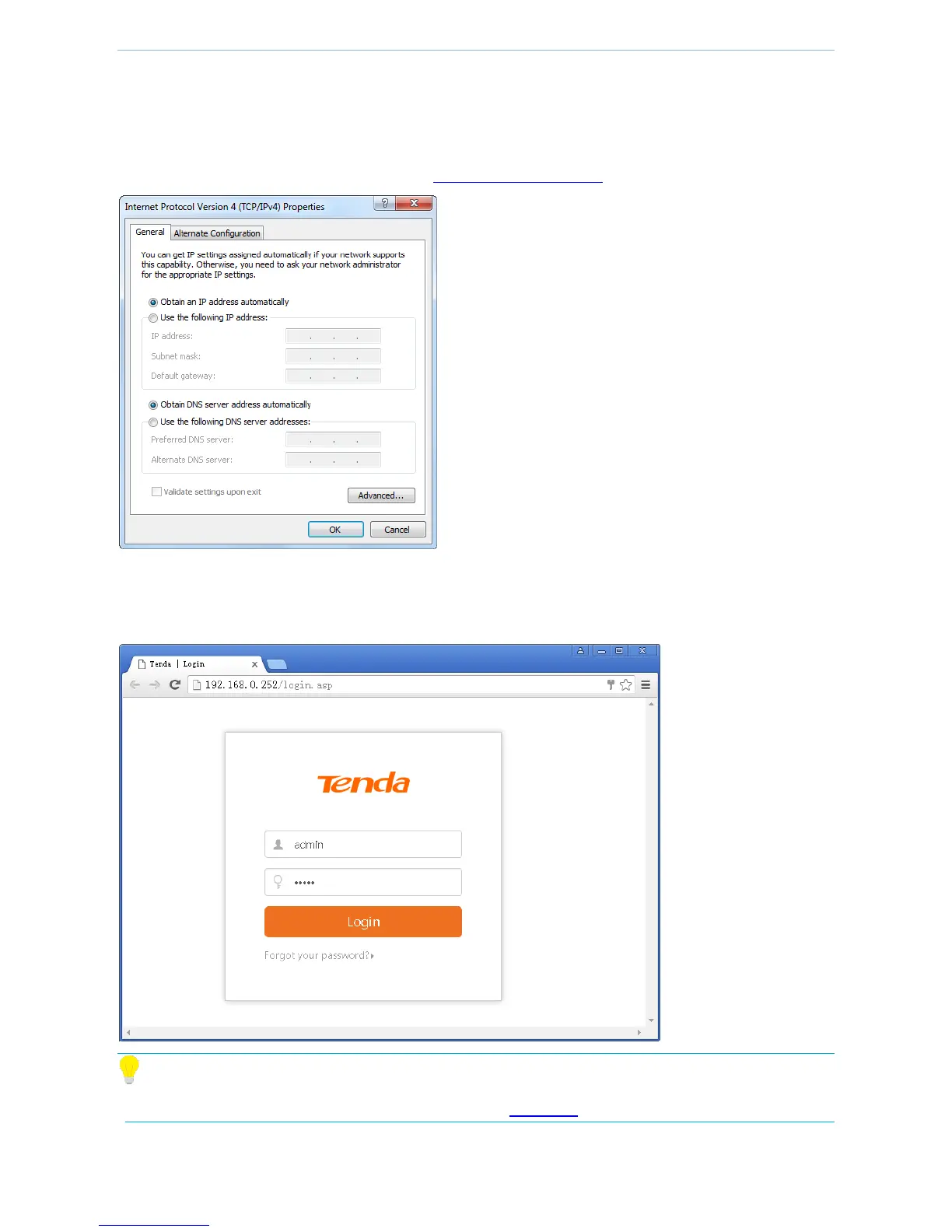Internet Access Setup
- 12 -
Step 1: Log in to the router management page
Step 1: Set the local connection of the computer to obtain an IP address automatically and Obtain DNS server
address automatically. For detailed steps, refer to 1 Configure your computer.
Step 2: Open the browser on the computer, enter 192.168.0.252 in the address bar, and press Enter on the
keyboard.
Step 3: Go to the web login page of the device. Enter the user name admin and password admin, and click Login.
Tip
If you cannot log in to the router management page, refer to Question 1 of FAQs.
You will successfully go to the web management page of the device.
