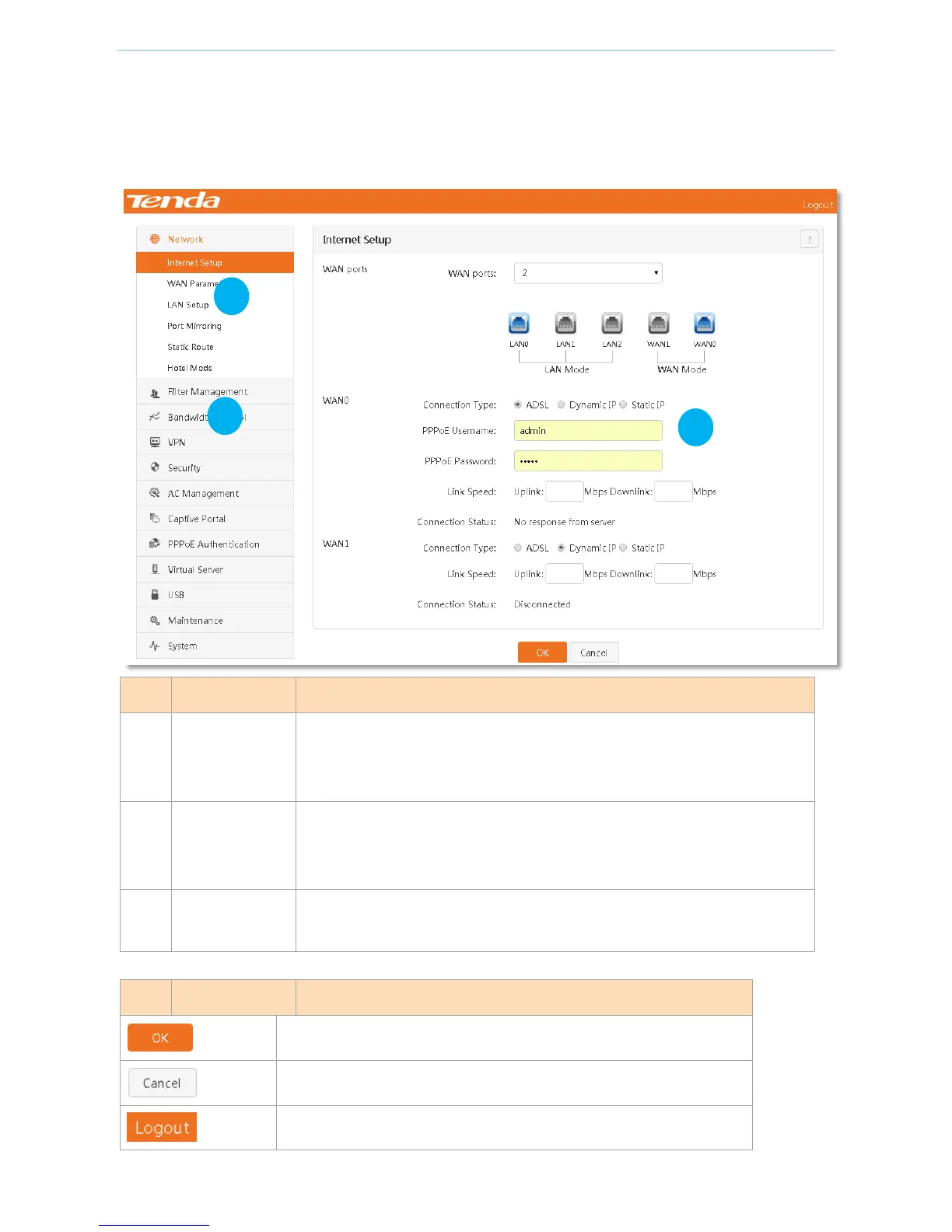Device Management
- 19 -
4.1 Overview of Page
Go to the management page of the router. The web management page is divided into three parts: primary
navigation bar, secondary navigation bar and configuration area, described as follows.
The navigation bar organizes the router's menu of all functions in the form of a
navigation tree. You can choose the function menu from the navigation bar with
selection result shown in the Secondary area.
The navigation bar organizes the router's menu of all functions in the form of a
navigation tree. You can choose the function menu from the navigation bar with
selection result shown in the configuration area.
The area for users to configure and view.
Commonly used buttons and links
Click the button to apply your settings.
Click the button to cancel or clear the settings you are editing.
Click this link to back to the router login page.
