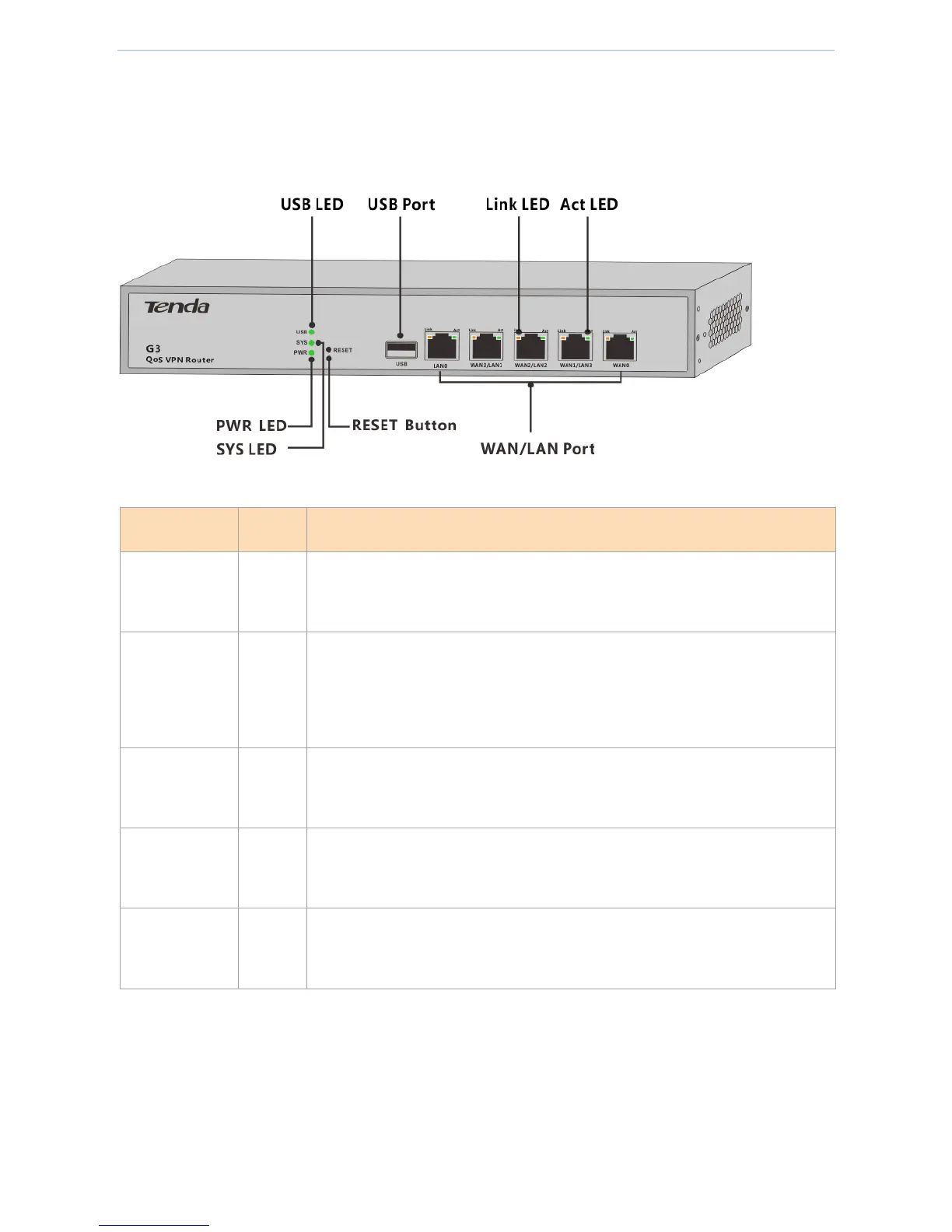Product Overview
- 3 -
1.3 Appearance
1.3.1 Front Panel
After the device is energized, the indicator states are described as follows:
Solid indicates normal power-on.
Off indicates abnormal power-on. Please check whether the power cord is loose.
Solid indicates that a USB device is connected.
Blinking indicates that a USB device and this USB port have data transmission.
Off indicates that no USB device is connected or connection is abnormal.
Blinking indicates that the system operates normally.
Solid or off indicates that the system fails.
Solid indicates that a device is connected to the port.
Off indicates that no device is connected to the port or connection is abnormal.
Solid indicates that there is no data transmission on the port.
Blinking indicates that there is data transmission on the port.
