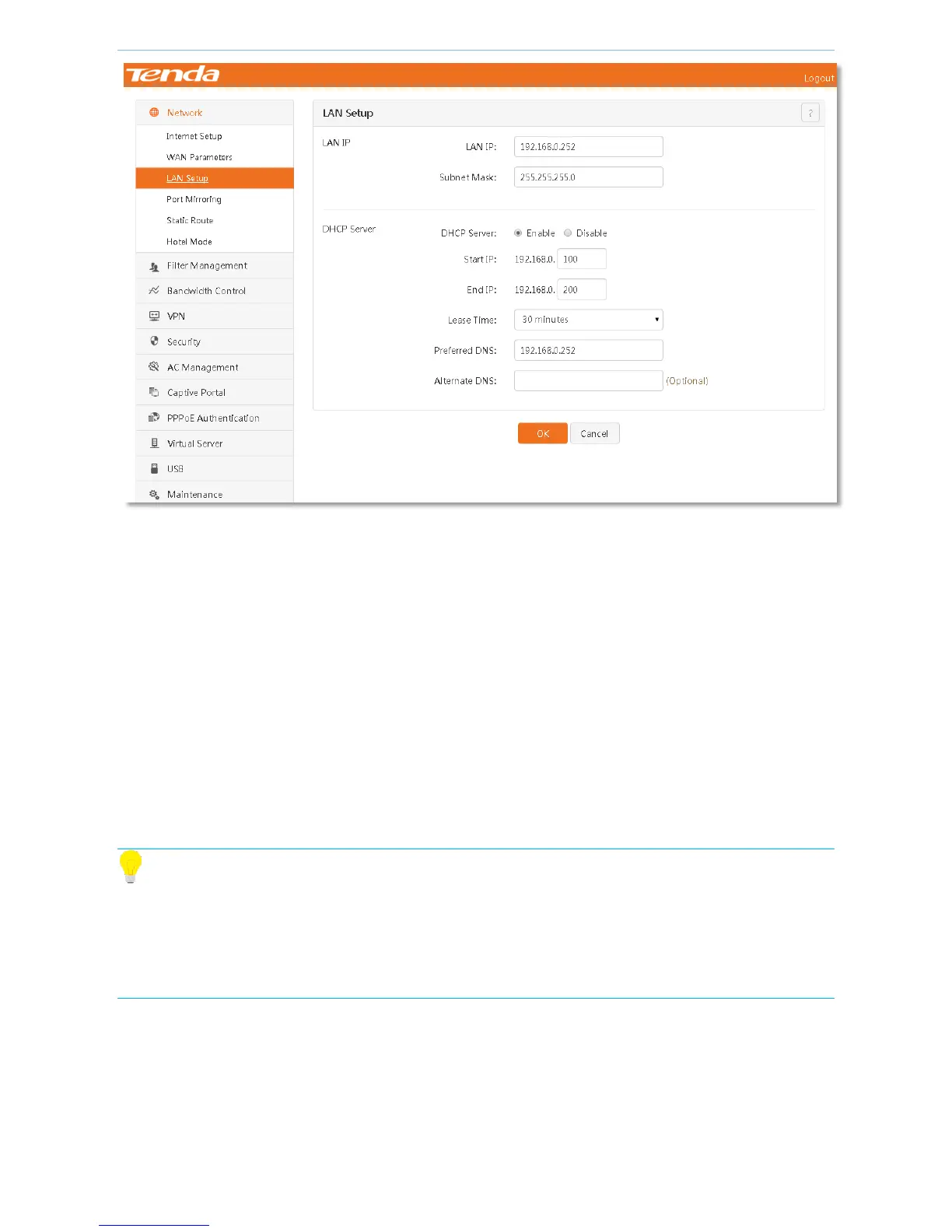Device Management
- 24 -
Configuration steps for modifying a LAN port IP address:
❶ LAN IP: Modify an IP address such as 192.168.10.1.
❷ Click OK.
After clicking OK, wait a moment. After the progress bar is over, if login fails, ensure that the method for
obtaining a computer IP address is Obtain an IP address automatically. Repair a computer IP address. Retry using
a new IP address.
Steps for setting DHCP server parameters:
❶ DHCP Server: Click Enable.
❷ Start /End IP: Set the last bit of start and end IP addresses that are automatically assigned to the client by
the DHCP server.
❸ Click OK.
Tip
1. The router enables the DHCP server function by default. After this function is disabled, you must manually
set IP address information for every client under the router.
2. If there is no professional advice, maintain the default settings of the DHCP server to avoid any effect on
normal Internet access.
4.2.4 Port Mirroring
Overview
Port mirroring is to copy packets of one or more ports to one monitoring port of the device. The network
