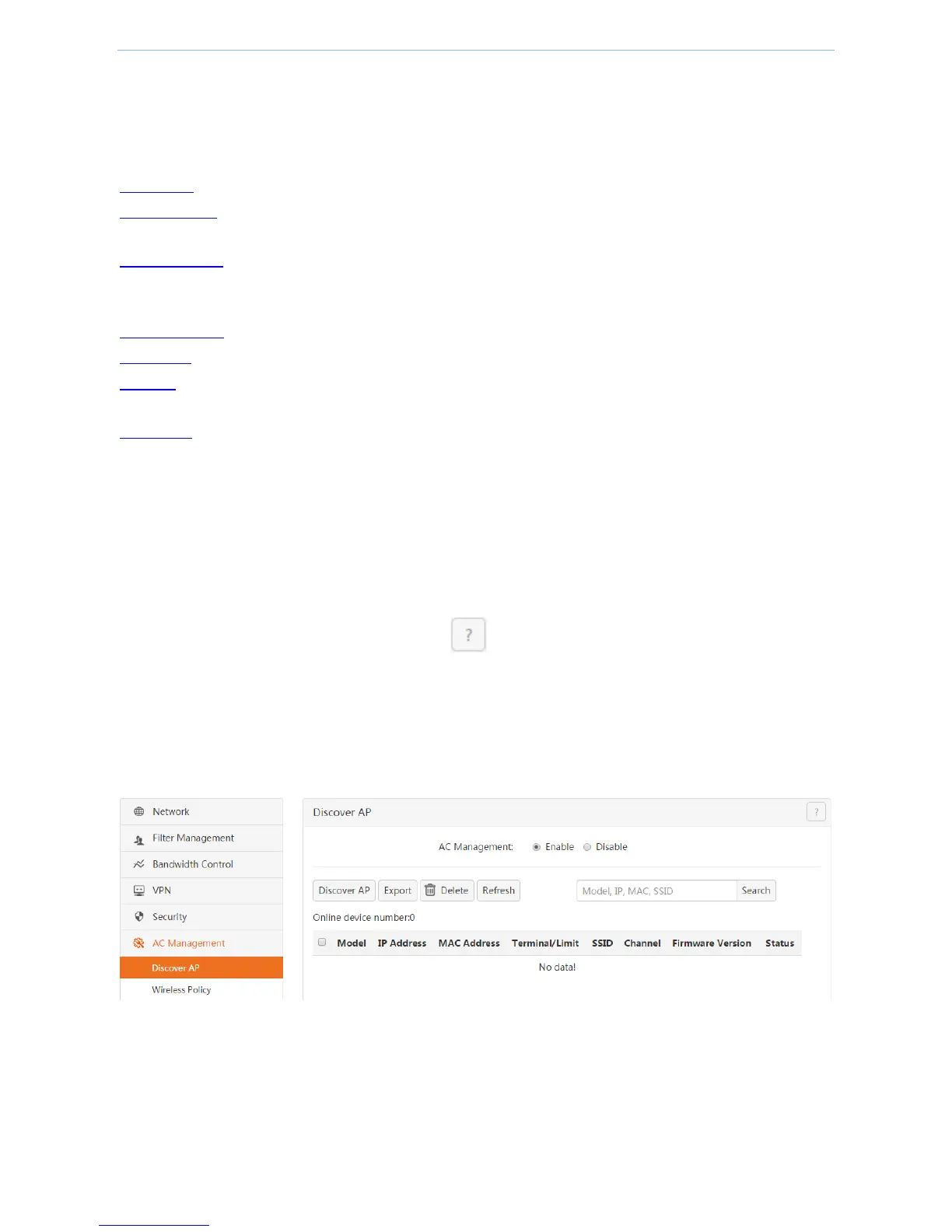Device Management
- 78 -
4.7 AC Management
This router integrates the wireless controller function to manage Tenda APs.
AC Management includes the following contents:
Discover AP: On this page, the router can discover compatible APs in the LAN network.
Wireless Policy: On this page, you can add wireless policies for the managed APs. The parameters contain
SSID-related parameters and radio parameters.
Advanced Policy: On this page, you can add reboot policies and alarm policies for the managed APs. A reboot
policy can make an AP reboot periodically or regularly, and enable or disable an AP’s LED status. An alarm policy
allows the system to send an AP’s alarm information to a specified email address or to a specified IP address.
AP Management: On this page, you can reboot, upgrade a firmware or reset the selected APs.
Issue Policy: On this page, you can deliver the added policies to the selected APs.
AP DHCP: On this page, you can set up the DHCP server for the managed APs. Note that the DHCP server and the
device’s LAN IP address must be on the same IP segment.
User Status: On this page, you can see or export the information of online users that connect to the managed
online APs.
4.7.1 Discover AP
On this page, the router can discover compatible APs in the LAN network.
For the descriptions of button and parameters, click on the upper right page.
To discover APs:
1. Log in to the device’s web UI.
2. Go to AC Management > Discover AP.
3. Click Discover AP. The available APs will display in the list.
4.7.2 Wireless Policy
On this page, you can add wireless policies for the managed APs. The parameters contain SSID-related parameters
and radio parameters.
