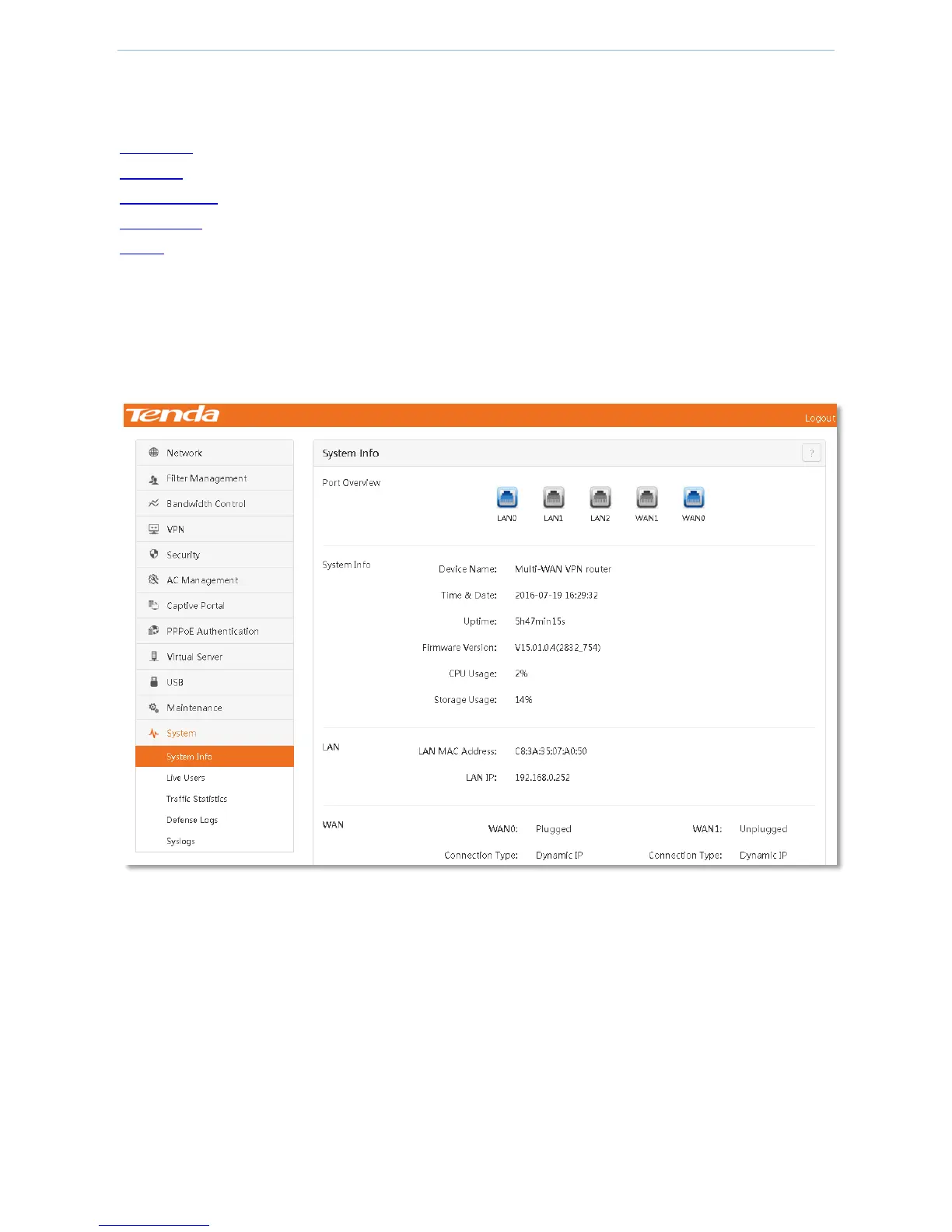Device Management
- 140 -
4.13 System status
System includes the following contents:
System Info: View basic information about the router.
Live Users: Display a list of users connected to the router.
Traffic Statistics: View traffic statistics information of the current client of the router.
Defense Logs: View attacks on the LAN.
Syslogs: View log information of the router.
4.13.1 System Info
Click 『System』 to go to the System Info page. You can view information about the ports, system, LAN port, and
WAN port of the router. Drag the scroll bar to view more information.
