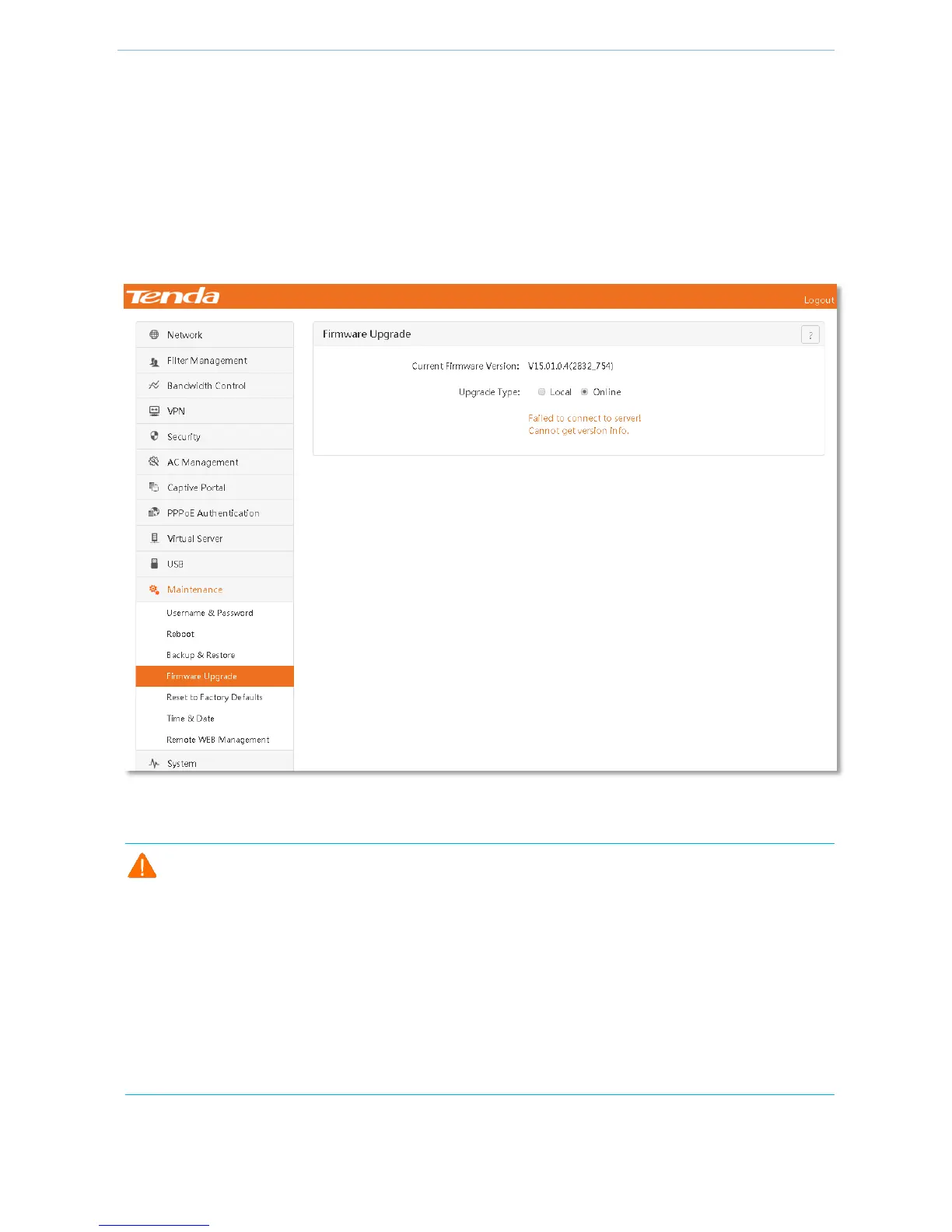Device Management
- 132 -
4.12.4 Firmware Upgrade
Overview
This router supports Local and Online. The default is Online, i.e. the system automatically detects whether there is
a new upgrade program, and displays any detected information about firmware upgrade.
Firmware upgrade allows you to obtain more stable firmware versions or newly added functions and to upgrade
router firmware. Click 『Maintenance』>『Firmware Upgrade』 to go to the configuration page.
Steps for local upgrade
Note
Before upgrade, check the correctness of the software. Incorrect upgrade will damage the router.
It is recommended to connect a computer to the router with a network cable and ensure normal power
supply in the upgrade process.
After the upgrade of the router is finished, reset the router to factory defaults and reset Internet access
parameters to experience the stability and value-added functions of the higher version of the firmware
better.
